Loading ...
Loading ...
Loading ...
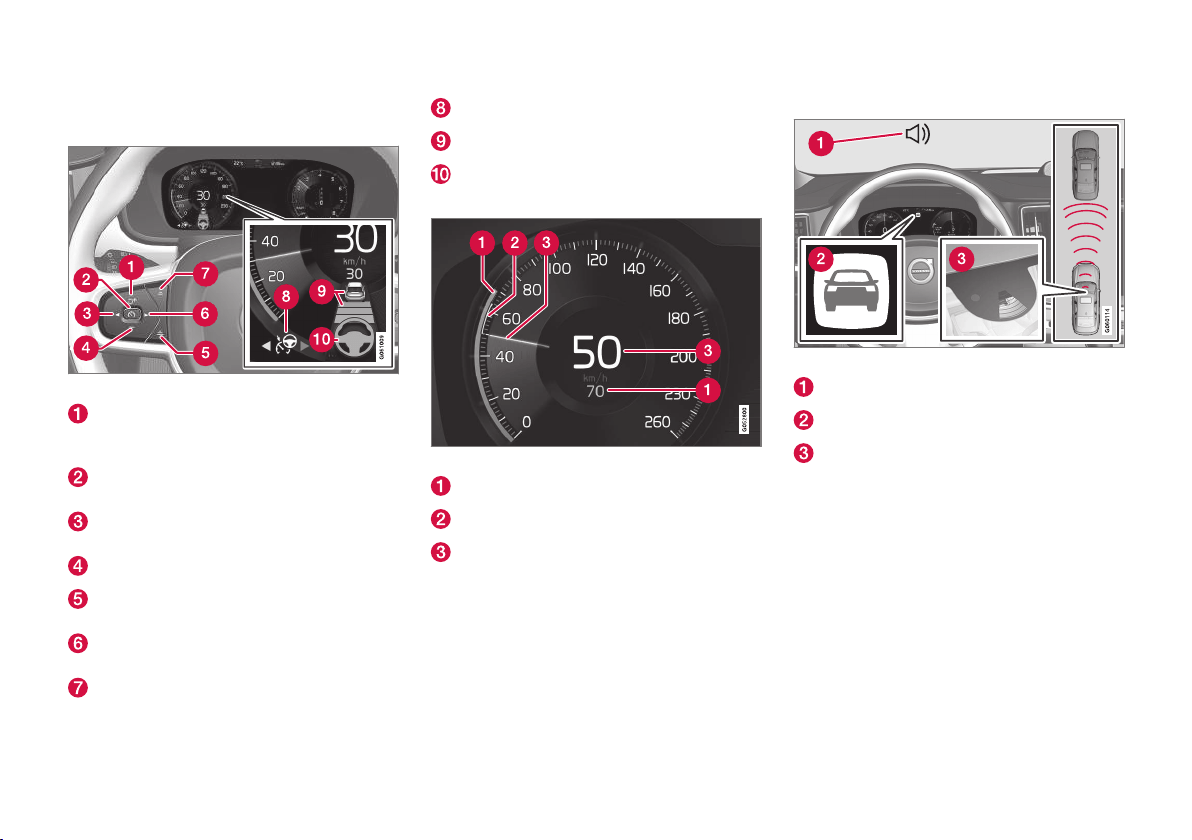
||
DRIVER SUPPORT
288
Pilot Assist overview
Controls
Function buttons and symbols (generic illustration)
Increase set speed or resume Pilot Assist set
speed and distance (time interval) to the
vehicle ahead
Press to activate Pilot Assist or put it in
standby mode
Change from Pilot Assist to Adaptive Cruise
Control
Reduce set speed
Increase the distance (time interval) to the
vehicle ahead
Change from Adaptive Cruise Control to Pilot
Assist
Reduce the distance (time interval) to the
vehicle ahead
Function symbol
Distance and target vehicle symbol
Steering assistance symbol
Instrument panel
Speed indication (generic illustration)
Set speed
Speed of the vehicle ahead
Your vehicle's current speed.
See also the article "Pilot assist symbols and
messages" for additional information.
Collision warning
Audible/visual warning signals
Audible warning signal
Visual warning signal
Monitoring distance with the camera and
radar sensor
Pilot Assist can exert brake force that is equiva-
lent to approximately 40% of the vehicle's total
braking capacity.
In situations requiring more brake force than Pilot
Assist can provide and if the driver does not
apply the brakes, an audible signal and warning
light will illuminate in the windshield to alert the
driver to react.
Loading ...
Loading ...
Loading ...