Loading ...
Loading ...
Loading ...
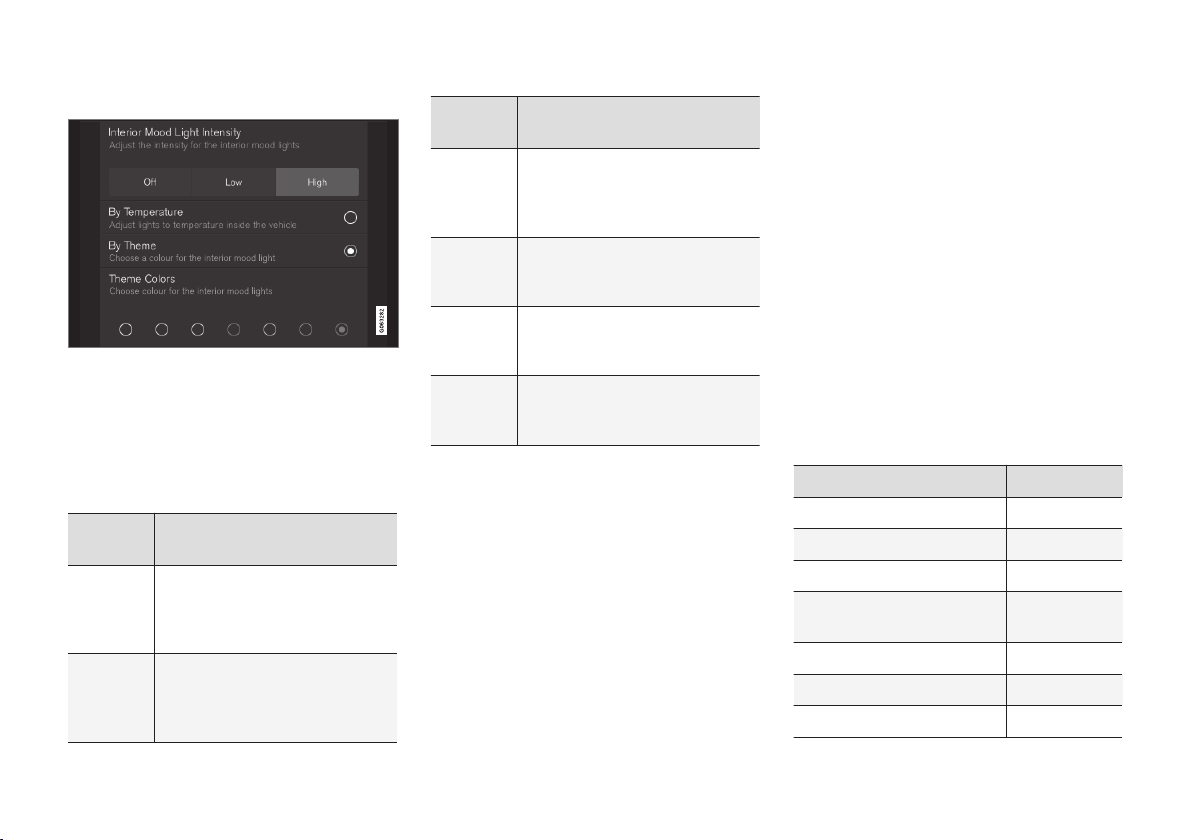
INSTRUMENTS AND CONTROLS
}}
* Option/accessory.
171
Changing a setting
A sub-category in Settings view with various possible
settings
1. Tap the category/sub-category to navigate to
the desired setting.
2. Change the setting(s).
> The changes are saved immediately.
Types of settings
Type of
setting
Description
Trigger
function
Starts an app or a separate view
for more advanced settings. Tap
the text to e.g., connect a
Bluetooth device.
Radio
button
Select one of the possible set-
tings by tapping the desired radio
button to e.g., change the system
language.
Type of
setting
Description
Multi-
selection
button
Select a level for a particular set-
ting by pressing the desired part
of the button e.g., to set the
desired level for City Safety.
Check
box
Tap to activate/deactivate a func-
tion e.g., to select automatic start
for steering wheel heating.
Slider Select a level for a function by
pressing and dragging the slider
control e.g., to set a volume level.
Informa-
tion dis-
play
This is not an actual setting but
displays information such as the
vehicle's VIN number.
Related information
•
Center display overview (p. 32)
•
Navigating in the center display's views
(p. 38)
•
Using the center display (p. 34)
•
Changing system settings in Settings view
(p. 173)
•
Categories in Settings view (p. 171)
Categories in Settings view
Settings view consists of a number of main cate-
gories and sub-categories that contain settings
and information for many of the vehicle's fea-
tures and functions.
The main categories in Settings view are: My
Car, Sound, Navigation, Media,
Communication, Climate and System.
Each main category, in turn, contains several sub-
categories with possible settings. The table
shows the first level of sub-categories. The possi-
ble settings for a function or area are described
in greater detail in their respective articles in the
owner's manual. For system settings not descri-
bed in the respective articles, see "Changing sys-
tem settings in Settings view."
My Car
Sub-categories Type of setting
Displays
Personal
IntelliSafe
Combination
Park Assist
Global
Drive Mode/Individual
Drive Mode
*
Combination
Lights and Lighting
Combination
Mirrors and Easy Entry
Personal
Locking
Combination
Loading ...
Loading ...
Loading ...