Loading ...
Loading ...
Loading ...
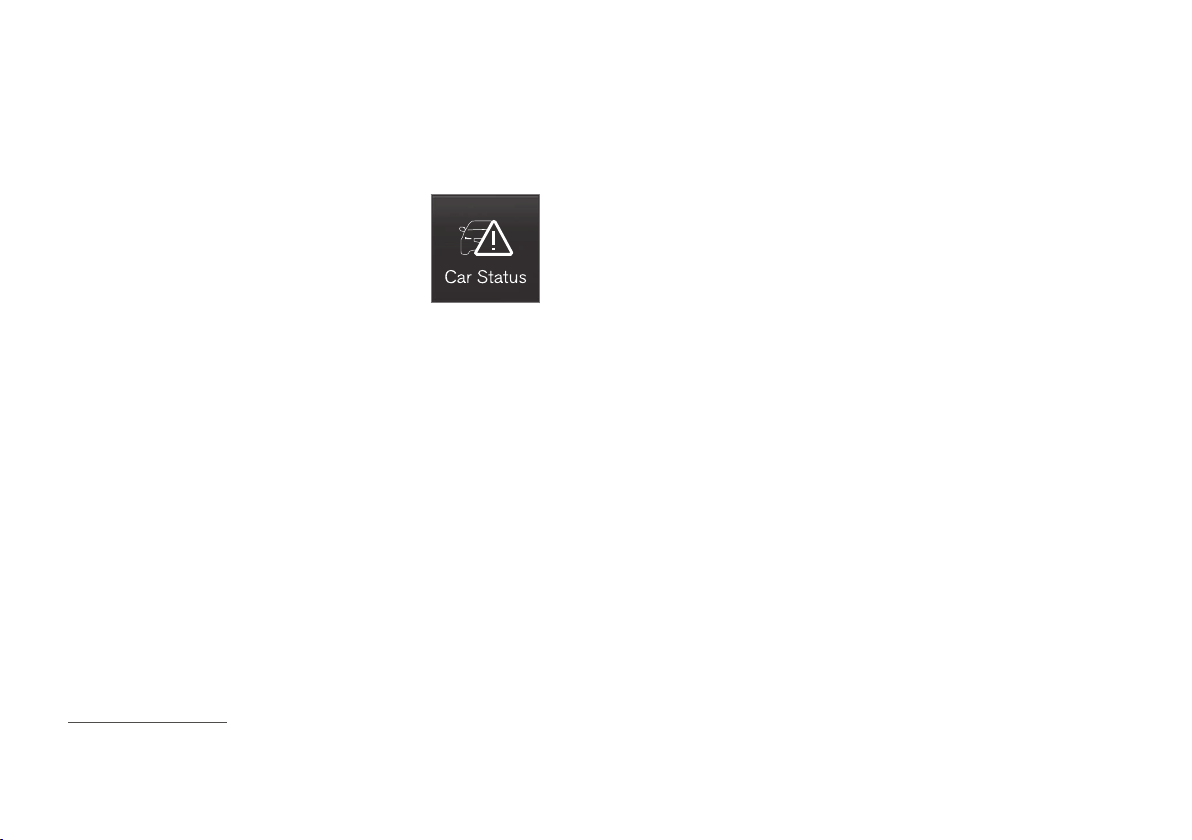
||
MAINTENANCE AND SERVICING
508
Related information
•
Climate system service (p. 520)
Vehicle status
The vehicle's general status can be displayed in
the center display along with the possibility to
book service
1
The Car status app is started
in the center display's App view
and has three tabs:
•
Messages: stored messages
•
Status: tire pressure and engine oil level
•
Appointments: booking service or repairs
1
Related information
•
Using the center display (p. 34)
•
Booking service and repairs (p. 508)
•
Checking tire inflation pressure (p. 484)
•
Checking and refilling engine oil (p. 518)
Booking service and repairs
Connected Service Booking (CSB) makes it
possible to use the vehicle's Internet connection
to set up a time for service, maintenance and/or
repairs.
The information is handled through the Car
status app, which can be opened from the cen-
ter display's App view.
Information about your vehicle is sent to your
retailer and you can book your workshop appoint-
ment directly in your retailer's workshop planning
system using the Volvo On-Line Service Schedu-
ler with your smart phone. The system will also
send a reminder as the appointment approaches
and the Sensus Navigation system will provide
directions to the workshop if necessary.
This feature makes it convenient to book a work-
shop appointment directly from your vehicle.
Vehicle-related information is sent to your
retailer, who prepares your visit to the workshop.
After you have requested a workshop appoint-
ment, your retailer will send you an email includ-
ing a link enabling you to connect directly to your
retailer's booking system, where you can book
the appointment at a convenient time. Information
about your retailer is also available in the vehicle
so that you can contact the retailer/workshop at
any time using the
Call my retailer menu option.
1
Certain markets only.
Loading ...
Loading ...
Loading ...