Loading ...
Loading ...
Loading ...
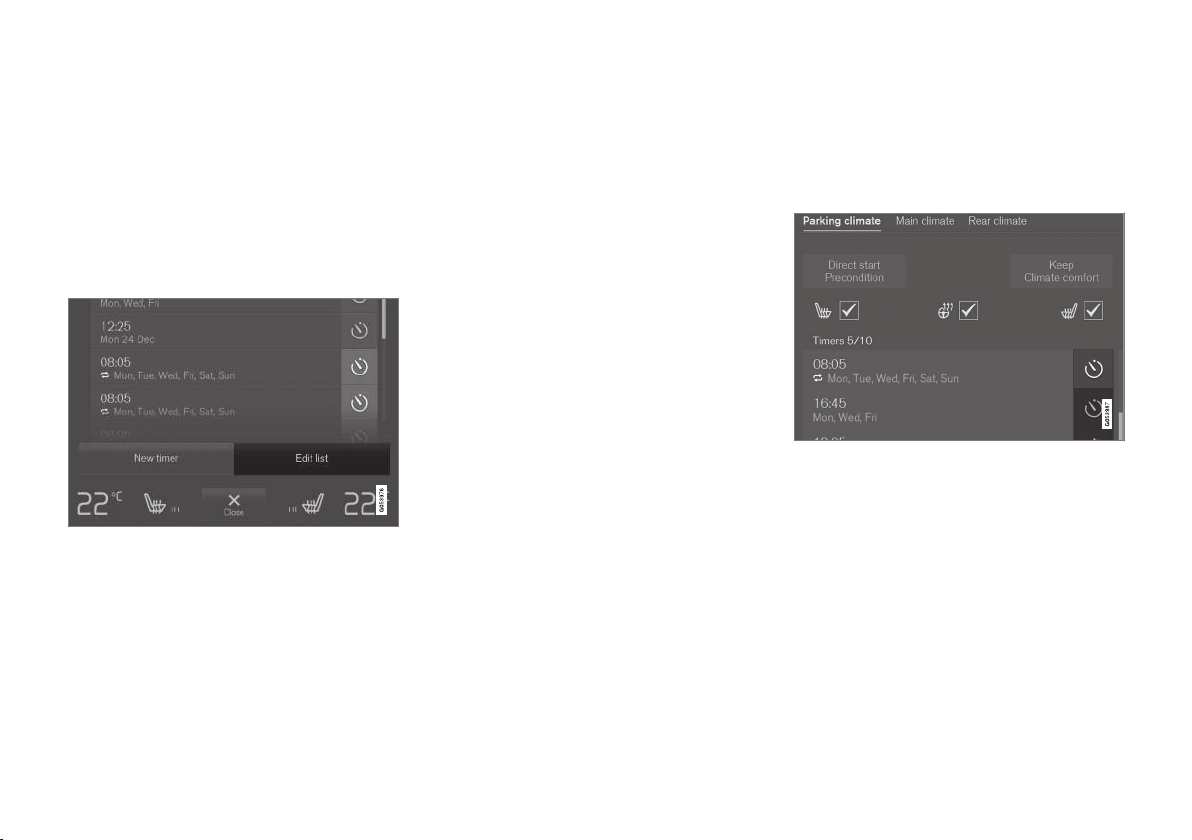
CLIMATE
}}
205
Editing a timer setting
1. Open Climate view in the center display.
2.
Tap the
Parking climate tab.
3. Tap the timer setting to be changed.
> A pop-up window will open.
4. Change the setting as described in the sec-
tion "Adding a timer setting" above.
Deleting a timer setting
The button for editing a list/deleting a timer setting in
the Climate setting's Parking climatetab
1. Open Climate view in the center display.
2.
Tap the
Parking climate tab.
3.
Tap
Edit list.
4. Tap the delete icon at the right in the list.
>
The icon will change to the text
Delete.
5.
Tap
Delete to confirm.
> The timer setting will be deleted from the
list.
Activating/deactivating the parking
climate timer
With the vehicle's charging cable connected,
the parking climate timer can be activated or
deactivated at any time.
The timer button in the Parking climate tab in Climate
view
1. Open Climate view in the center display.
2.
Tap
Parking climate.
3. Activate/deactivate the timer by tapping the
button to the right of the setting.
> The timer setting will be activated/deacti-
vated and the indicator light in the button
will be on/off.
Loading ...
Loading ...
Loading ...