Loading ...
Loading ...
Loading ...
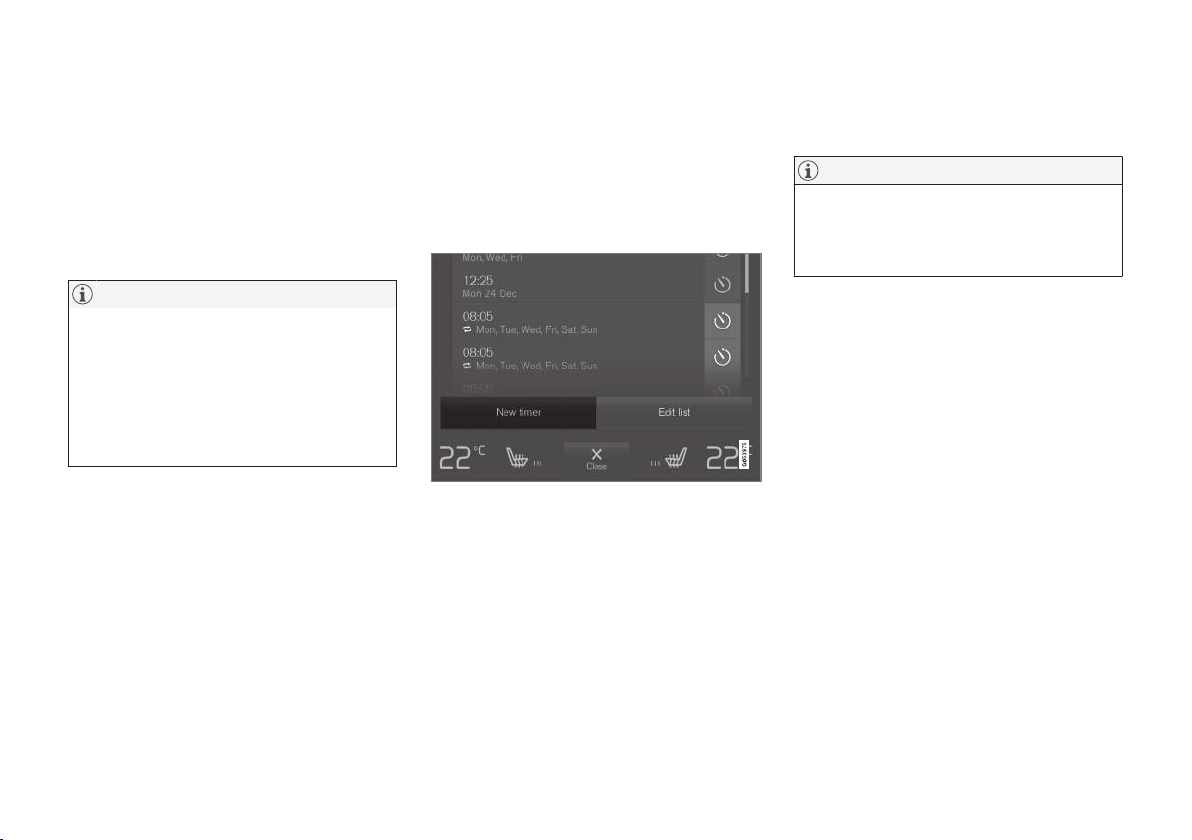
CLIMATE
204
Preconditioning timer
The timer can be set to start preconditioning at a
predetermined time.
The timer can store up to 8 preset times for:
•
A time on a particular date
•
A time on one or more days of the week, with
or without the repeat function.
NOTE
Full preconditioning is only possible when the
vehicle's charging cable is connected.
In other cases, the passenger compartment
can be cooled for 3 minutes in warm weather.
This function is started from the
Parking
climate
tab in the center display's Climate
view.
Related information
•
Parking climate (preconditioning) (p. 201)
Setting the parking climate
(preconditioning) timer
The parking climate (preconditioning) timer can
be activated or deactivated at any time. How-
ever, the vehicle's changing cable must be
connected.
Adding a timer
Timer button in the center display's Parking climate tab
1. Open Climate view in the center display.
2.
Tap
Parking climate.
3.
Tap
Add timer.
> A pop-up window will open.
NOTE
A new timer setting cannot be made if there
are already 8 timers set. Delete one of the
existing timer settings in order to add a new
one.
4.
Tap
Date to set a specific date for the timer
setting.
Tap
Days to set a timer for one or more days
of the week.
For
Days: activate/deactivate the repeat
function by selecting/deselecting the
Repeat weekly box.
5.
For
Date: Select a date for preconditioning
by scrolling in the date list using the arrow
keys.
For
Days: Select days of the week for pre-
conditioning by tapping the days' buttons.
6. Set the time at which preconditioning should
be completed by scrolling with the arrows in
the clock.
7.
Tap
Confirm to add the timer setting.
> The timer settings will be added to the list
and activated.
Loading ...
Loading ...
Loading ...