Loading ...
Loading ...
Loading ...
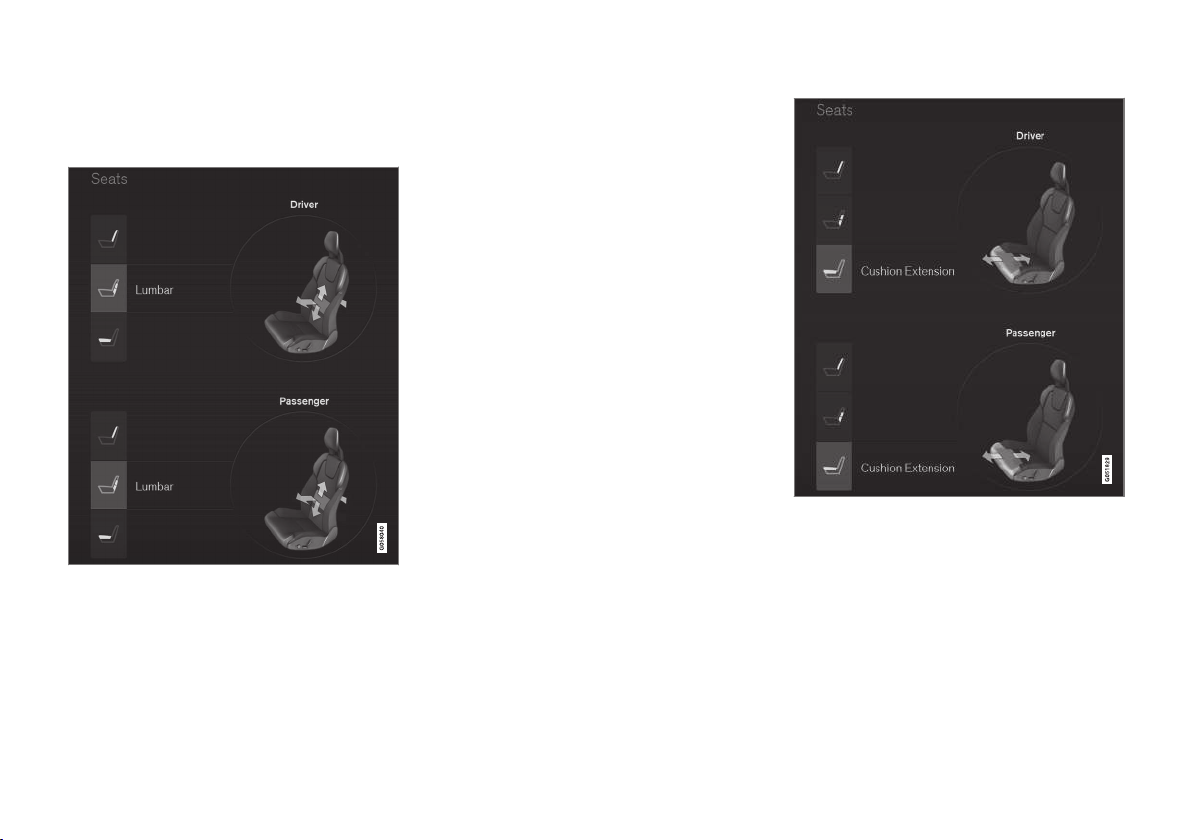
||
INSTRUMENTS AND CONTROLS
* Option/accessory.
132
Adjusting front seat lumbar support*
Lumbar support can be adjusted up/down/front/
rear.
Lumbar support view in the center display
1. Activate the multifunction control on the side
of the seat by moving it up/down. The seat
settings view will appear in the center dis-
play.
2.
Select
Lumbar in the seat settings view.
•
Tap the button up/down to move lumbar
support up/down.
•
Tap the front button to make lumbar sup-
port firmer.
•
Tap the rear button to make lumbar sup-
port softer.
Extending the seat cushion
The seat cushion can be extended/retracted
using the multifunction control.
Seat cushion extension view in the center display
1. Activate the multifunction control on the side
of the seat by moving it up/down. The seat
settings view will appear in the center dis-
play.
2.
Select
Cushion extension in the seat set-
tings view.
•
Tap the front button to extend the cush-
ion.
•
Tap the rear button to retract the cushion.
Loading ...
Loading ...
Loading ...