Loading ...
Loading ...
Loading ...
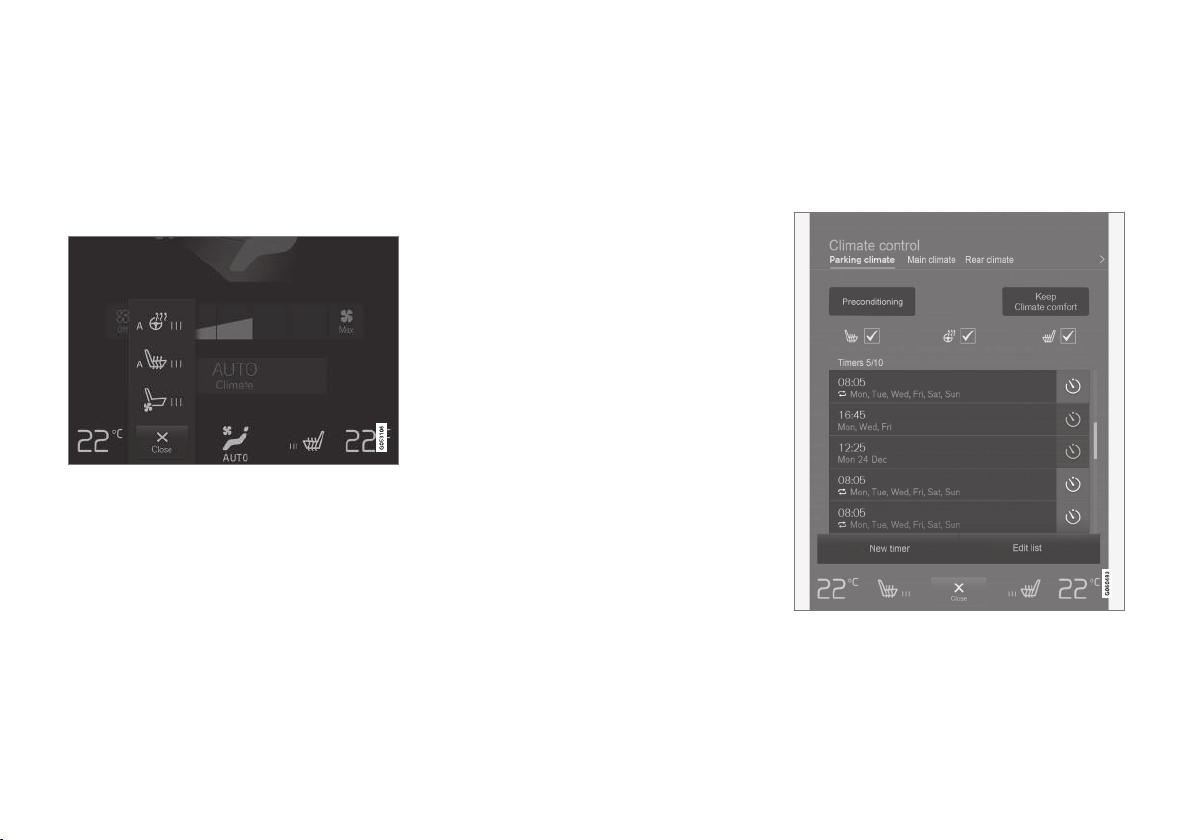
CLIMATE
}}
* Option/accessory.
201
Turning steering wheel heating* on
and off
The steering wheel can be heated electrically for
added comfort in cold weather.
Activating/deactivating steering wheel
heating
Buttons for heated steering wheel and seats in the cli-
mate bar
1. Tap the driver side steering wheel and seat
button in the center display's climate bar to
open the steering wheel and seat heating
controls.
If the vehicle is not equipped with the
optional heated or ventilated seats, the but-
ton for steering wheel heating will be directly
accessible in the climate bar.
2. Tap the steering wheel heating button
repeatedly to select one of four levels:
Off,
High, Medium or Low.
> The level changes and is displayed in the
button.
Automatic steering wheel heating
The automatic function starts heating the steer-
ing wheel automatically when the engine is
started if the temperature is sufficiently cold. This
feature can be activated/deactivated.
1.
Tap
Settings in the center display's Top
view.
2.
Tap
Climate.
3.
Under
Auto Steering Wheel Heating
Level, select Off, Low, Medium or High to
activate/deactivate the automatic function.
Related information
•
Climate system controls (p. 186)
•
Climate system controls in the center display
(p. 186)
•
Steering wheel (p. 138)
Parking climate (preconditioning)
The climate in the passenger compartment can
be preconditioned and maintained, even when
the vehicle is parked. For full functionality, the
vehicle's charging cable must be connected.
Parking climate/preconditioning and maintaining pas-
senger compartment climate comfort is controlled from
the Parking climate tab in the center display's Climate
view.
Loading ...
Loading ...
Loading ...