Loading ...
Loading ...
Loading ...
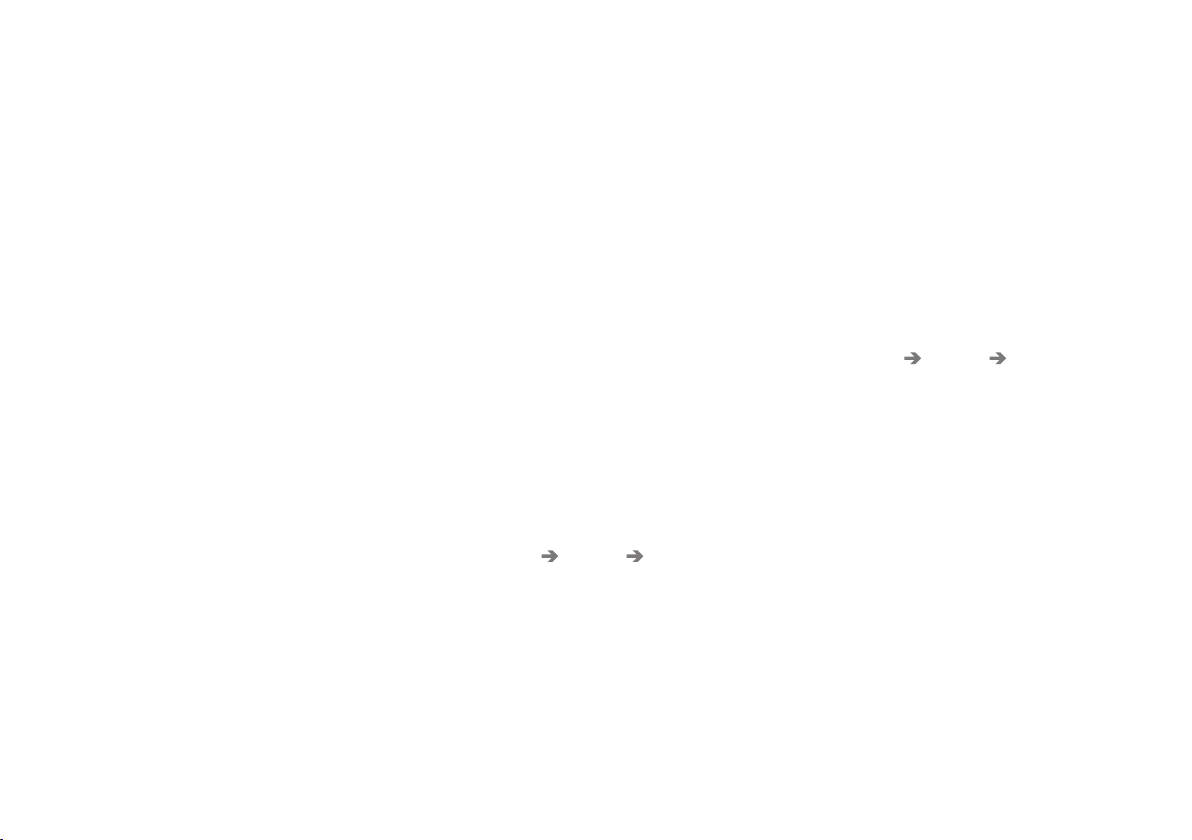
INSTRUMENTS AND CONTROLS
}}
99
Related information
•
Instrument panel App menu (p. 112)
•
Warning symbols in the instrument panel
(p. 104)
•
Indicator symbols in the instrument panel
(p. 102)
•
Instrument panel licenses (p. 107)
Instrument panel settings
Instrument panel settings can be made from its
app menu and under
Settings in the center dis-
play.
App menu settings
Settings can be made in the instrument panel's
app menu to determine the information to be dis-
played from:
•
the trip computer
•
the media player
•
a cell phone
•
the navigation system.
The instrument panel's app menu is opened and
settings are made using the right-side keypad on
the steering wheel.
Making settings from the center display
Selecting types of information
1.
Tap
Settings in the center display's Top
view.
2.
Tap
My Car Displays Driver Display
Information
.
3. Select the information to be displayed in the
background:
•
Show no information in the
background
•
Show information for current playing
media
•
Show navigation even if no route is
set.
Selecting themes
1.
Tap
Settings in the center display's Top
view.
2.
Tap
My Car Displays Display
Themes
3. Select a theme (appearance) for the instru-
ment panel:
•
Glass
•
Minimalistic
•
Performance
•
Chrome Rings.
Loading ...
Loading ...
Loading ...