Loading ...
Loading ...
Loading ...
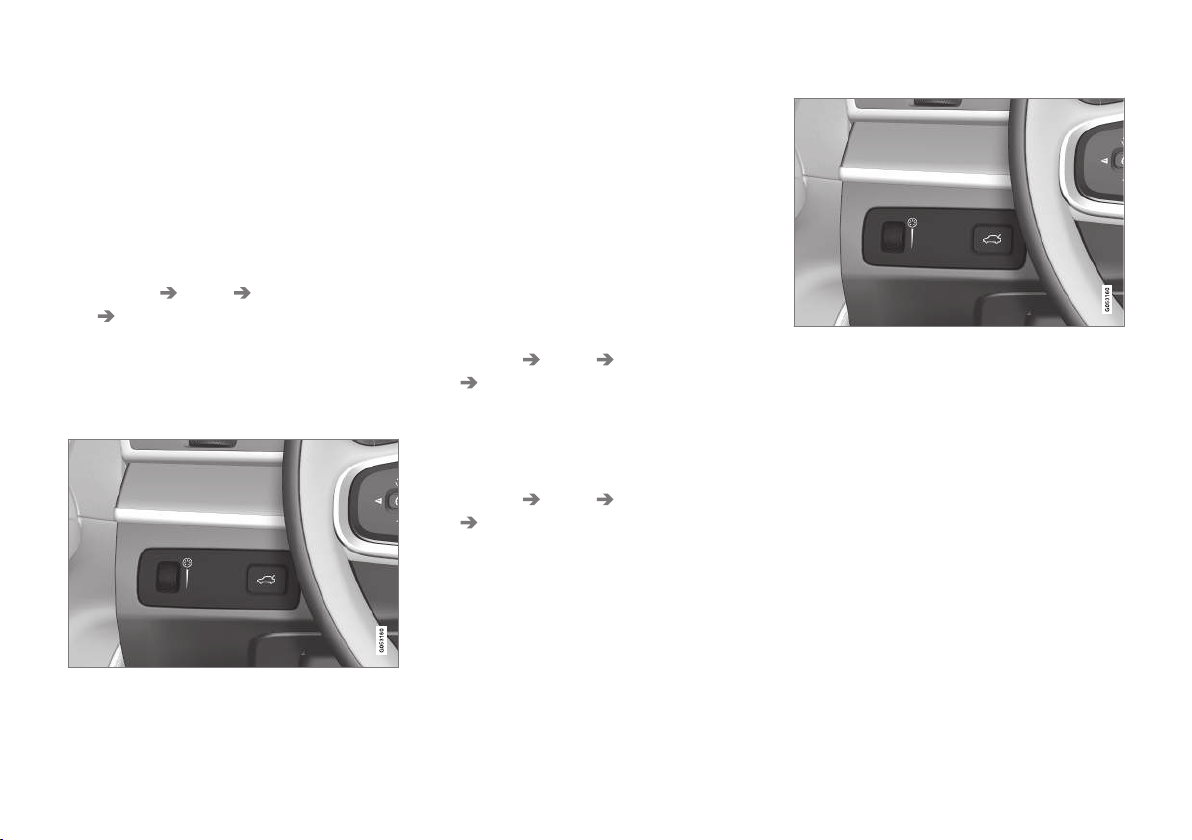
INSTRUMENTS AND CONTROLS
* Option/accessory.
149
Doorsill lighting
The doorsill lighting comes on or goes off when a
door is opened or closed.
Cargo compartment lighting
The cargo compartment lighting comes on or
goes off when the tailgate is opened or closed.
Ambience lighting
1. In the center display's Top view, select
Settings My Car Lights and Lighting
Ambient Lighting
2. Choose among the following settings:
•
Under
Ambient Light Intensity, choose:
Off, Low or High.
•
Ambient Light Level: Reduced or Full.
The ambience lighting can also be fine-tuned using the
thumb wheel (on the dashboard to the left of the steer-
ing wheel)
Mood lighting*
When the overhead courtesy lighting has gone
out and the engine is running, several LEDs
located near the roof console illuminate to pro-
vide faint lighting to help e.g., see objects in stor-
age compartments. This lighting goes out just
after the overhead courtesy lighting when the
vehicle is locked.
The following settings can be made for the mood
lighting in the center display:
Brightness
1. In the center display's Top view, select
Settings My Car Lights and Lighting
Interior Mood Lighting.
2.
Press
Interior Mood Light Intensity and
choose Off, Low or High.
Change the color of the light
1. In the center display's Top view, select
Settings My Car Lights and Lighting
Interior Mood Lighting.
2.
Choose
By Temperature, By Color or
Theme Colors.
The intensity of the mood lighting can also be fine-tuned
using the thumb wheel (on the dashboard to the left of
the steering wheel)
Lighting in the door storage
compartments
This lighting is illuminated when the engine is
running. Adjust brightness with the thumb wheel
on the lighting panel.
Lighting in the front tunnel console cup
holders
This lighting is switched on or off when the vehi-
cle is unlocked or locked. Adjust brightness with
the thumb wheel on the lighting panel.
Related information
•
Lighting panel and controls (p. 139)
•
Ignition modes (p. 368)
•
Settings view (p. 170)
Loading ...
Loading ...
Loading ...