Loading ...
Loading ...
Loading ...
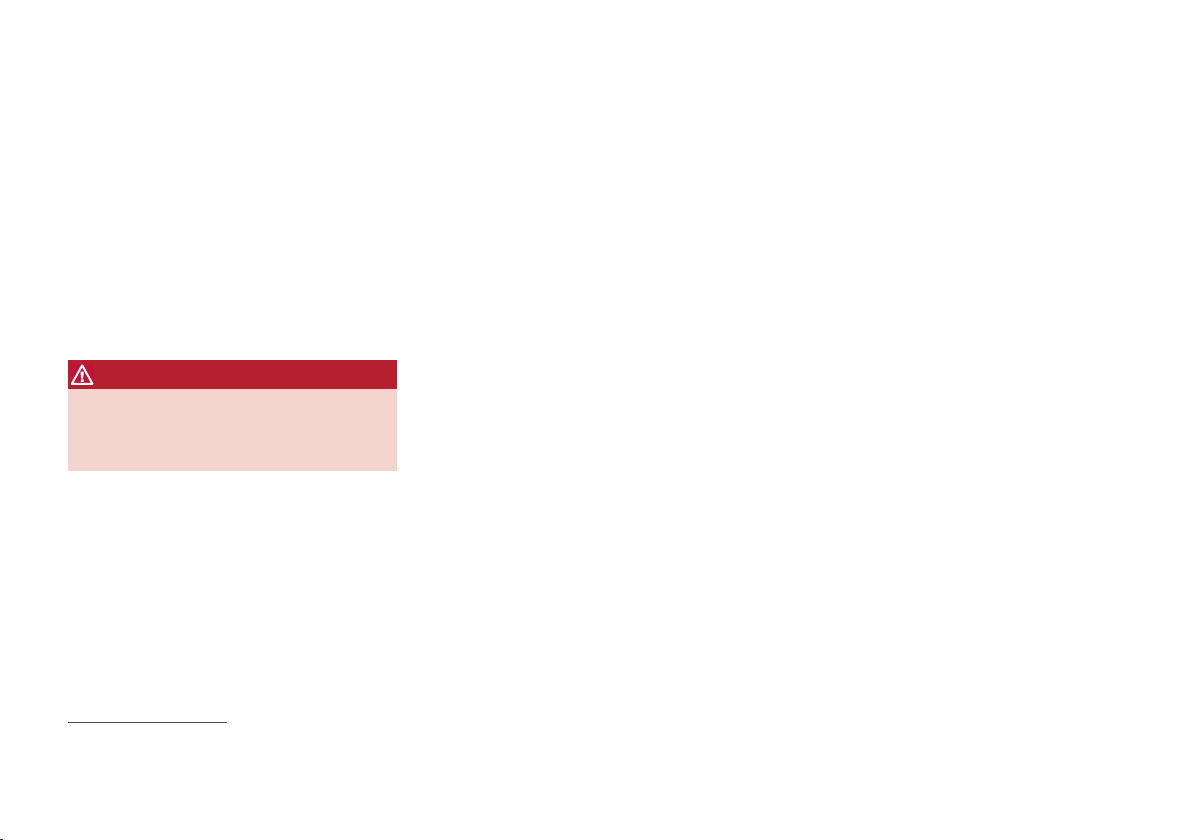
INTRODUCTION
25
Type approval
USA
FCC ID: 2AGKKACUII-06
This device complies with Part 15 of the FCC
rules. Operation is subject to the following two
conditions:
(1) This device may not cause harmful interfer-
ence, and
(2) this device must accept any interference
received, including interference that may cause
undesired operation.
WARNING
Changes or modifications not expressly
approved by the party responsible for compli-
ance could void the user's authority to oper-
ate the equipment.
Canada
IC: 20839-ACUII06
This device complies with Industry Canada
licence-exempt RSS standard(s). Operation is
subject to the following two conditions:
(1) this device may not cause interference, and
(2) This device must accept any interference
received, including interference that may cause
undesired operation.
Volvo ID
A Volvo ID can be used to access a number of
online services
2
Creating a Volvo ID
A Volvo ID can be created in two ways:
Using the Volvo ID app
1. If you have not already done so, download
the Volvo ID app from the
Download
Center.
2. Start the app and register a personal email
address.
3. Follow the instructions that will be sent auto-
matically to this email address.
> A Volvo ID has now been created and has
been automatically registered to the vehi-
cle. The Volvo ID services available can
now be used.
Using the Volvo On Call app
1. Download the latest version of the Volvo On
Call app to your cell phone from e.g., the App
Store, Windows Phone or Google Play.
2. Start the app and create a Volvo ID on the
start page.
3. Register a personal email address and then
follow the instructions that will be sent auto-
matically to this address.
Registering your Volvo ID to the vehicle
If your Volvo ID was created using the Volvo On
Call mobile app, the ID has to be registered to
the vehicle:
1. With the vehicle connected to the Internet,
download the Volvo ID app from the
Download Center in the center display's
App view. See also the article "Downloading,
updating and uninstalling apps."
2. Start the app and enter your Volvo ID.
3. Follow the instructions that will be sent auto-
matically to the email address linked to your
Volvo ID.
> Your Volvo ID is now registered to the
vehicle and the Volvo ID services available
can be used.
Advantages of having a Volvo ID
•
Only one user name and password are
required to access online services.
•
If you change a user name or password for
one of the online service (e.g., Volvo On Call),
it/they will also be automatically changed for
the other services.
Related information
•
Downloading, updating and uninstalling apps
(p. 471)
•
Connecting to the Internet (p. 467)
2
These services vary and may be subject to change. Consult your Volvo retailer.
Loading ...
Loading ...
Loading ...