Loading ...
Loading ...
Loading ...
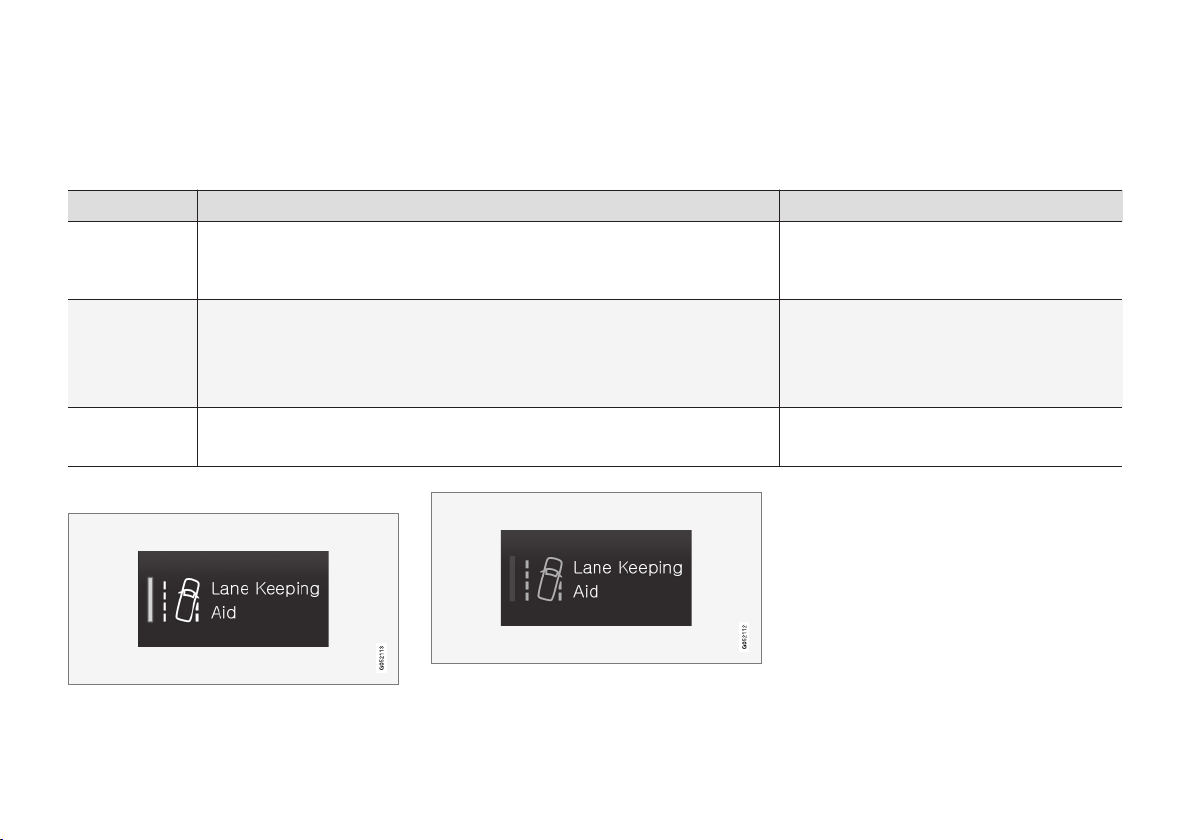
INTRODUCTION
}}
45
Function view buttons
The Function view, which is one of the center
display's basic views, contains all of the vehicle's
on-screen function buttons. From the Home
view, swipe from left to right on the screen to
come to the Function view.
Different types of buttons
There are three different types of vehicle function
buttons as listed in the following table.
Type of button Functions Vehicle function affected
Function buttons Have On/Off modes.
An LED indicator light to the left of the button's icon will illuminate when a function is
active. Press the button to turn the function on or off.
Most of the buttons in the function view are
function buttons.
Start buttons Do not have On/Off modes.
Pressing a start button opens a function's window, e.g., a window for adjusting the
driver's seat.
•
Camera.
•
Headrest fold.
•
Functions for folding down a seat.
•
Head-up display adjustments.
Parking buttons Have On/Off and scanning modes.
Similar to function buttons but have an additional parking scanning mode.
•
Park In.
•
Park Out.
Button modes
A function is activated (on) when the LED indicator is
green
A function is deactivated (off) when the LED indicator is
off
When a function or parking button's LED indica-
tor is green, the function is activated. When a
function is initially activated, an additional text will
be displayed (certain functions only) in the button
for approx. 5 seconds, after which the button will
be displayed with the LED indicator illuminated.
Press the button briefly to deactivate the func-
tion.
Loading ...
Loading ...
Loading ...