Loading ...
Loading ...
Loading ...
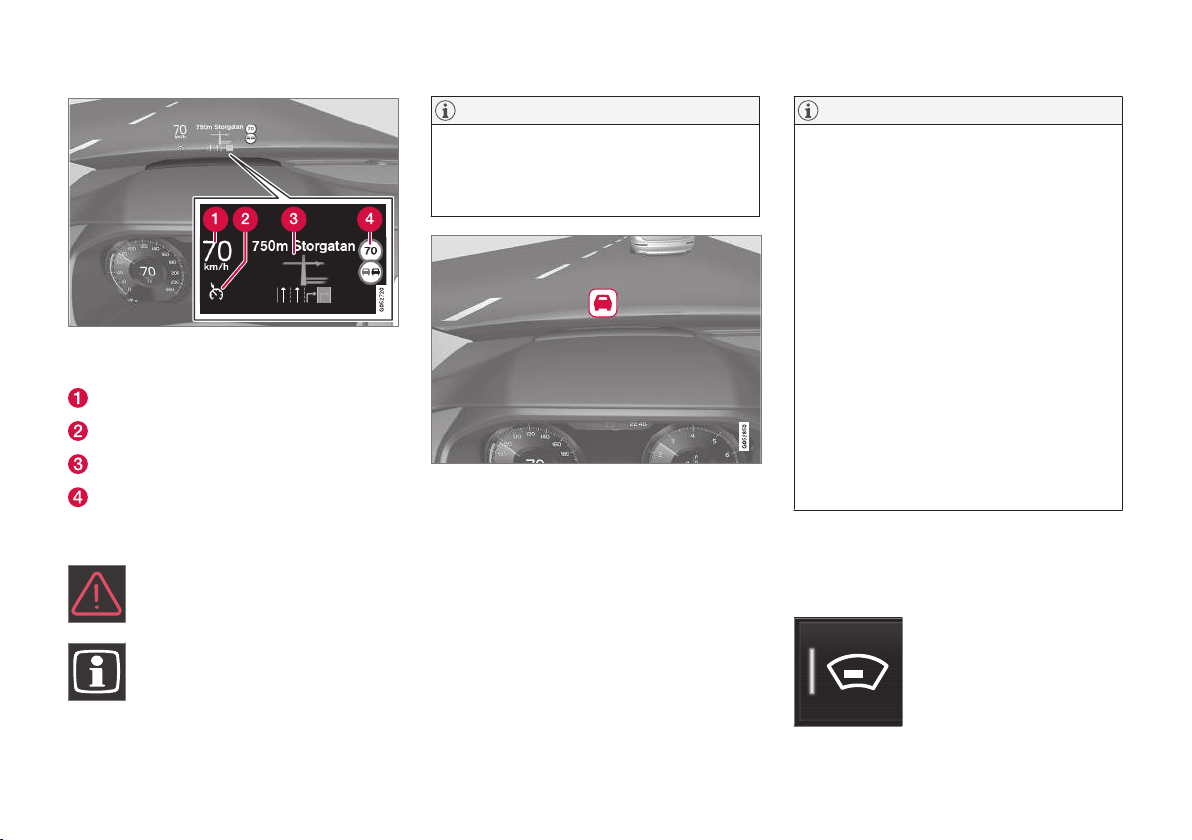
INSTRUMENTS AND CONTROLS
}}
119
Example of information in the head-up display. The infor-
mation shown is generic and may vary slightly from mar-
ket to market or in terms of units of measure
Speed
Cruise control
Navigation
Road signs
Symbols such as the following ones may appear
temporarily in the HUD.
If the warning symbol appears, read the
warning text in the instrument panel.
If the information symbol appears, read
the warning text in the instrument
panel.
NOTE
If the City Safety is activated, the information
in the HUD will be replaced by a City Safety-
related graphic. This graphic will illuminate
even if the HUD is turned off.
A graphic for the City Safety flashes to attract the driv-
er's attention
NOTE
The driver's ability to see information in the
HUD may be impeded by:
•
the use of polarizing sunglasses
•
the use of an aftermarket or non-Volvo
replacement windshield
•
not sitting in the center of the driver's
seat
•
objects on the HUD projector glass on
the dashboard
•
certain ambient lighting conditions
•
certain types of vision problems, which
may also result in headaches or eye
strain.
•
Activating/deactivating and settings for
HUD are only possible when an image is
projected on the windshield. The engine
must be running.
Activating/deactivating HUD
HUD can be activated in two ways in the center
display:
Via Function view
Tap the Head-up display but-
ton.
Loading ...
Loading ...
Loading ...