Loading ...
Loading ...
Loading ...
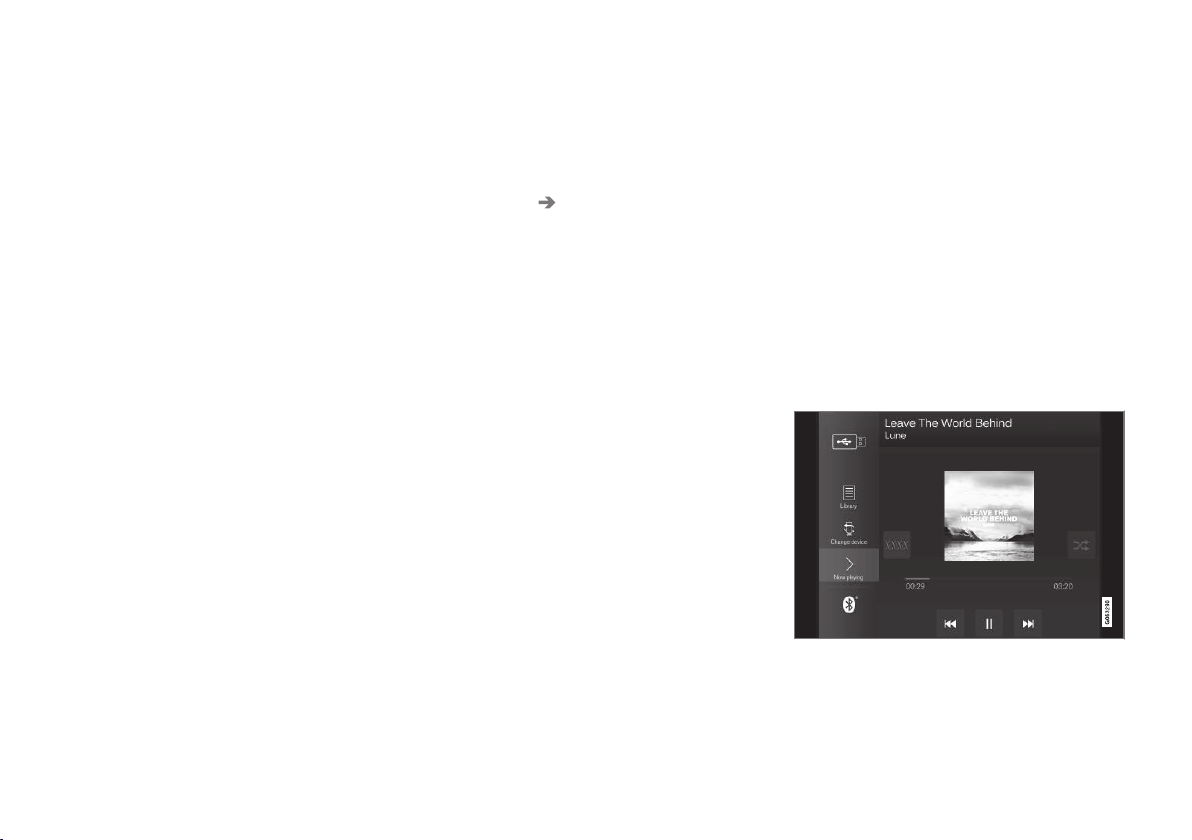
||
INFOTAINMENT
* Option/accessory.
446
4. Tap one of the divisions to display:
•
In progress: play-by-play information
about a match/game/tournament cur-
rently in progress. Continue tapping to
display. In the detailed view, you can also
select a radio station that is currently
broadcasting an ongoing sporting event
•
Headlines for MLB: Tap to display brief
headline information
•
Scheduled: schedules for coming
matches, games, etc.
•
Scores: match/game results
The same principle applies to all sports.
Related information
•
Using SiriusXM
®
Satellite radio* (p. 438)
Radio settings
The following information lists the settings that
can be made for the various wavebands.
Pull down the center display's Top view and
select
Settings Media for the desired wave-
band. Tap to activate/deactivate.
FM
•
Show Broadcast Information: displays
information about program content, artists,
etc.
•
Freeze Program Name: select to stop
excessive scrolling to freeze after
20 seconds.
•
FM HD Radio: - Enables HD Radio™
Technology for audio comparable to CD
quality. See the article "HD Radio" for
detailed information.
SiriusXM
®
Satellite radio
With SiriusXM
®
Satellite radio activated, pull
down the center display's Top view and tap
SiriusXM Settings to display a list of available
alternatives. See the article "SiriusXM Satellite
radio settings" for detailed information.
Related information
•
SiriusXM
®
Satellite radio* settings (p. 440)
•
SiriusXM
®
Satellite radio* (p. 437)
•
Radio (p. 432)
•
HD Radio™reception (p. 434)
Media player
The media player can play audio from a CD
player*, from external media devices connected
to the USB socket or it can stream audio from
an external device connected to the infotainment
system through a Bluetooth connection.
Video can also be viewed from devices con-
nected to the USB socket.
If the vehicle is connected to the Internet, it may
also be possible to listen to web radio, audio
books and to use various music services through
apps.
The radio is also controlled from the media
player. See the articles relating to the radio.
Loading ...
Loading ...
Loading ...