Loading ...
Loading ...
Loading ...
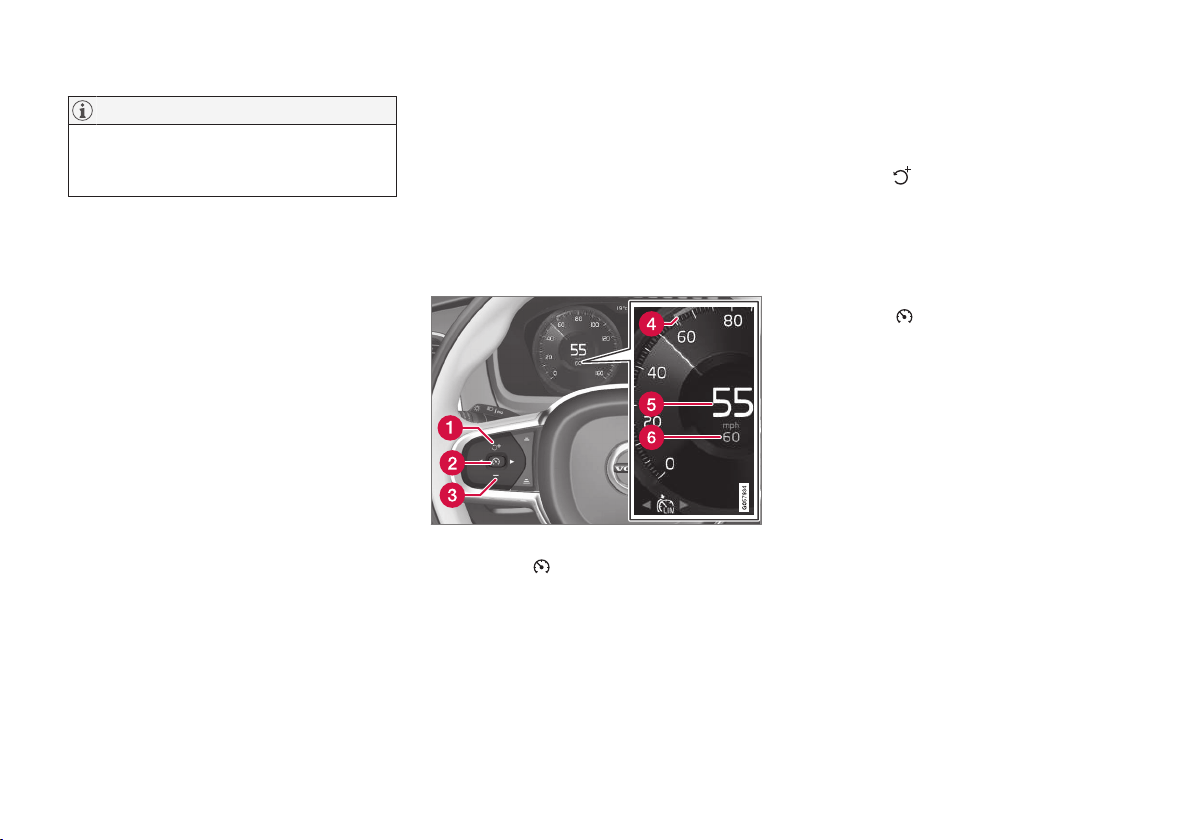
DRIVER SUPPORT
}}
* Option/accessory.
261
NOTE
This message will appear if the maximum
speed is exceeded by more than approx.
2 mph (3 km/h).
Related information
•
Speed limiter (SL)* (p. 259)
Deactivating/reactivating the Speed
Limiter*
The Speed Limiter (SL) can be temporarily deac-
tivated and put in standby mode.
Deactivating and putting SL in standby
mode
To temporarily put the Speed Limiter in standby
mode:
Function buttons and symbols (generic illustration)
–
Press the button (2).
> The symbols in the instrument panel will
change colors from WHITE to GRAY.
This indicates that SL is temporarily in
standby mode and will not limit the vehi-
cle's maximum speed.
Reactivating SL from standby mode
To reactivate SL after it has temporarily been put
in standby mode:
–
Press the button (1).
> The maximum speed marker (4) and sym-
bols will change colors to WHITE and the
vehicle's maximum speed will be limited to
the previously set maximum speed.
or
–
Press the button (2).
> The symbols will change colors from
GRAY to WHITE and the vehicle's current
speed will be set as the maximum speed.
Increasing the speed with the
accelerator pedal
The set maximum speed can be temporarily
exceeded using the accelerator pedal without
putting SL in standby mode, for instance when
quick acceleration is required.
1. Press the accelerator pedal as far down as
possible and release it when the vehicle has
reached the desired speed.
> SL remains activated (the symbols in the
instrument panel will remain WHITE).
2. Release the accelerator pedal when the tem-
porary acceleration is completed.
> The vehicle will slow down and its speed
will remain under the set maximum speed.
Loading ...
Loading ...
Loading ...