Loading ...
Loading ...
Loading ...
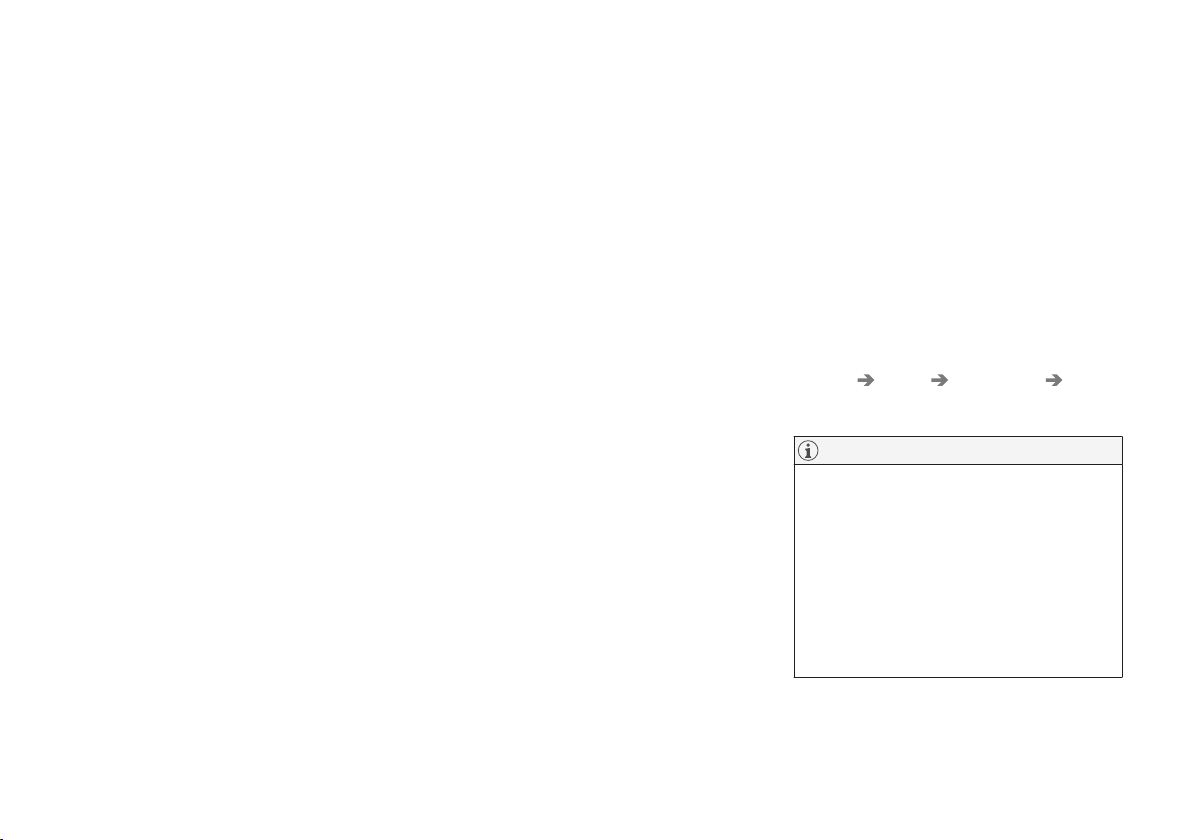
DRIVER SUPPORT
* Option/accessory.
254
Driver support systems
The vehicle is equipped with a number of driver
support systems that help provide the driver with
active/passive support.
Some of these systems are standard while others
are optional and they are designed to e.g., help
the driver maintain a set speed or a set distance
to a vehicle ahead, or warn the driver of a poten-
tial collision situation and in certain cases apply
the brakes if necessary. Certain optional systems
can also assist in various parking situations.
Related information
•
Adjustable steering force* (p. 254)
•
Electronic Stability Control (ESC) (p. 255)
•
Roll stability control (RSC) (p. 255)
•
Speed limiter (SL)* (p. 259)
•
Distance Alert* (p. 270)
•
Cruise Control (CC) (p. 265)
•
Adaptive Cruise Control (ACC)* (p. 272)
•
Pilot Assist* (p. 286)
•
Driver support system radar sensor (p. 300)
•
Driver support system camera (p. 305)
•
City Safety™ (p. 309)
•
Blind Spot Information (BLIS)* (p. 322)
•
Cross Traffic Alert (CTA)* (p. 324)
•
Road Sign Information (RSI)* (p. 329)
•
Driver Alert Control (DAC) (p. 332)
•
Driving lane assistance (p. 333)
•
Steering assist with run-off mitigation
(p. 341)
•
Park Assist* (p. 345)
•
Park Assist Camera (PAC)* (p. 350)
•
Park Assist Pilot (PAP)* (p. 359)
Adjustable steering force*
Steering force increases with the speed of the
vehicle to give the driver an enhanced sense of
control and stability. At low speed the vehicle is
easier to steer in order to facilitate parking, etc.
Changing the steering force level
To change the level of steering force, see the
information under the heading "individual" in arti-
cle "Drive modes" for additional information.
On models not equipped with the drive mode
control in the center console, the selection is
made in the center display's Top view under:
Settings My Car Drive Modes
Steering force
NOTE
•
This steering force level menu function
cannot be accessed when the vehicle is
in motion.
•
In certain situations, the power steering
function may become too hot and must
be temporarily cooled. During cooling,
power steering effect will be reduced and
more force may be necessary to turn the
steering wheel and a message will be
displayed in the instrument panel.
Loading ...
Loading ...
Loading ...