Loading ...
Loading ...
Loading ...
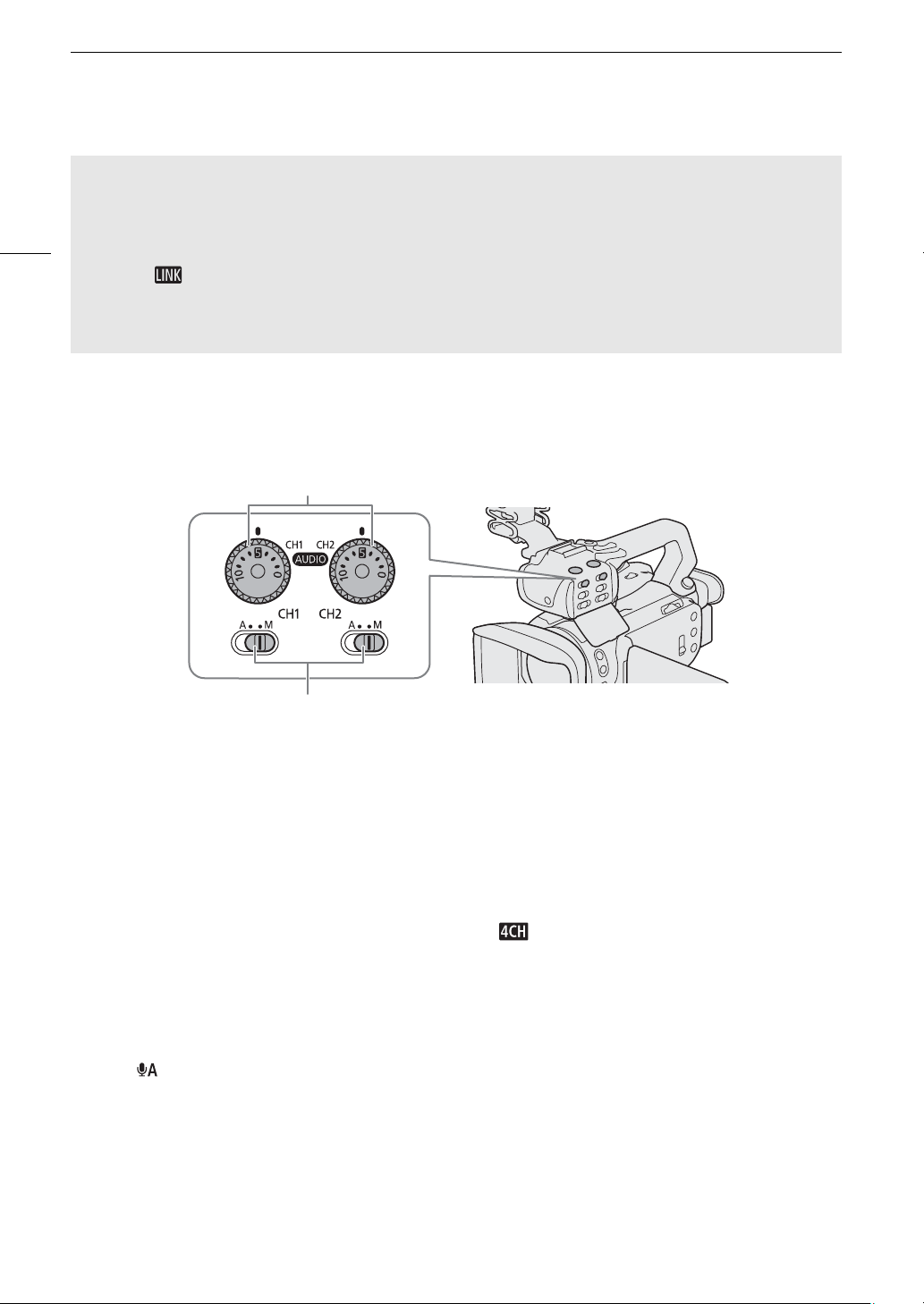
Recording Audio
82
Manual Audio Level Adjustment for CH1 or CH2
When the handle unit is attached to the camcorder, adjust the audio level using the controls on the handle unit. If
the handle unit is not attached, adjust the audio levels using the FUNC menu (A 82).
1 Set the audio level switch of the desired channel to M (manual).
2 Turn the corresponding – dial to adjust the audio level.
• For reference, 0 corresponds to –G, 5 corresponds to 0 dB, and 10 corresponds to +18 dB.
• As a guideline, adjust the audio recording level so that the audio level meter on the screen will go to the right
of the –18 dB mark (one mark right of the –20 dB mark) only occasionally.
3 Close the protective cover to prevent the audio controls from being changed inadvertently.
Audio Level Adjustment Using the FUNC Menu
When [3 Recording Setup] > [MP4 Audio Format] is set to [ LPCM 16bit 4CH], use the audio screen in
the FUNC menu to adjust the audio recording levels for CH3 and CH4. If the handle unit is not attached to the
camcorder, you must use the audio screen to adjust the audio recording levels for CH1 and CH2 as well.
1 Open the audio screen.
[FUNC] > [C Audio]
2 Touch [CH1/CH2] or [CH3/CH4] as necessary, to change the pair of audio channels you wish to adjust.
3 Touch [ Automatic] or [ö Manual].
• If you selected automatic adjustment, skip to step 5. If you selected manual adjustment, continue the
procedure to adjust the audio recording level.
4 Touch and hold [Ï] or [Ð] to adjust the recording level as necessary.
• As a guideline, adjust the audio recording level so that the audio level meter on the screen will go to the right
of the –18 dB mark (one mark right of the –20 dB mark) only occasionally.
5Touch [X].
Automatic Level Control (ALC) for audio from the INPUT terminals and MIC terminal
When the INPUT 1 and INPUT 2 switches are both set to the same type of audio source (line input or
microphone), you can link the audio level adjustment for both inputs with the [C Audio Setup] > [INPUT 1/2
ALC Link] setting. Similarly, you can link the audio level adjustment for the L and R channels of an external
microphone connected to the MIC terminal with the [C Audio Setup] > [MIC ALC Link] setting.
When the [ Linked] option is selected, if the audio inputs from the INPUT terminals are selected for
CH1/CH2, you can adjust both audio channels with the CH1 audio level switch and CH1 – dial (A 82).
If the INPUT terminals are selected for CH3/CH4, you can adjust both audio channels using the FUNC menu
(A 82).
CH1/CH2 audio level switches
CH1/CH2 – dials
Loading ...
Loading ...
Loading ...