Loading ...
Loading ...
Loading ...
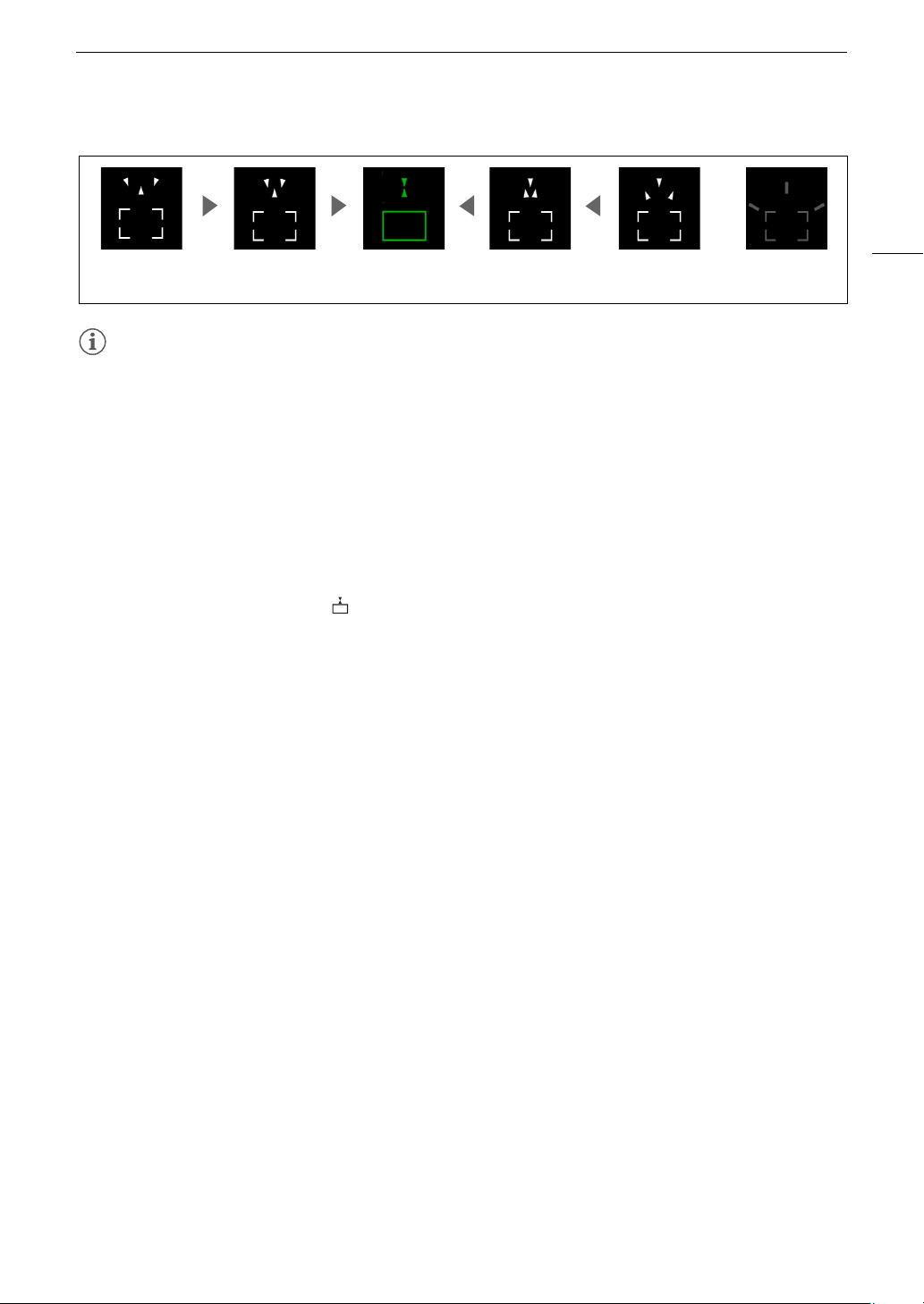
51
Adjusting the Focus
NOTES
NOTES
• With subjects or in situations where autofocus may not work well (A 54), the focus guide may not work
correctly.
• The Dual Pixel Focus Guide function cannot be used in the following cases:
- While the focus is being adjusted automatically using AF-boosted MF or continuous AF.
-When [v Camera Setup] > [Conversion Lens] is set to an option other than [j Off].
- When the digital zoom is activated and the zoom ratio is in the digital zoom range.
- When the shooting mode is set to T.
- While the color bars are displayed.
- When infrared recording is activated.
• When the Dual Pixel Focus Guide function is used together with face detection & tracking, the focus guide
may not focus the main subject’s eyes correctly, depending on the direction in which the face is turned.
• If you set an assignable button to [ Focus Guide] (A 94), you can press the button to turn focus guide
on/off.
Peaking
When peaking is activated, the edges of objects in focus will be highlighted in red, blue or yellow on the screen.
In addition, you can choose to switch the screen to black & white while peaking is activated, further emphasizing
the edges.
1 Activate the manual focus using the FUNC menu (step 2, A 49).
2 If necessary, change the peaking settings.
[i] > Desired options > [L]
• For the black & white setting: Touch [Off] or [On]. For the peaking color: Touch [Red], [Blue] or [Yellow].
3Touch [O] and then touch [X].
• Peaking is activated and edges are highlighted.
•Touch [O] again (before closing the menu) to turn off the peaking effect.
In focusFocus farther
(large adjustment)
Focus farther
(small adjustment)
Focus closer
(small adjustment)
Focus closer
(large adjustment)
Cannot determine
adjustment
Loading ...
Loading ...
Loading ...