Loading ...
Loading ...
Loading ...
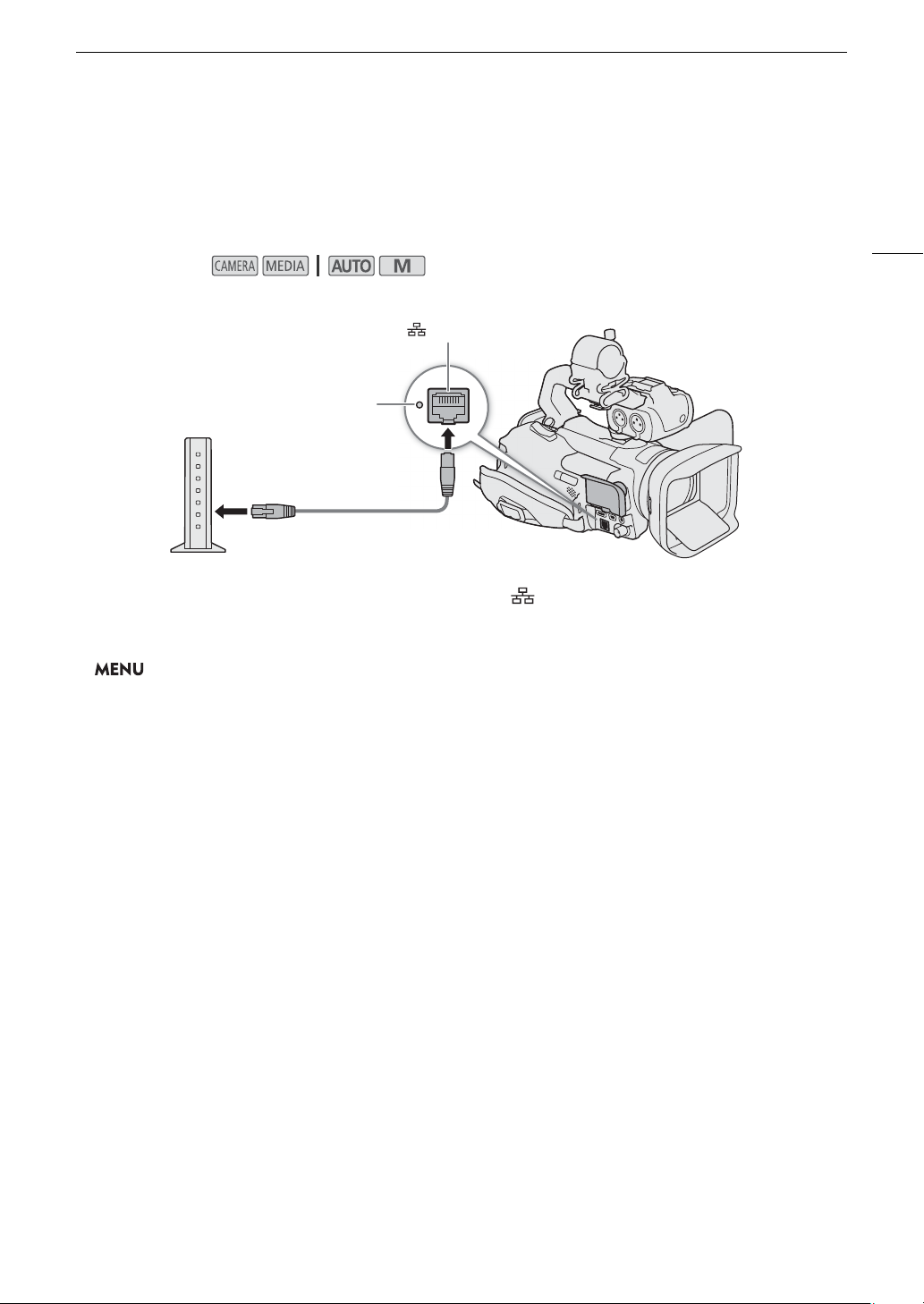
121
Connecting to a Wired (Ethernet) Network
Connecting to a Wired (Ethernet) Network
Connect the camcorder to a router or other device connected to a wired (Ethernet) network using a
commercially available Ethernet cable. Use Category 5e or better, shielded twisted pair (STP) Ethernet cables
compatible with Gigabit Ethernet (1000BASE-T) and with good shielding capability.
1 Connect a commercially available Ethernet cable to the (Ethernet) terminal on the camcorder and
an Ethernet port on a network device.
2 Select [Connection Settings].
> [B ! System Setup] > [Network Settings] > [Connection Settings]
3 Select the desired network configuration profile and then select [Ethernet].
Network configuration profile ([1:] to [4:]) > [i] > [Edit] > [Ethernet]
• You can save up to 4 network configuration profiles in the camcorder. If necessary, touch [Í]/[Î] to scroll
up/down.
4 Continue with the procedure to configure the IP address assignment (A 117).
Operating modes:
Ethernet access indicator
Ethernet cable
(commercially available)
Ethernet port on a
network device
(Ethernet) terminal
Loading ...
Loading ...
Loading ...