Loading ...
Loading ...
Loading ...
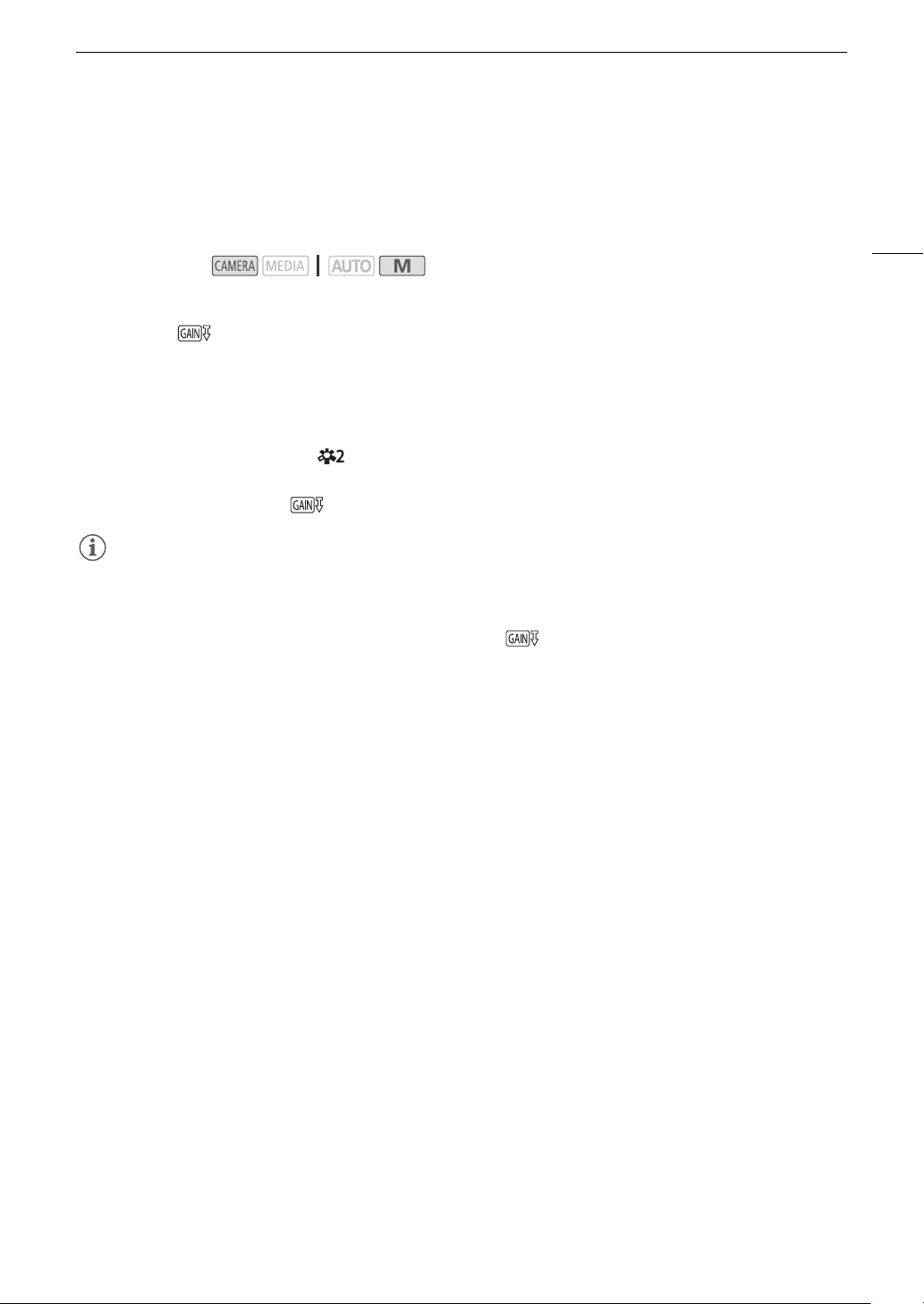
63
Automatic Gain Control (AGC) Limit
Automatic Gain Control (AGC) Limit
When recording in dark surroundings, the camcorder will automatically increase the gain to try to get a brighter
picture. By setting a maximum gain value, you can limit the amount of noise in the picture and keep a darker
look. This function can only be used when the shooting mode is set to ’, ‚ or “.
1 Open the AGC limit adjustment screen.
[FUNC] > [ AGC Limit] > [n]
• An adjustment dial will appear on the screen.
•Touch [n] again to return the camcorder to automatic gain control.
2 Touch [Ï] or [Ð], or drag your finger along the dial, to set the desired maximum gain value.
• You can select an AGC limit from 0.0 dB to 38.0 dB.
•If [FUNC] > [Looks] is set to [ Wide DR], the lowest AGC limit that can be set will be 9.0 dB.
3 Touch [X].
• When an AGC limit is set, and the maximum gain value will appear at the left of the screen.
NOTES
NOTES
• The AGC limit cannot be set in the following cases:
- When the exposure is locked (A 67).
- When infrared recording is activated.
•If you set [B System Setup] > [CUSTOM Dial & Button] to [ AGC Limit] (A 93), you can adjust the AGC
limit with the CUSTOM dial and button.
Operating modes:
Loading ...
Loading ...
Loading ...