Loading ...
Loading ...
Loading ...
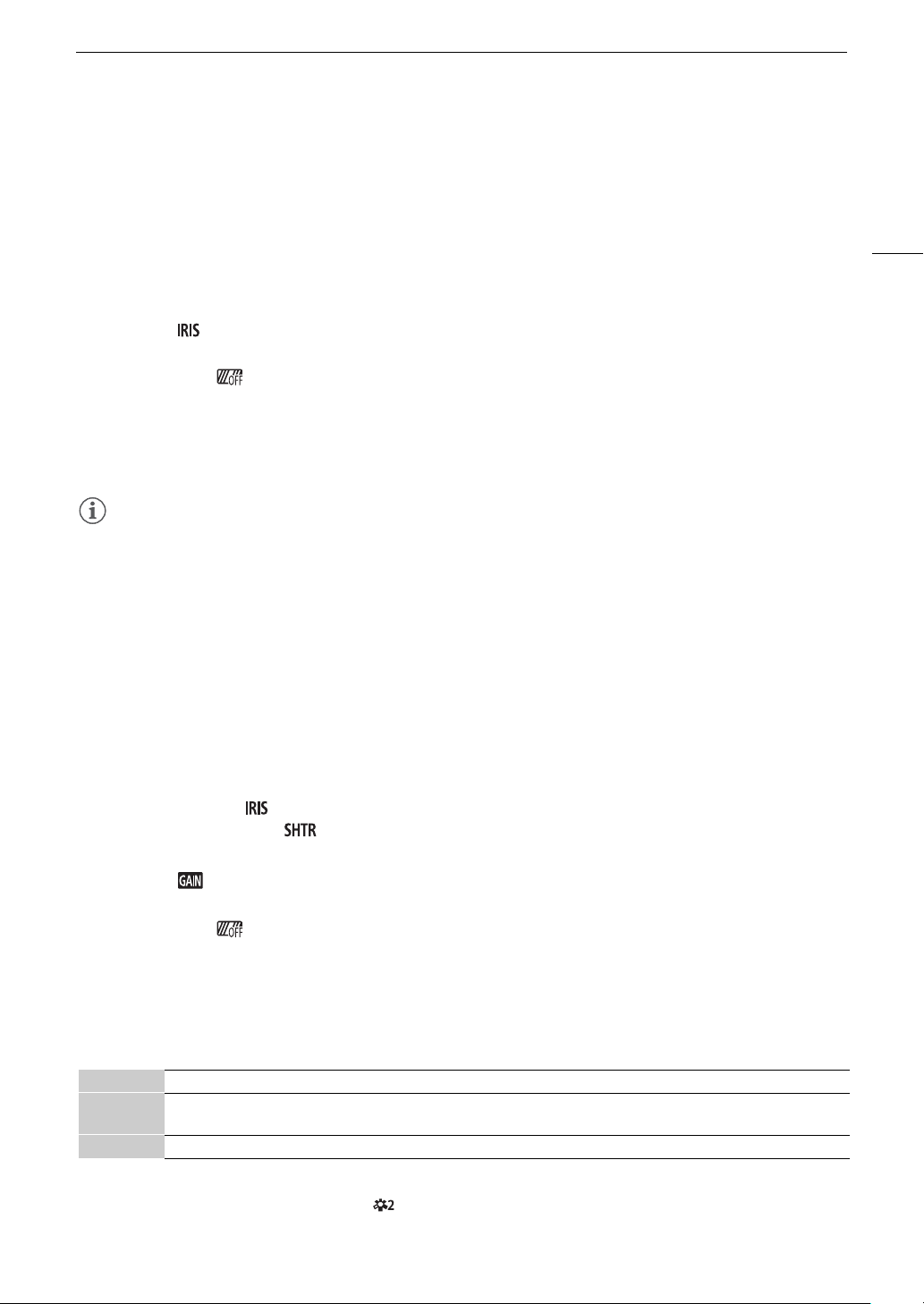
65
Shooting Modes
Aperture Priority AE (“)
With this shooting mode you set the aperture value manually to control the depth of field, for example, in order to
defocus the background and make the subject stand out more. The camcorder will automatically adjust other
settings to obtain the best exposure.
1 Set the shooting mode to [“ Aperture-Pri. AE] (A 64).
• The aperture value will appear at the left of the screen.
2 Open the aperture screen.
[FUNC] > [ Aperture]
• An adjustment dial will appear on the screen.
• You can touch [ ] to display the zebra pattern (A 69, step 2) and check for overexposed areas.
3 Touch [Ï] or [Ð], or drag your finger along the dial, to set the desired aperture value.
• You can also adjust the aperture value using the CUSTOM dial (A 93) or Browser Remote on a connected
network device (A 123, 128).
• For available aperture values, see the manual exposure table (A 65)
NOTES
NOTES
• When the shooting mode is set to ‚ or “, depending on the brightness of the subject, the camcorder may
not be able to set the appropriate exposure. In such case the shutter speed (‚) or aperture value (“) will
flash on the screen. Change the aperture/shutter speed as necessary.
Manual Exposure (n)
This shooting mode gives you the most control over shooting settings as you can set the aperture, shutter speed
and gain to get the exposure that you want.
1 Set the shooting mode to [n Manual Exposure] (A 64).
• The aperture value, shutter speed and gain value will appear at the left of the screen.
2 Set the aperture and shutter speed as described previously.
Aperture: [FUNC] > [ Aperture] (A 65, from step 2)
Shutter speed: [FUNC] > [ Shutter Speed] (A 64, from step 2)
3 Open the gain screen.
[FUNC] > [ Gain]
• An adjustment dial will appear on the screen.
• You can touch [ ] to display the zebra pattern (A 69, step 2) and check for overexposed areas.
4 Touch [Ï] or [Ð], or drag your finger along the dial, to set the desired gain value.
• You can also adjust the gain value using the CUSTOM dial (A 93) or Browser Remote on a connected
network device (A 123, 128).
Available settings
The following aperture values, shutter speeds and gain values are available in the various shooting modes.
* Aperture values displayed on the screen are for reference only.
** Only when the frame rate is 23.98P.
*** From 9.0 dB when [FUNC] > [Looks] is set to [ Wide DR].
Aperture* F2.8, F3.2, F3.4, F3.7, F4.0, F4.4, F4.8, F5.2, F5.6, F6.2, F6.7, F7.3, F8.0, F8.7, F9.5, F10, F11
Shutter speed 1/6**, 1/8, 1/9, 1/10, 1/12, 1/15, 1/17, 1/20, 1/24, 1/25, 1/30, 1/34, 1/40, 1/48, 1/50, 1/60, 1/75, 1/90, 1/100, 1/120, 1/150,
1/180, 1/210, 1/250, 1/300, 1/360, 1/420, 1/500, 1/600, 1/720, 1/840, 1/1000, 1/1200, 1/1400, 1/1700, 1/2000
Gain 0.0 dB*** to 39.0 dB (1-dB increments)
Loading ...
Loading ...
Loading ...