Loading ...
Loading ...
Loading ...
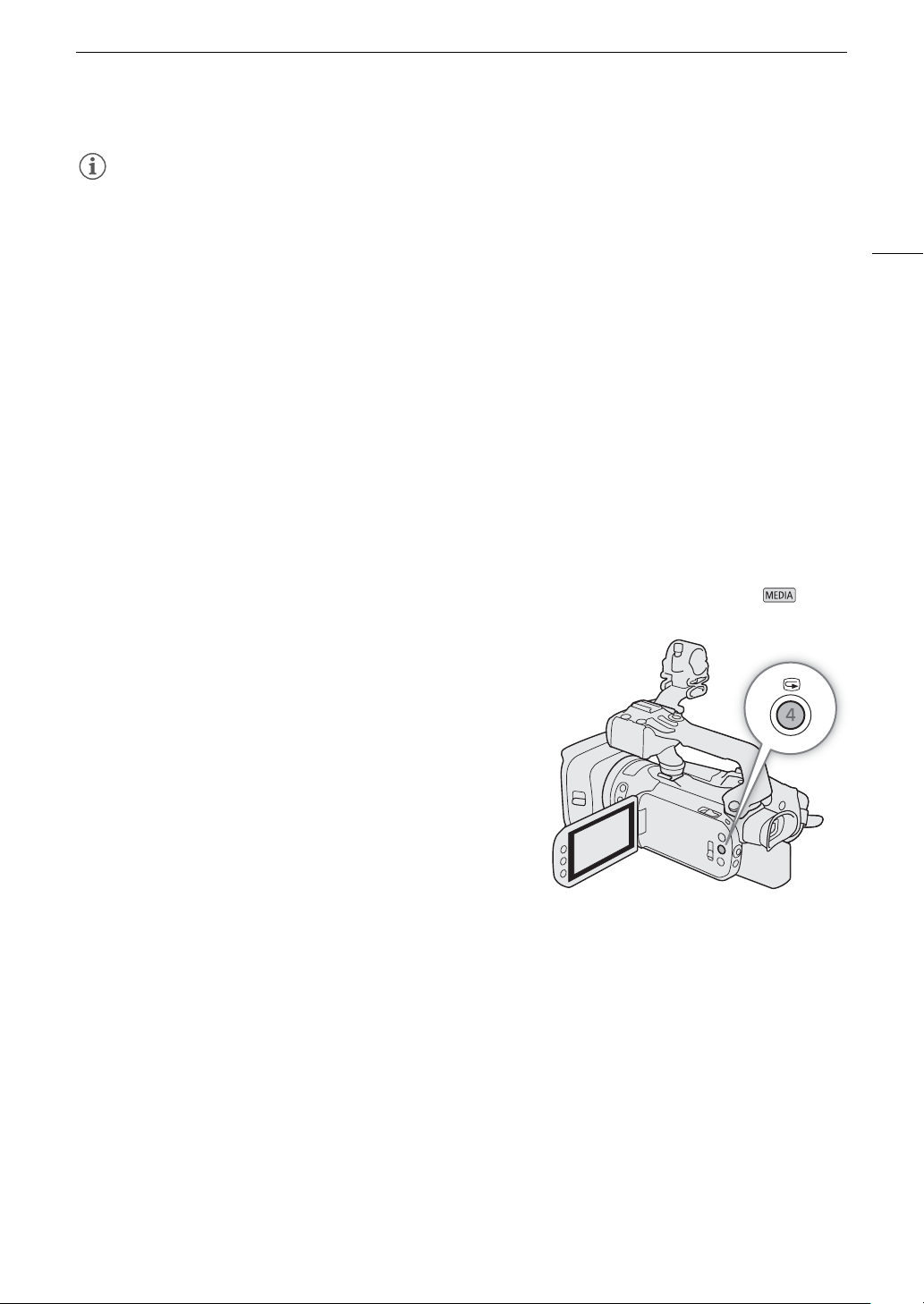
41
Recording Video and Photos
NOTES
NOTES
• The REC button on the handle unit has a lock lever to prevent accidental operation. Set the lock lever to C in
cases such as when you do not want a recording inadvertently paused or do not plan to use this REC button.
Return the lever to its previous position to enable use of the REC button again.
• If the camcorder switches to the other SD card while recording video due to the relay recording function
(A 47), the two parts (before/after the switch) will be recorded as separate clips. With the software Data
Import Utility, you can join clips recorded on different SD cards and save them on a computer as a single clip
(A 111).
• When recording clips on an SDHC card, the video (stream) file in the clip will be split approximately every 4 GB.
Playback with the camcorder will be continuous.
• The maximum continuous recording time of a single clip is 6 hours. After that, a new clip will be created
automatically and recording will continue as a separate clip.
• When recording in bright places, it may be difficult to use the LCD screen. In such case, use the viewfinder or
adjust the brightness of the screen (A 25).
• When you need to record for a long time with the camcorder set on a tripod, you can close the LCD panel and
use only the viewfinder in order to save power when using a battery pack (A 24).
Reviewing the Latest Clip Recorded
You can review the last 4 seconds of the last clip recorded with the camcorder without switching to mode.
While reviewing the clip, there will be no sound from the built-in speaker.
1 Record video.
2 After you finish recording a clip, press the u button.
Loading ...
Loading ...
Loading ...