Loading ...
Loading ...
Loading ...
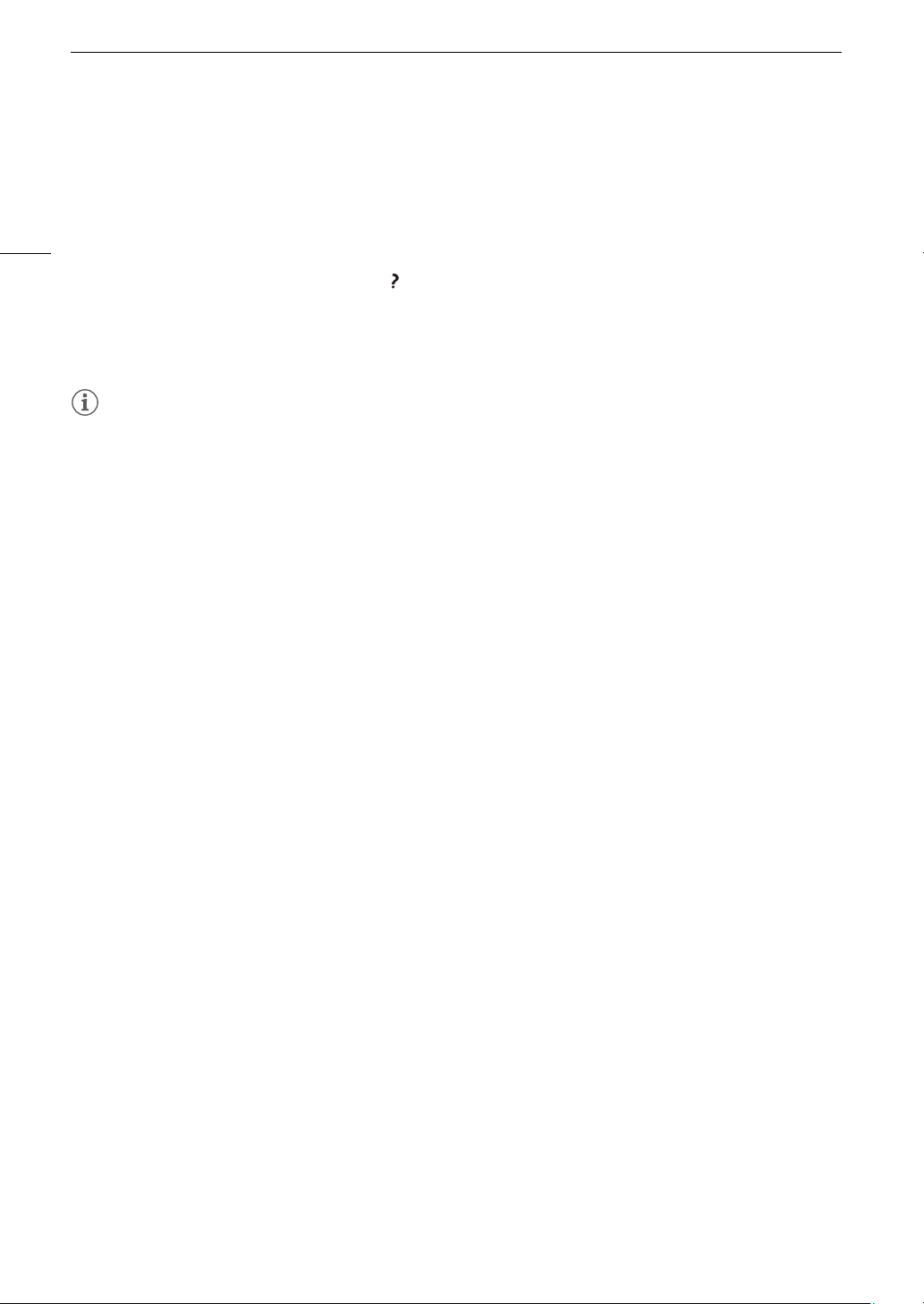
Clip and Photo Operations
104
Recovering Clips
Some actions, such as suddenly turning off the camcorder or removing the SD card while data is being
recorded, can cause data errors in the recorded clip. You may be able to recover clips with corrupted data with
the following procedure.
1 Open the index screen with the clip you wish to recover (A 97).
2 Touch the corrupted clip (a clip with the icon instead of a thumbnail image).
3 When [Attempt to recover the data?] is displayed, touch [Yes].
• The camcorder will attempt to recover the corrupted data.
4 When the confirmation message appears, touch [OK].
NOTES
• In the index screen, recovered clips appear with a special playback icon instead of the usual thumbnail.
• This procedure may delete clips shorter than 0.5 seconds in length.
• In some cases, it may not be possible to recover the data. This is more likely when the file system is corrupted
or the SD card is physically damaged.
• Only clips recorded with this camcorder can be recovered. Photos cannot be recovered.
Loading ...
Loading ...
Loading ...