Loading ...
Loading ...
Loading ...
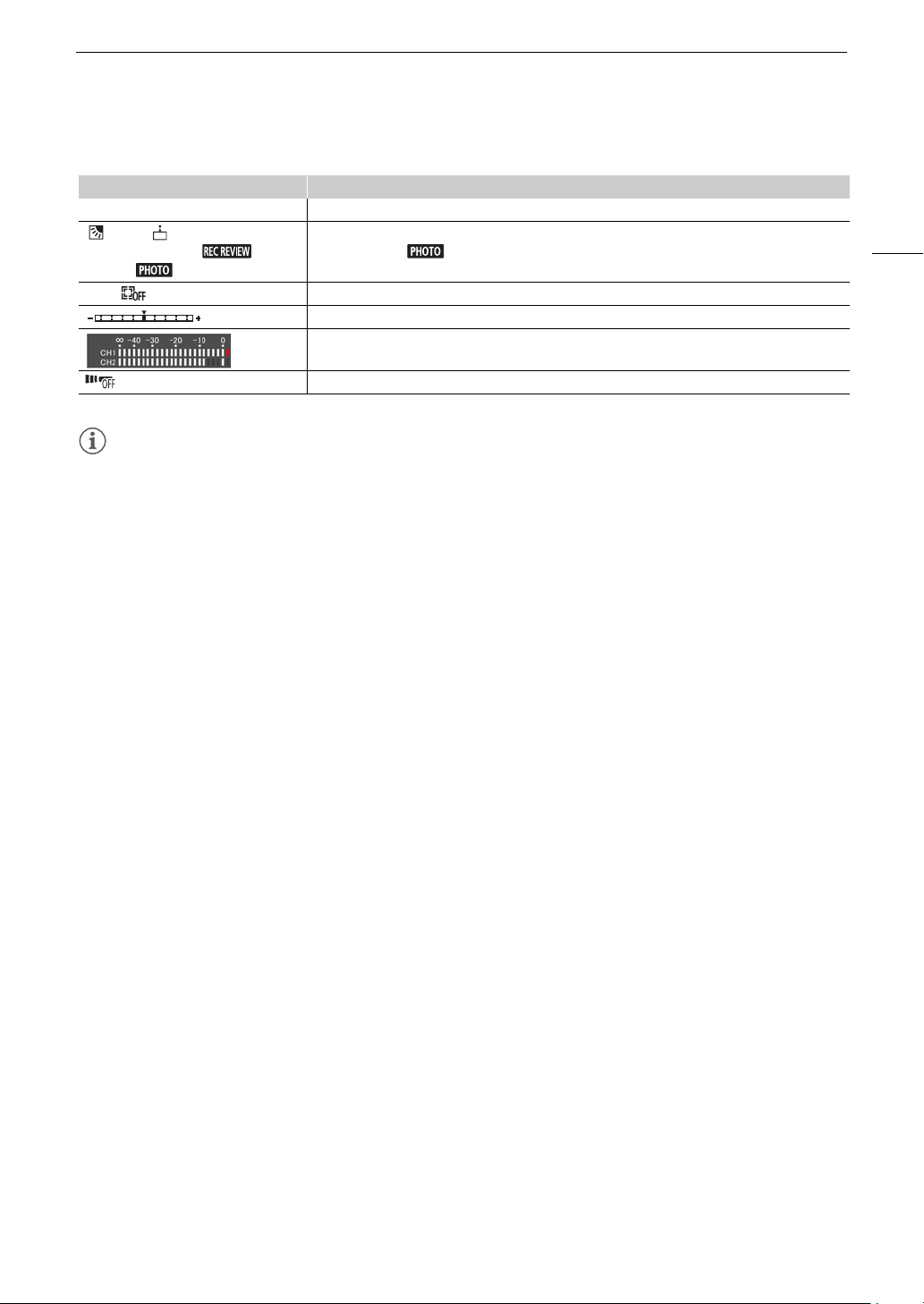
45
Recording Video and Photos
Bottom and center of the screen
NOTES
NOTES
• You can press the DISP button to turn off most icons and displays in the following sequence:
All displays on Only onscreen markers (when activated, A 138) Minimal displays (recording operation,
etc.)
Icon/Display Description
[FUNC] Opens the FUNC menu (A 35, 133)
[], [~], [ ], [Ä], [<], [œ],
[B], [±], [z], [ ],
[^], [ ]
Onscreen assignable button (A 94)
• By default, the [ Photo] function (take a photo) is assigned to the button.
[£], [ ] Tracking (A 54)
Exposure bar (A 65)
Audio level meter (A 81)
(in red) Wireless controller disabled (A 139)
Loading ...
Loading ...
Loading ...