Loading ...
Loading ...
Loading ...
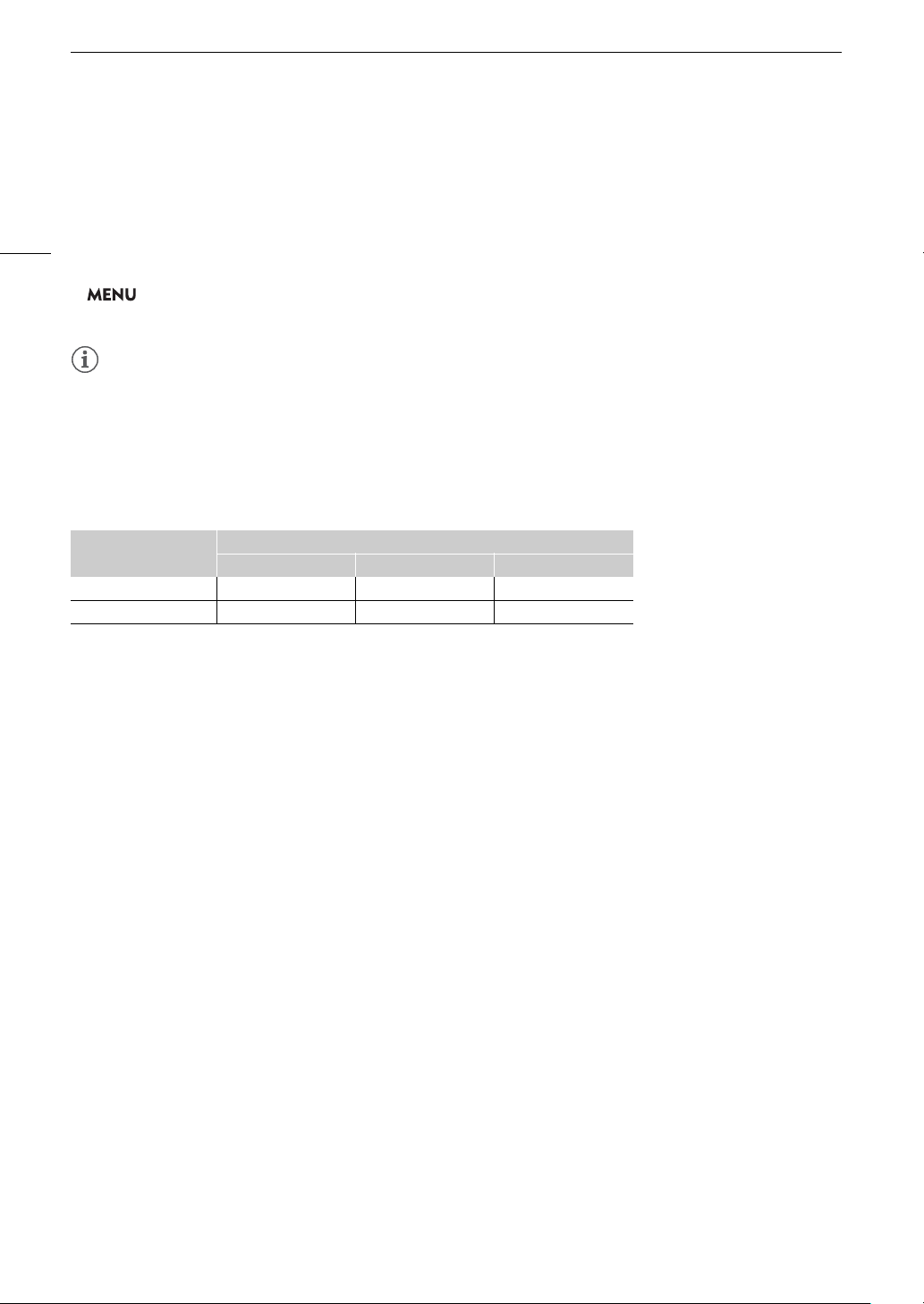
Zooming
58
To use high-speed zoom in standby mode
When high-speed zoom is activated and [v Camera Setup] > [Zoom Rocker Zoom Speed] is set to [Y]
(variable zoom speed), in record standby mode you will be able to zoom at the highest speed available
([Z Fast]). Nevertheless, the zoom speed while recording will be determined by the [Zoom Speed Level]
setting.
1 Select [High-Speed Zoom].
> [v ! Camera Setup] > [High-Speed Zoom]
2Touch [i On] and then touch [X].
NOTES
NOTES
• When pre-recording is activated, the zoom speed will be determined by the [Zoom Speed Level] setting even
in record standby mode.
Setting the Zoom Speed for the Handle's Zoom Rocker
Refer to the following table for approximate zoom speeds.
Handle's zoom rocker: Approximate zoom speeds (time required to zoom end-to-end)
* When the zoom speed is too fast, the camcorder may have more trouble focusing automatically while zooming.
1 Select the overall zoom speed level (step 1, A 57).
2 Enable the use of the zoom rocker (at a constant zoom speed).
[Handle Rocker Zoom Speed] > [X]
• You can touch [j] to disable the zoom rocker on the handle.
3Touch [Ï] or [Ð], or drag your finger along the adjustment bar, to set the desired constant speed.
4Touch [X].
Selected
constant speed
[Zoom Speed Level] setting
[] Slow] [[ Normal] [Z Fast]*
1 (slowest) 4 min. 38 sec. 2 min. 1 min.
16 (fastest) 4.2 sec. 2.6 sec. 1.5 sec.
Loading ...
Loading ...
Loading ...