Loading ...
Loading ...
Loading ...
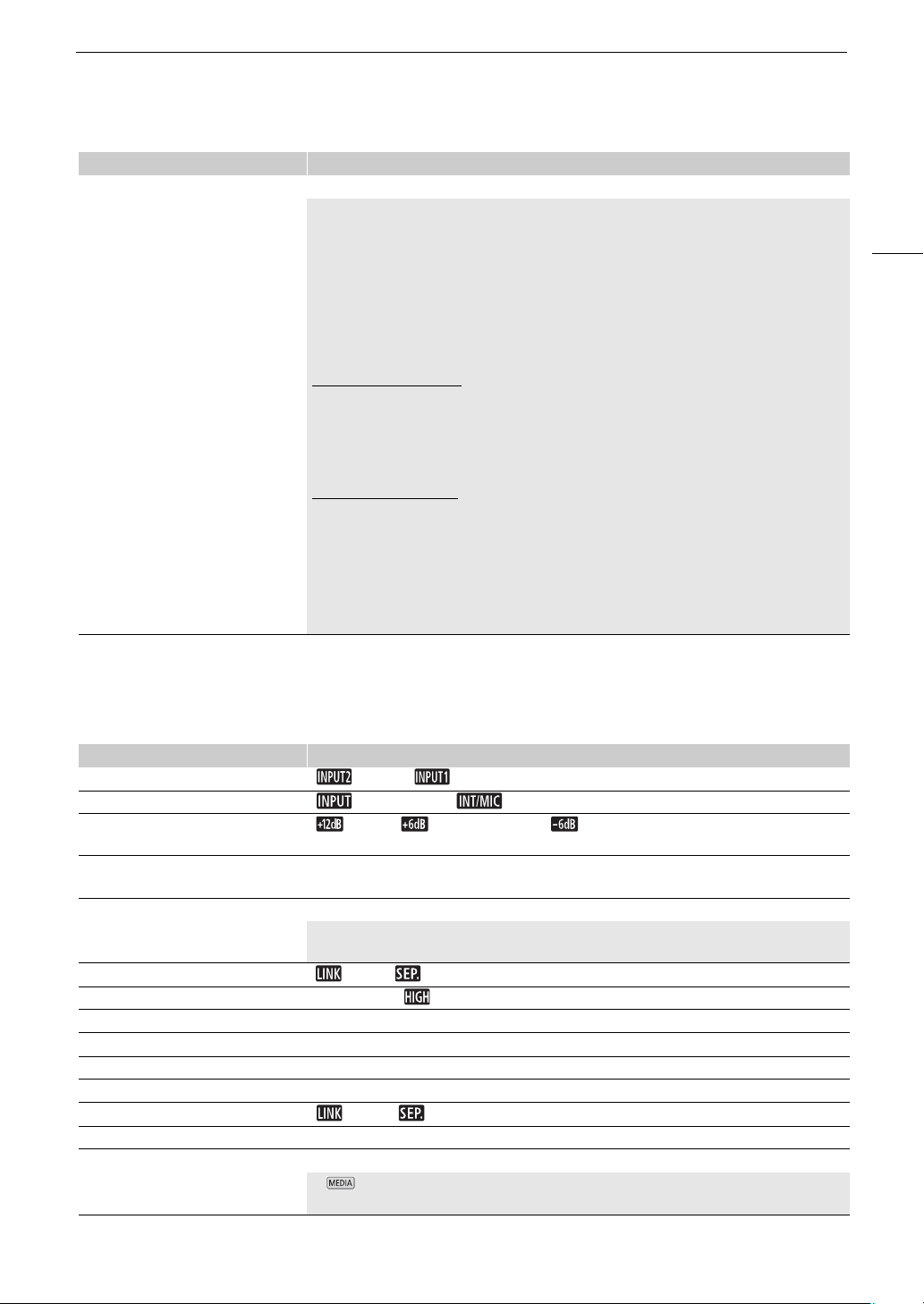
137
Menu Options
[¡ Audio Setup] menu
[File Numbering] [m Reset], [n Continuous]
MP4 clips and photos are saved as files in folders. You can select the file numbering method for those
files. File numbers appear on screens in playback mode in a format such as "101-0107". The first 3
digits indicate the folder number and the last 4 digits are different for each file in a folder.
[m Reset]: File numbers will restart from 100-0001 every time you insert a new (or initialized) SD
card. If the card already contains previous recordings, file numbers will continue from the
number following that of the last recording on the SD card.
[n Continuous]: File numbers will continue from the number following that of the last file recorded
with the camcorder. This setting is the most convenient for managing files on a computer. We
recommend using the [n Continuous] setting.
Understanding
folder names
• An example folder name is “101_1103”. The first 3 digits indicate the folder number (from 100 to
999) and the last 4 digits indicate the month and day when the folder was created. In the example,
the folder numbered 101 was created on November 3.
• Each folder can contain up to 500 files (MP4 clips and photos combined). When that number is
exceeded, a new folder is created automatically.
Understanding
file numbers
• An example file number is “101-0107”. The first 3 digits indicate the folder number where the clip/
photo is stored and the last 4 digits indicate the consecutive number assigned to the recording
(from 0001 to 9999).
• The file number also indicates the name and location of the file on the SD card. For example, an
MP4 clip numbered 101-0107 that was recorded on November 3, is located in the
“DCIM\101_1103” folder as the file "MVI_0107.MP4"; a photo with the same file number will be
saved in the same folder as the file "IMG_0107.JPG".
Menu item Setting options and additional information
[CH2 Input] [ INPUT 2], [ INPUT 1] (A 80)
[CH3/CH4 Input] [ INPUT Terminal], [ Built-in Mic/MIC Terminal] (A 80)
[INPUT 1 Mic Trimming],
[INPUT 2 Mic Trimming]
[ +12 dB], [ +6 dB], [ù 0 dB], [ –6 dB], [ü –12 dB] (A 83)
[INPUT 1 Mic Att.],
[INPUT 2 Mic Att.]
[i On], [j Off] (A 83)
[INPUT 1/2 Limiter] [i On], [j Off]
When this setting is set to [i On], the amplitude of audio signals will be limited to prevent audio
distortions.
[INPUT 1/2 ALC Link] [ Linked], [ Separated] (A 82)
[Built-in Mic Sensitivity] [h Normal], [ High] (A 83)
[Built-in Mic Att.] [i On], [j Off] (A 84)
[Built-in Mic Low Cut] [i On], [j Off] (A 84)
[MIC Att.] [i On], [j Off] (A 84)
[MIC Low Cut] [i On], [j Off] (A 84)
[MIC ALC Link] [ Linked], [ Separated] (A 81)
[Headphone Volume] Volume adjustment bar: 0 to 15 (8), [Ô] (softer), [Õ] (louder) (A 85)
[Speaker Volume] Volume adjustment bar: 0 to 15 (8), [Ø] (softer), [Ù] (louder)
In mode only, this setting is an alternative way to adjust the built-in speaker's volume
(A 100).
Menu item Setting options and additional information
Loading ...
Loading ...
Loading ...