Loading ...
Loading ...
Loading ...
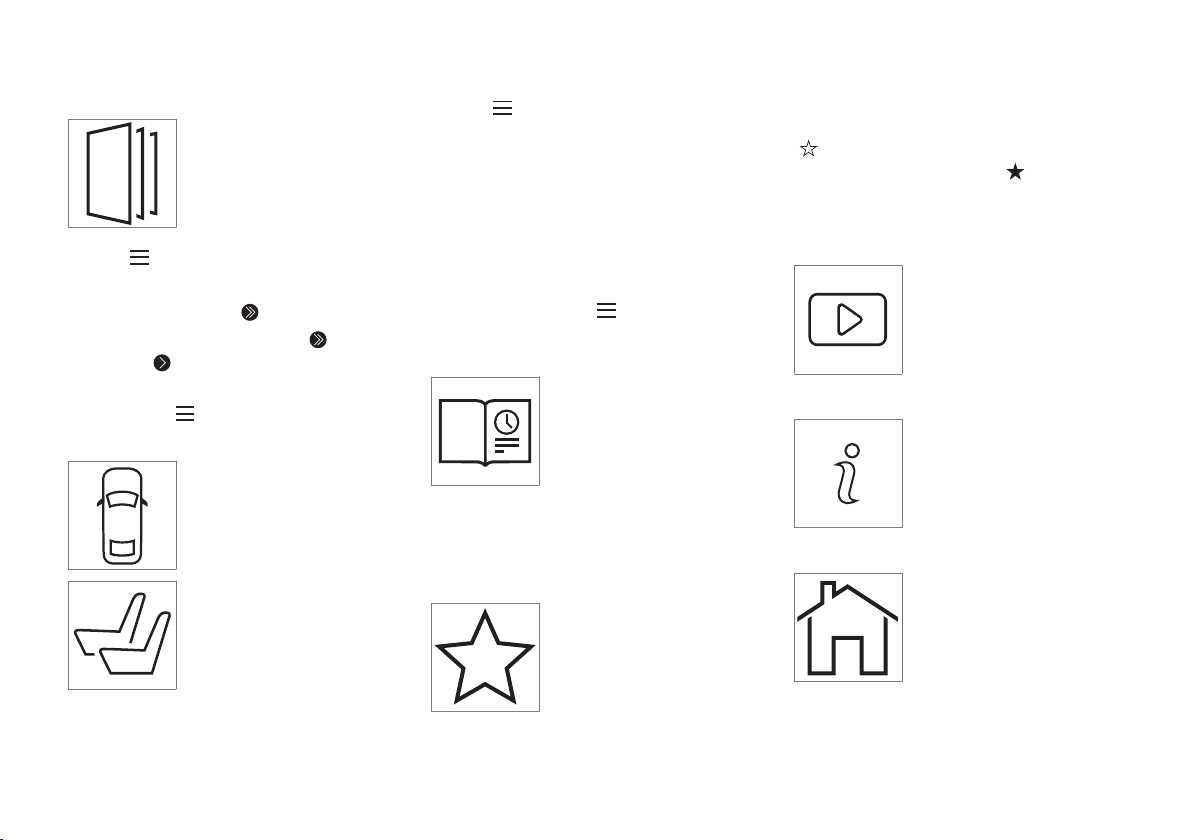
||
INTRODUCTION
52
Searching using categories
The articles in the owner's
manual are structured in main
and sub-categories. The same
article may appear in several
pertinent categories in order to
make them easier to find.
1.
Tap
followed by Categories.
> The main categories will be listed.
2.
Tap a main category (
).
>
A list of sub-categories and (
) and arti-
cles (
) will be displayed.
3. Tap an article to open it. Tap the left arrow to
go back or
to begin a new search.
Interior and exterior hotspots
Exterior and interior views of
the vehicle where certain com-
ponents are pointed out are
called hotspots.
1.
Tap
followed by Exterior/Interior.
> Exterior/interior views will be displayed
with hotspots, which lead to relevant arti-
cles. Swipe the screen horizontally to
scroll among the views.
2. Tap a hotspot.
> The title of a relevant article will be dis-
played.
3. Tap the title to open the article. Tap the left
arrow to go back or to begin a new
search.
Quick Guide.
The heading Quick Guide in
the owner's manual's menu
leads to a selection of articles
that may be helpful in familiariz-
ing you with your vehicle's most
common features and func-
tions. These articles can also
be found through categories but have been gath-
ered here for quick access. Tap an article to read
it in its entirety.
Favorites
This is a list of articles that
have been saved as favorites.
Tap an article to read it in its
entirety.
Saving/deleting favorites
Save an article as a favorite by tapping the star
(
) at the upper right when an article is open.
The star symbol will be filled in (
) when its arti-
cle has been saved as a favorite.
To delete a favorite, tap its star again.
Video
Tap for short instructional vid-
eos for various vehicle func-
tions.
Information
Tap the symbol for information
about the current version of the
owner's information in your
vehicle and other useful infor-
mation.
Start page
Tap the symbol to come to the
owner's information start page.
Loading ...
Loading ...
Loading ...