Loading ...
Loading ...
Loading ...
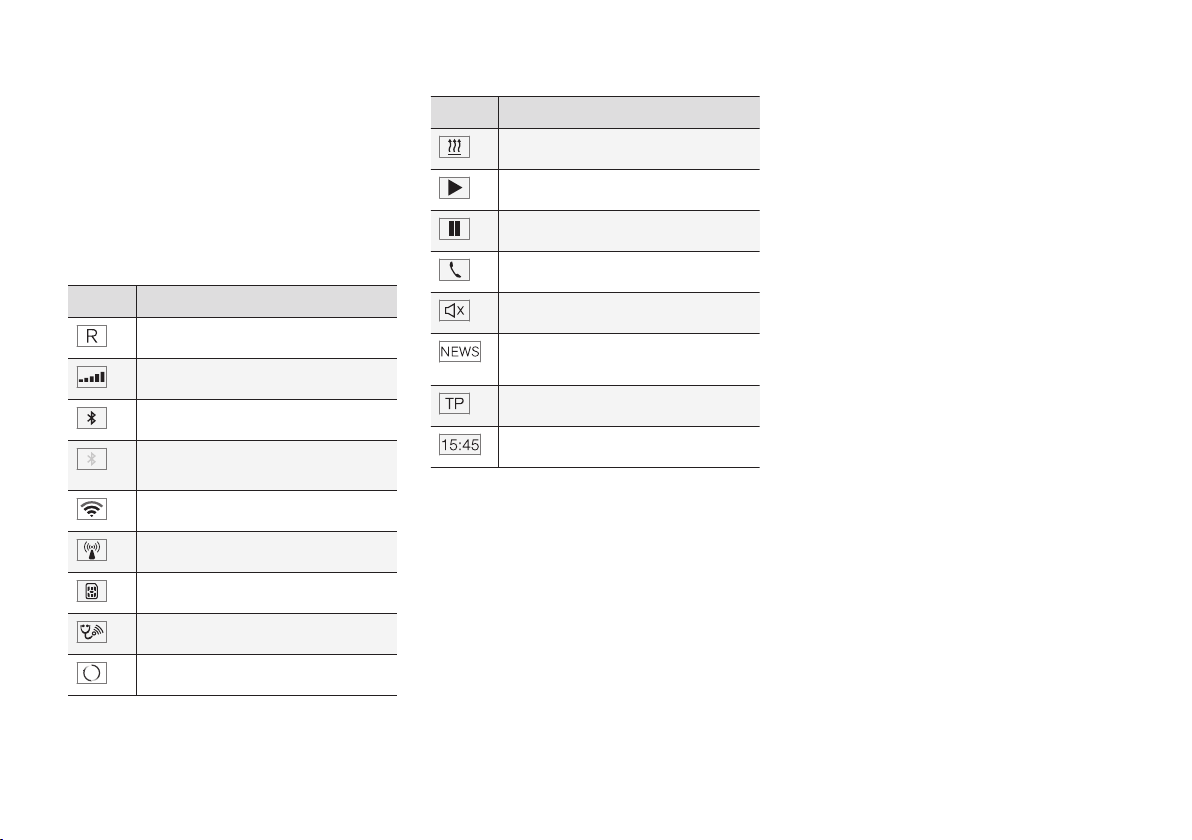
INTRODUCTION
43
Symbols in the center display status
bar
The following table provides an overview of the
symbols used in the center display's status bar.
The status bar shows current vehicle activities
and in certain cases, also their status. Due to lim-
ited space in the status bar, not all symbols will
be displayed at all times.
Symbol Meaning
Roaming activated.
Cell phone network signal strength.
Bluetooth device connected.
Bluetooth activated but no device
connected.
Connected to a Wi-Fi network.
Tethering activated. (Wi-Fi hotspot).
Vehicle modem activated.
Remote diagnostics active.
Action in progress.
Symbol Meaning
Preconditioning
A
in progress.
Audio source being played.
Audio source paused.
Phone call in progress.
Audio source muted.
News broadcasts from current radio
station
B
.
Traffic information being received
B
.
Clock.
A
Hybrid models only.
B
Not available in all markets.
Related information
•
Navigating in the center display's views
(p. 38)
•
Indicator symbols in the instrument panel
(p. 127)
•
Warning symbols in the instrument panel
(p. 135)
•
Messages in the instrument panel and center
display (p. 150)
Changing settings in different types
of apps
App view, which is one of the center display's
basic views, contains all of the vehicle's apps
(applications/programs). Access this view by
swiping the screen from right to left.
Basic apps
A number of apps are standard and are part of
Volvo Sensus, such as
FM Radio, USB and CD.
To change settings in a basic app:
1.
Open the app, for example
Phone, either on
the home screen or full-screen from App
view.
2. Pull down Top view.
3.
Tap
Phone settings.
4. Change the desired settings and confirm.
5. Press the Home button, tap the screen out-
side of Top view or pull Top view up.
Third-party apps
Third party apps have to be selected and down-
loaded. In these apps, setting are made from
within the app, not from Top view.
Loading ...
Loading ...
Loading ...