Loading ...
Loading ...
Loading ...
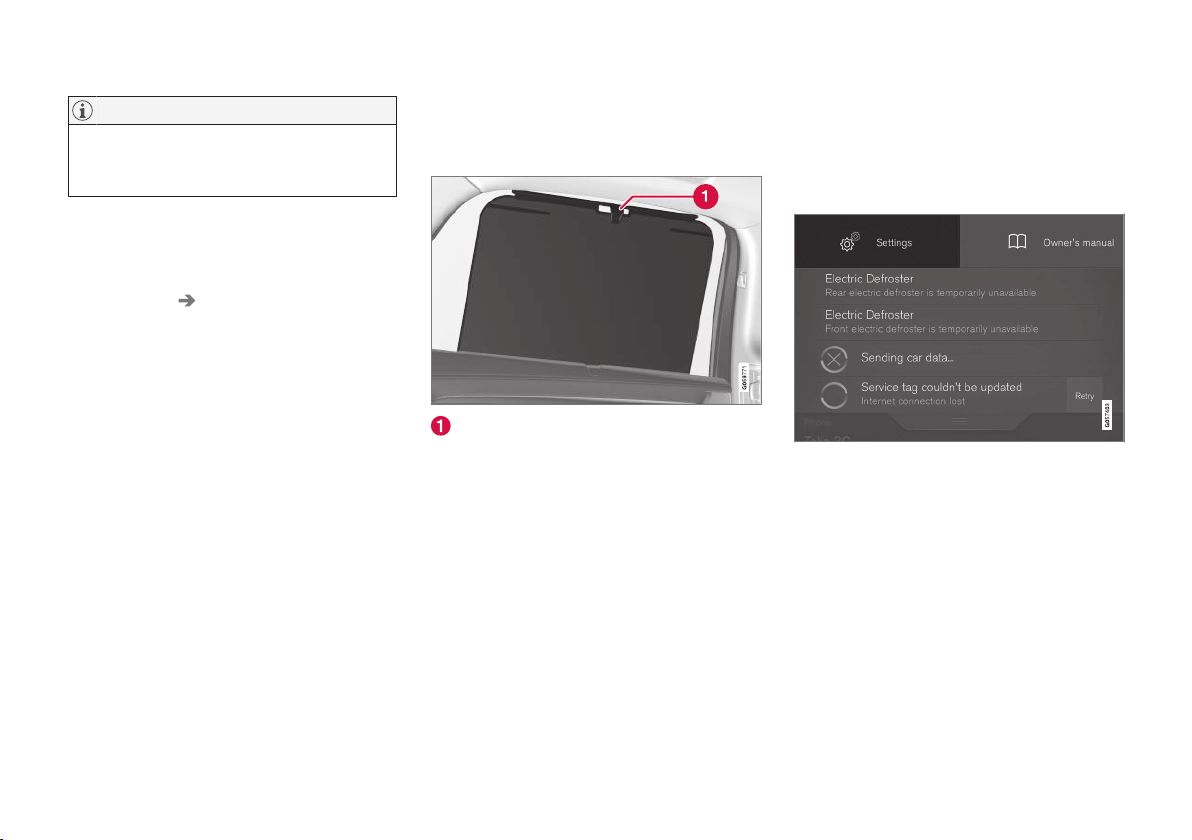
INSTRUMENTS AND CONTROLS
}}
* Option/accessory.
109
NOTE
When the level of sensitivity is changed, this
change will not be noticeable immediately but
will take effect after a short period of time.
The level of sensitivity is set from the center dis-
play:
1.
Tap
Settings in Top view.
2.
Tap
My Car Mirrors.
3.
Under
Auto Dim Mirrors, select Normal,
Dark or Light.
Related information
•
Adjusting the power door mirrors (p. 102)
Using sun curtains*
Both rear doors have integrated sun curtains.
Rear doors
Hook and locking mechanism
–
Pull up the sun curtain and hook it to the
upper section of the door frame.
The window can be opened/closed when the sun
curtain is being used.
Related information
•
Power windows (p. 107)
•
Ignition modes (p. 374)
Settings view
The center display's Settings view is used to
make many of the vehicle's function settings and
to display vehicle-related information.
Opening Settings view
Top view with the Settings button
1. Pull down the tab on the upper edge of the
center display to open Top view.
2.
Tap
Settings.
3. Tap one of the categories displayed and nav-
igate to sub-categories and settings by tap-
ping again.
4.
Tap
Back to go back in Settings view.
Tap
Close to close Settings view.
Loading ...
Loading ...
Loading ...