Loading ...
Loading ...
Loading ...
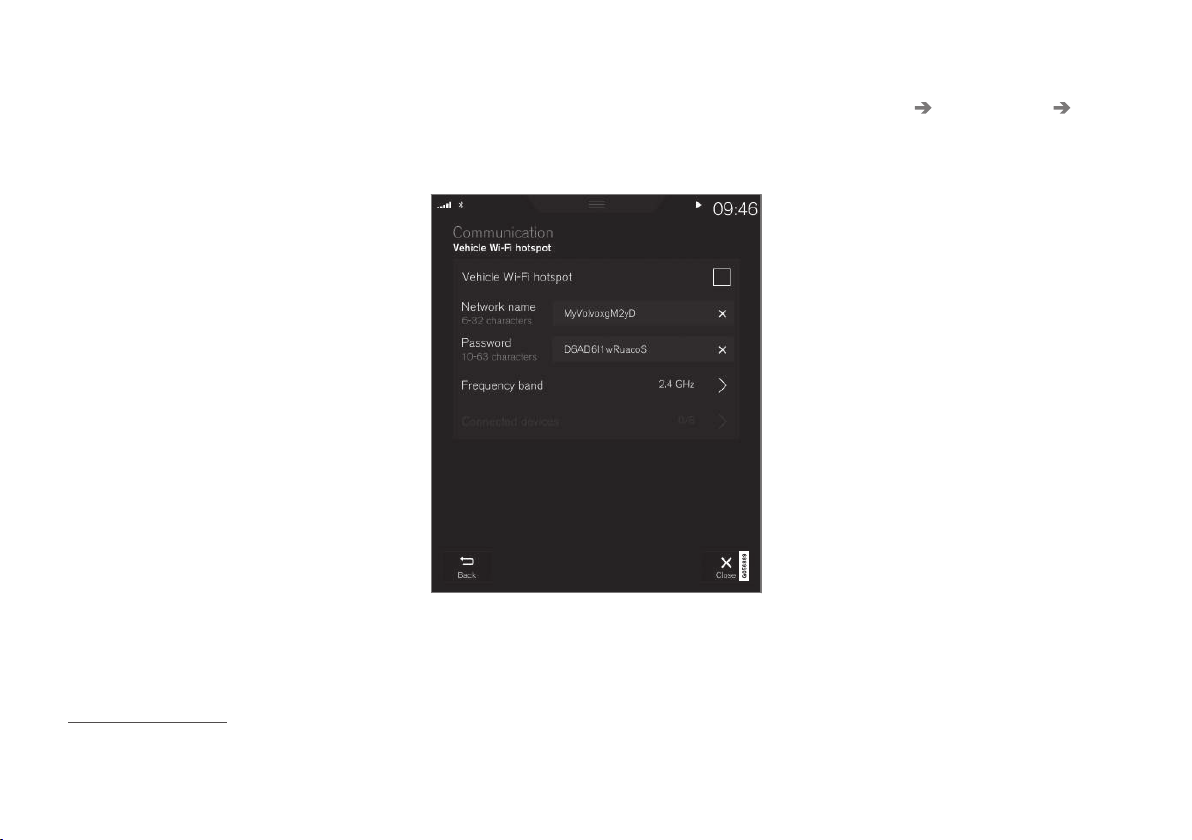
INFOTAINMENT
435
Related information
•
Internet connected vehicle (p. 431)
•
Connecting to the Internet (p. 431)
Tethering (Wi-Fi sharing)
When the vehicle is connected to the Internet,
this connection can be shared (tethered) with
other devices
7
.
The network service provider (the SIM card) must
support tethering.
1. Open the center display's Top view.
2.
Tap
Settings Communication
Vehicle Wi-Fi Hotspot.
3.
Tap
Network name and assign a name to
the hotspot.
4.
Tap
Password and create a password to be
used by devices trying to connect (tether) to
the hotspot.
5.
Tap
Frequency band and select a fre-
quency that the hotspot will use to transmit
data. This may not be possible in all markets.
6.
Activate/deactivate by tapping the
Vehicle
Wi-Fi Hotspot box.
7. If another connection has been used previ-
ously, confirm the change of connections.
> It is now possible for external devices to
connect to the vehicle's Wi-Fi hotspot.
Connection status will be indicated in a symbol in
the center display's status bar.
Tap
Connected devices to see a list of con-
nected devices.
Related information
•
Internet connected vehicle (p. 431)
•
Wi-Fi technology and security (p. 436)
•
Symbols in the center display status bar
(p. 43)
•
Internet connection troubleshooting (p. 434)
7
Does not apply for a Wi-Fi connection.
Loading ...
Loading ...
Loading ...