Loading ...
Loading ...
Loading ...
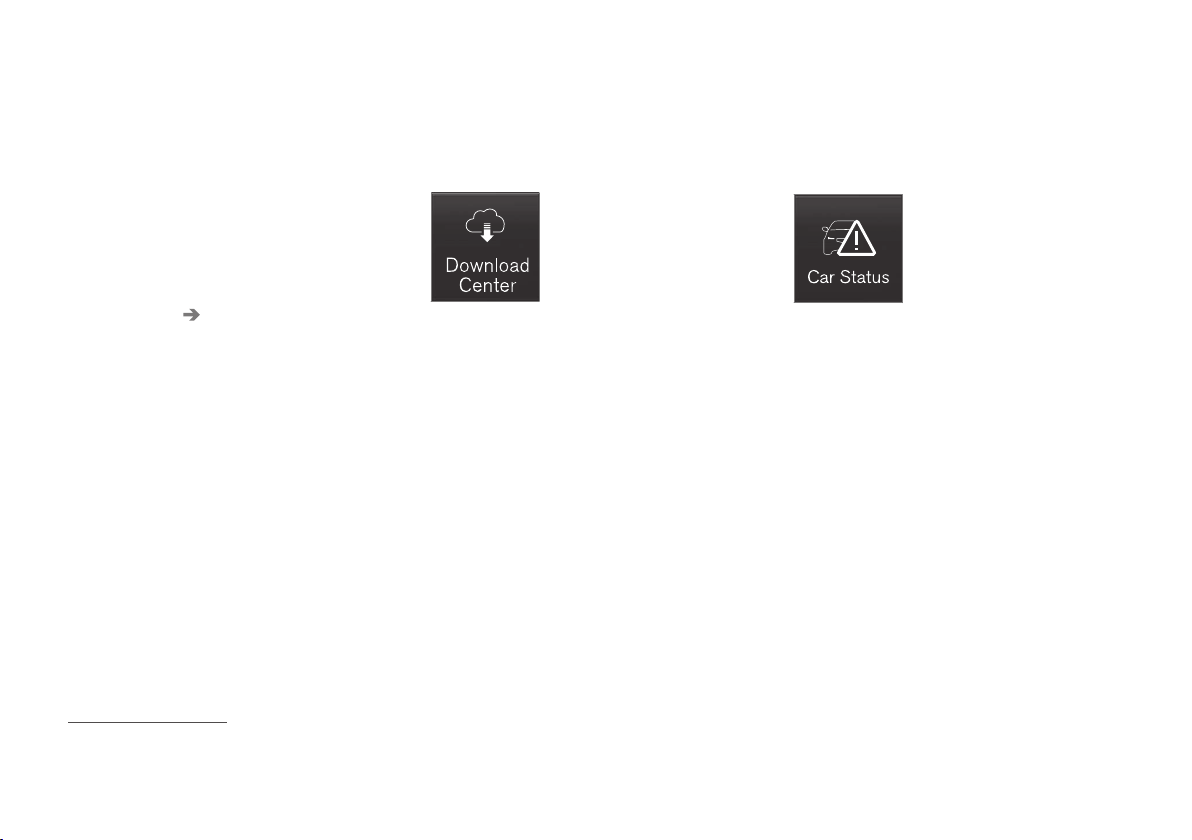
MAINTENANCE AND SERVICING
475
Keep in mind that a download can be cancelled
but an installation that has already begun cannot
be interrupted.
Allowing background searches or
software updates
This function can be deactivated from the center
display:
1. Go to the Settings in the center display's Top
view and select
Download Center.
2.
Tap
System Download Center.
3.
Tap to deselect
Auto Software Update.
If an update is available, New software updates
available will appear in the center display's sta-
tus bar. Tap the message to start a download app
in Home view's lower sub-view. As soon as the
download app has started, an icon in the
System
updates button will indicate the number of
downloads available.
Related information
•
Center display overview (p. 28)
•
Navigating in the center display's views
(p. 38)
Remote updates
With the vehicle connected to the Internet,
updates for a number of the vehicle's systems
can be downloaded from the center display.
The Download Center app is
started from the center dis-
play's App view and makes it
possible to:
•
search for and update system software
•
update the Sensus Navigation maps
•
download, update and uninstall apps
Related information
•
Downloading, updating and uninstalling apps
(p. 433)
•
System updates (p. 474)
Vehicle status
The vehicle's general status can be displayed in
the center display along with the possibility to
book service
1
The Car status app is started
in the center display's App view
and has three tabs:
•
Messages: stored messages
•
Status: tire pressure and engine oil level
•
Appointments: booking service or repairs
1
Related information
•
Using the center display (p. 44)
•
Booking service and repairs (p. 476)
•
Checking and refilling engine oil (p. 509)
1
Certain markets only.
Loading ...
Loading ...
Loading ...