Loading ...
Loading ...
Loading ...
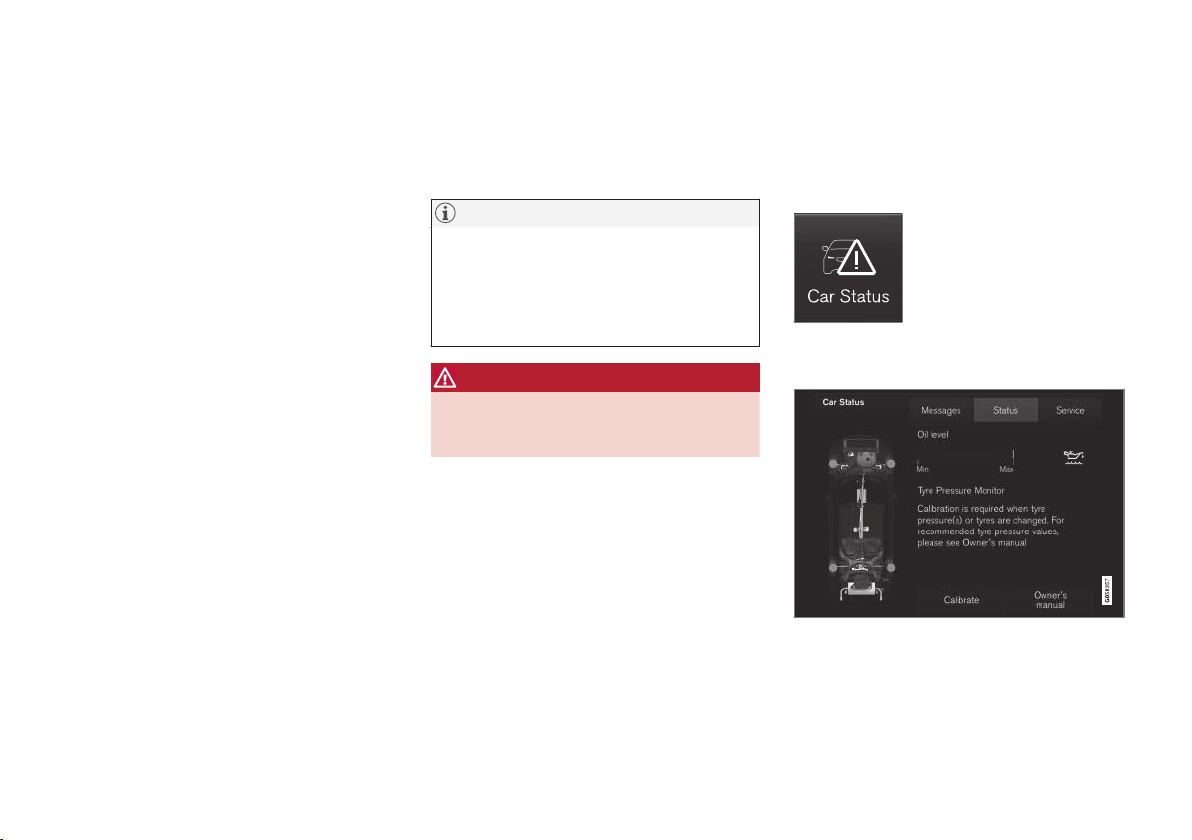
||
WHEELS AND TIRES
460
When the system detects a malfunction, the tell-
tale will flash for approximately one minute and
then remain continuously illuminated. This
sequence will continue upon subsequent vehicle
start-ups as long as the malfunction exists. When
the malfunction indicator is illuminated, the sys-
tem may not be able to detect or signal low tire
pressure as intended.
TPMS malfunctions may occur for a variety of
reasons, including the installation of replacement
or alternate tires or wheels on the vehicle that
prevent the TPMS from functioning properly.
Always check the TPMS malfunction telltale after
replacing one or more tires or wheels on your
vehicle to ensure that the replacement or alter-
nate tires and wheels allow the TPMS to con-
tinue to function properly.
Messages in the instrument panel
When the TPMS symbol illuminates, the following
text messages may also be displayed:
•
Tire pressure low
•
Tire pressure system Temporarily
unavailable
•
Tire pressure system Service required
If TPMS cannot determine which tire(s) have low
inflation pressure:
•
All four tires will be shown as affected in the
center display
After changing wheels, always calibrate the sys-
tem to avoid false warnings.
TPMS does not replace the need for regular tire
inspection and maintenance.
NOTE
If you change to tires with a different dimen-
sion than the factory-installed ones, the
TPMS system must be calibrated for these
tires.
TPMS cannot be turned off.
WARNING
Incorrect inflation pressure could lead to tire
failure, resulting in a loss of control of the
vehicle.
Related information
•
Checking tire inflation pressure (p. 460)
•
Reinflating tires equipped with the Tire
Pressure Monitoring System (TPMS)
(p. 461)
•
Ignition modes (p. 374)
Checking tire inflation pressure
The Tire Pressure Monitoring System (TPMS)
makes it possible to view the current inflation
pressure status of all four tires.
Checking inflation pressure
Open the Car status app in
the center display's Application
view. Tap Status to see the
current inflation pressure sta-
tus of all four tires.
The on-screen graphic displays the inflation pres-
sure status.
Status view. The illustration is generic and may vary from
model to model or after a software update
Color indications:
Green: tire pressure is above the threshold for a
low inflation pressure warning.
Loading ...
Loading ...
Loading ...