Loading ...
Loading ...
Loading ...
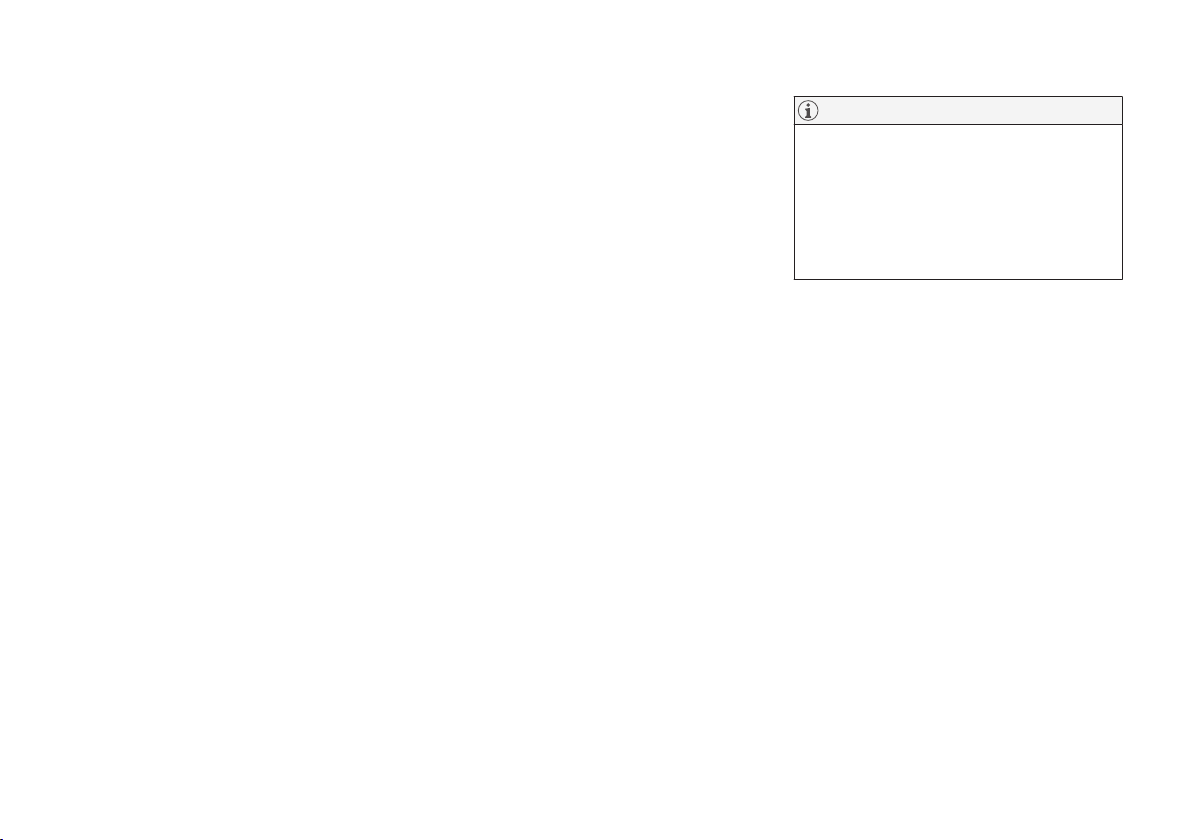
INTRODUCTION
38
Navigating in the center display's
views
There are 5 different basic views in the center
display: Home view, Top view, Climate view, App
view and Function view. The display is activated
automatically when the driver's door is opened.
Home view
Home view is displayed when the screen is acti-
vated. It consists of four sub-views:
Navigation,
Media, Phone and an extra sub-view. The extra
sub-view contains the most recently used app/
vehicle function that is not related to the other
three sub-views. For example, if the most recently
used app/vehicle function is a music app, the
Media sub-view will be displayed.
The sub-views display brief information about the
respective apps.
The first time the vehicle is started, some of the
Home view's sub-views will not contain any infor-
mation.
NOTE
•
In Home view's standard mode (reached
by pressing the Home button briefly), an
animation explaining how to access the
different views will be shown on the
screen.
•
Some functions may be disabled when
the vehicle is moving.
Loading ...
Loading ...
Loading ...