Loading ...
Loading ...
Loading ...
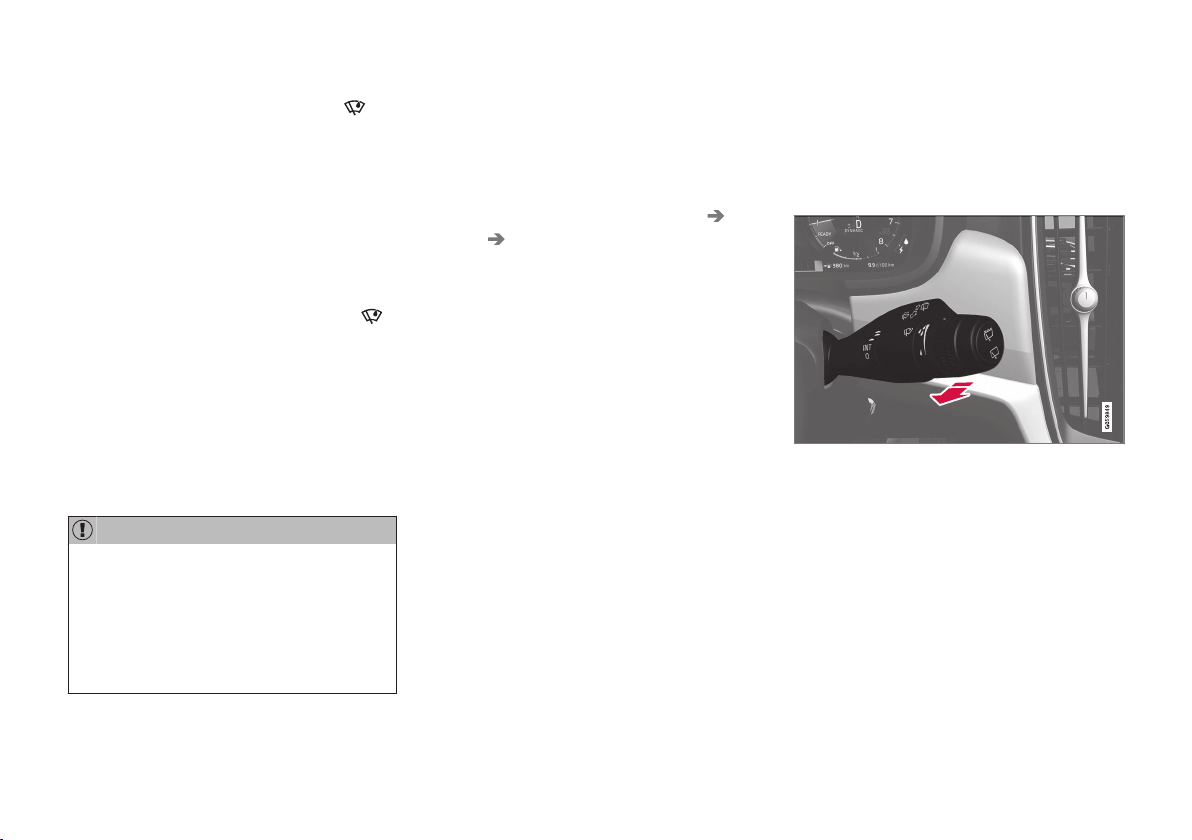
||
INSTRUMENTS AND CONTROLS
158
Activate the rain sensor by pressing the
button. The wipers will make one sweep.
If the lever is pressed down, the wipers will make
additional sweeps across the windshield.
Move the thumb wheel upward for increased sen-
sitivity or downward for decreased sensitivity. The
wipers will make one extra sweep if the thumb
wheel is moved upward.
Deactivating the rain sensor
Deactivate the rain sensor by pressing the
button or by moving the lever upward to another
wiper position.
The rain sensor is automatically deactivated in
ignition mode 0.
The rain sensor is also automatically deactivated
when the wipers blades are put in the service
position and will reactivate when the wipers have
been returned to the normal operating position.
CAUTION
Deactivate the rain sensor when washing the
vehicle in an automatic car wash if the engine
is running or if the ignition is left in mode I or
II. The symbol in the instrument panel will go
out. If the rain sensor is not deactivated, the
wipers may start inadvertently in the car wash
and could be damaged.
Activating/deactivating the memory
function
The rain sensor's memory function can be set to
activate the rain sensor each time the engine is
started:
1.
In the center display, select
Settings My
Car
Wipers
2.
Activate by selecting the
Rain Sensor
Memory box.
Deactivate by deselecting the
Rain Sensor
Memory box.
Related information
•
Using the windshield wipers (p. 157)
•
Windshield wipers in the service position
(p. 510)
•
Tailgate window wiper and washer (p. 159)
Windshield and headlight washers
Use the windshield/headlight washers to help
improve visibility.
Starting the windshield and headlight
washers
Washing function
–
Move the right-side steering wheel lever
toward the wheel to start the windshield and
headlight washers.
> After the lever is released the wipers
make several extra sweeps.
Loading ...
Loading ...
Loading ...