Loading ...
Loading ...
Loading ...
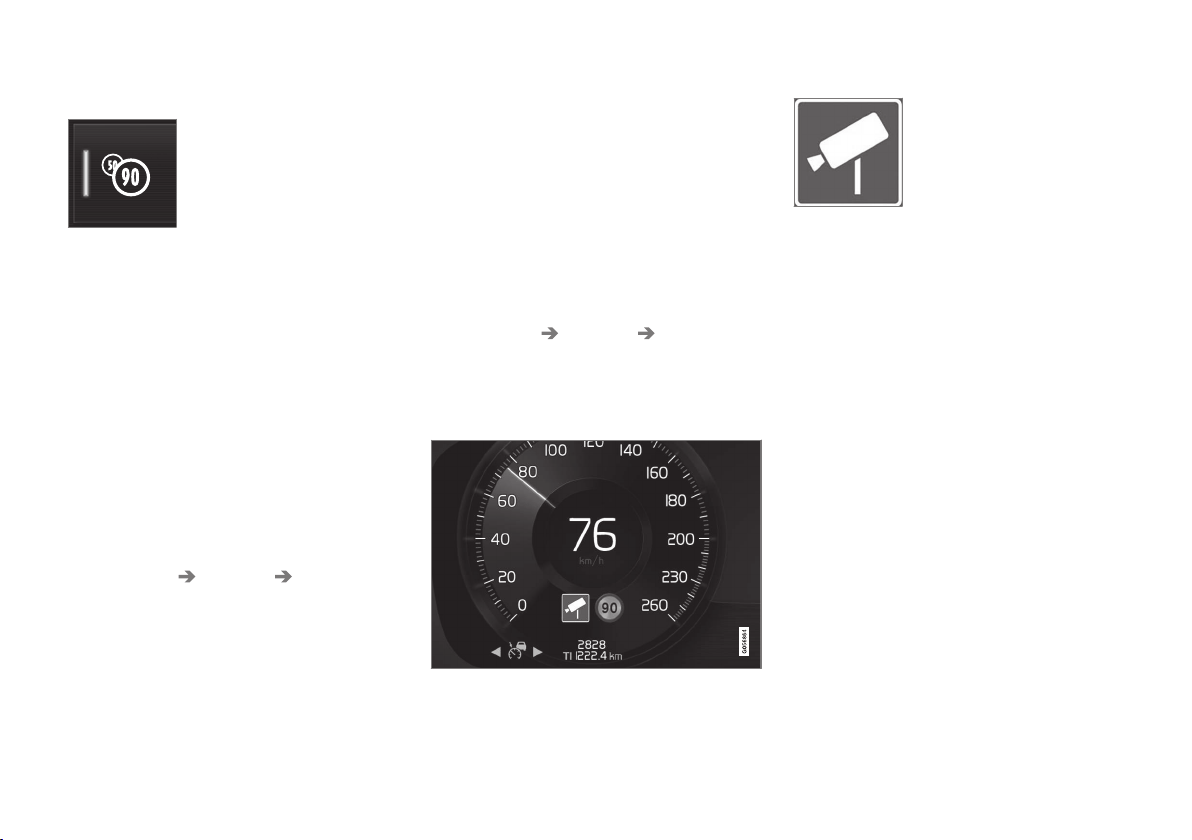
DRIVER SUPPORT
* Option/accessory.
321
Activating/deactivating RSI
RSI can be activated/deacti-
vated in the center display's
function view.
–
Tap the Road Sign Information button in
Function view.
> When RSI is activated, the indicator light
in the button will be green. The indicator
light will be gray when the function is
deactivated.
Activating/deactivating the speed warning
function
The driver can be alerted if the current speed
limit is being exceeded (the symbol for the cur-
rent speed limit will begin to flash). This function
can be activated or deactivated and the limit for a
warning can be set.
1.
Tap
Settings in the center display's Top
view.
2.
Tap
My Car IntelliSafe Road Sign
Information
.
3.
Tap
Speed Limit Warning to activate/deac-
tivate this function.
> If the function is activated, a speed selec-
tor will be displayed.
4. Select the limit at which the speed warning is
to be given by pressing the up/down arrows.
Please be aware that the set warning limit
will not be used when a speed camera sym-
bol is displayed in the instrument panel.
Activating/deactivating the audible alert
The audible alert can be activated/deactivated
and the limit for a warning can be set.
1.
Tap
Settings in the center display's Top
view.
2.
Tap
My Car IntelliSafe Road Sign
Information
.
3.
Tap
Audio Warning to activate/deactivate
this function.
Speed camera alert
Speed camera warning in the instrument panel (generic
illustration)
If the Sensus navigation system
in your vehicle is being used,
the driver can be alerted if the
vehicle is exceeding a detected
speed limit and is approaching
a speed camera.
Related information
•
Road Sign Information (RSI)* (p. 320)
•
Road Sign Information (RSI)* limitations
(p. 322)
Loading ...
Loading ...
Loading ...