Loading ...
Loading ...
Loading ...
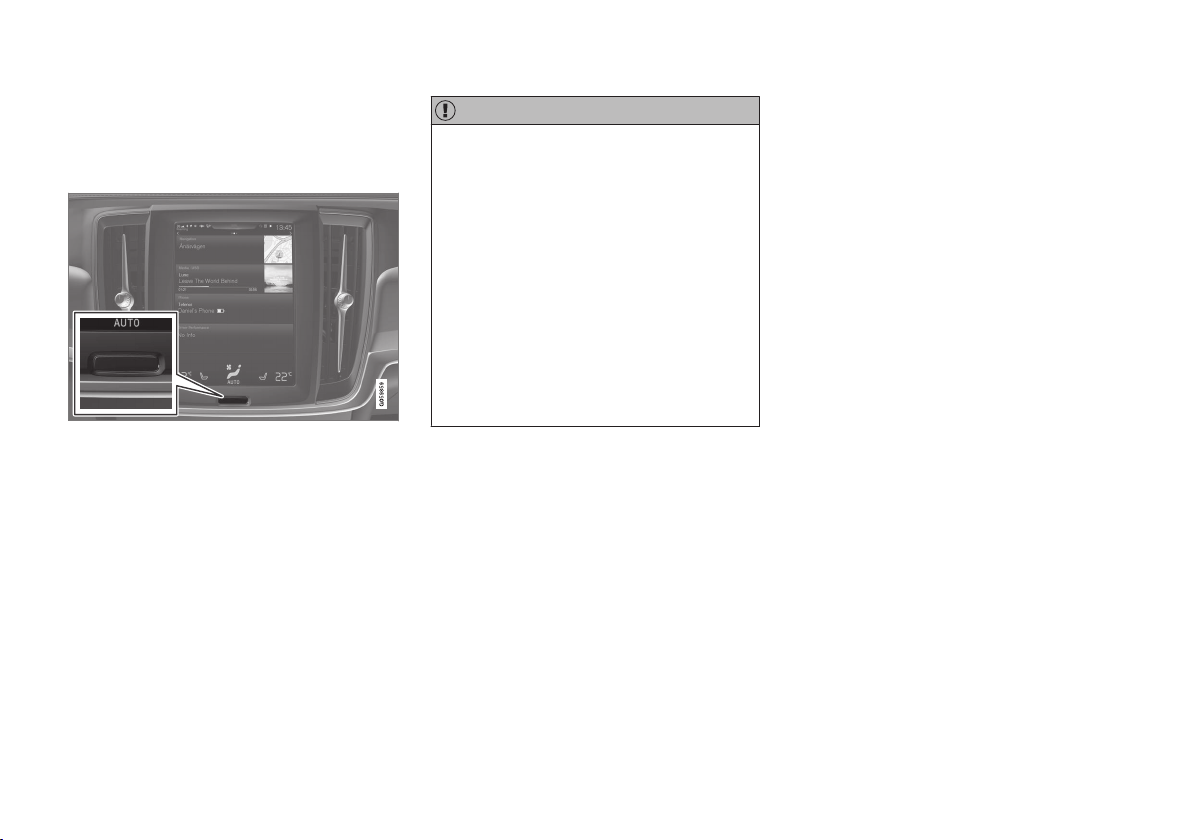
MAINTENANCE AND SERVICING
519
Cleaning the center display
Marks, stains, etc., on the center display may
affect its performance and readability. Clean it
regularly with a microfiber cloth.
Center display's Home button
To clean the center display:
1. Turn off the display by pressing and holding
the Home button.
2. Wipe the screen clean with the microfiber
cloth provided or use a similar one, using a
small, circular motion. If necessary, moisten
the cloth slightly.
3. Reactivate the display by pressing the Home
button briefly.
CAUTION
•
The microfiber cloth used should be free
of sand, dirt or anything abrasive that
might scratch the screen.
•
Do not use rough cloths, paper towels or
tissues that could scratch the screen.
•
When cleaning the center display, apply
only light pressure on the screen. Press-
ing too hard could cause damage.
•
Do not spray any liquid or corrosive
chemicals directly on the screen. Do not
use window cleaning liquid, cleaning
agents (particularly ones containing abra-
sives), sprays, solvents, alcohol or ammo-
nia to clean the screen.
Related information
•
Cleaning the interior (p. 517)
•
Center display overview (p. 28)
Corrosion protection
Your vehicle is constructed with effective protec-
tion against corrosion.
Inspection and maintenance
The corrosion protection does not normally
require maintenance but keeping the vehicle
clean helps prevent the onset of corrosion. The
use of strong alkaline or acidic cleaning fluids
should always be avoided on shiny body compo-
nents. Any stone chips in the paint should be
touched up as soon as possible.
Related information
•
Paint damage (p. 520)
•
Touching up paint damage (p. 521)
Loading ...
Loading ...
Loading ...