Loading ...
Loading ...
Loading ...
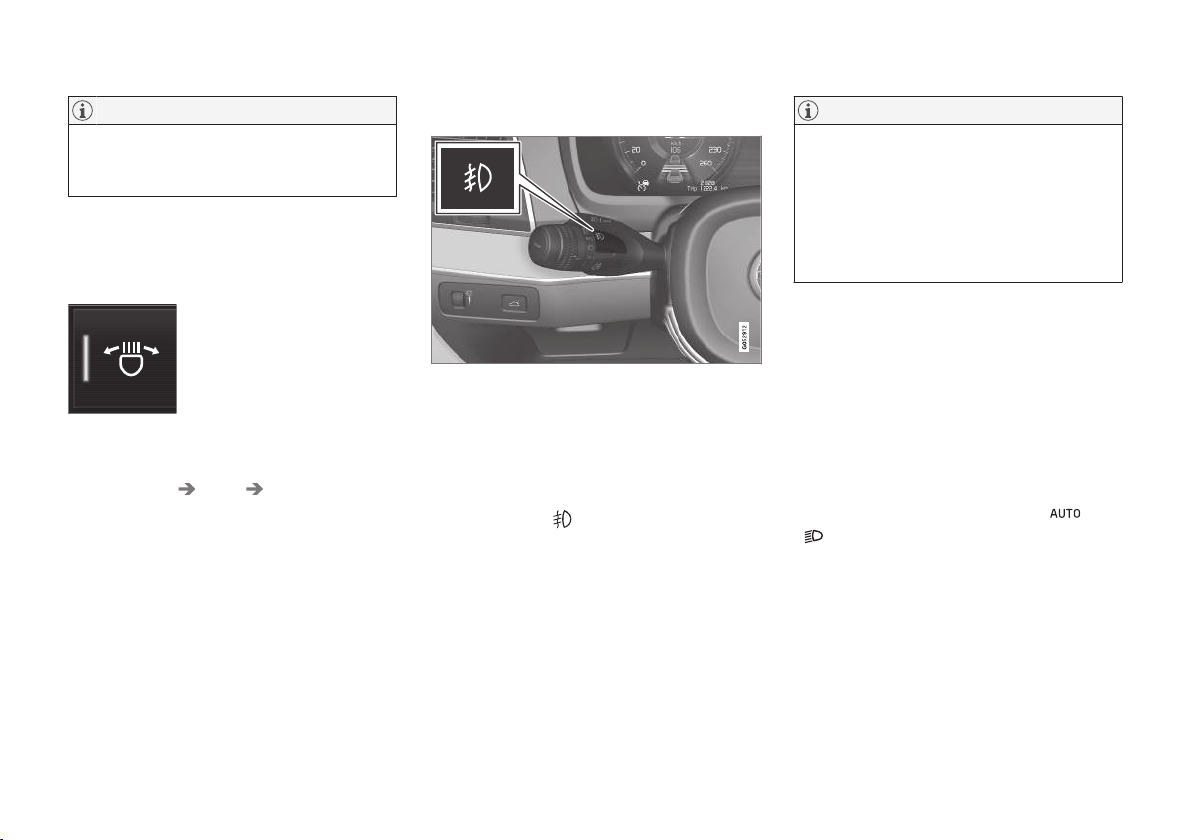
||
INSTRUMENTS AND CONTROLS
* Option/accessory.
144
NOTE
This function is only active in twilight or dark
conditions, and only when the vehicle is in
motion.
Deactivating/activating the function
ABL can be deactivated/activated in two ways in
the center display:
Via Function view
Tap the Active Bending
Lights button.
Via settings
1.
Tap
Settings in Top view.
2.
Tap
My Car Lights Exterior Lights.
3.
Deselect/select
Active Bending Lights.
Related information
•
Settings view (p. 109)
Front fog lights*
Front fog light button
The front fog lights can be used in combination
with the low beam headlights.
All fog lights also illuminate when the vehicle is
backing up.
Press the button to turn the fog lights on/off. The
indicator symbol
in the instrument panel
illuminates when the front fog lights are on.
NOTE
The front fog lights cannot be used if the
continuous high beam headlights are on. If
the front fog lights are already on when the
continuous high beams are switched on, the
front fog lights will switch off.
However, using the high beam flash function
will not affect the front fog lights.
Corner illumination
The front fog lights include corner illumination,
which temporarily provides extra light to the front
left or right of the vehicle (depending on which
way the vehicle is turned) when making a sharp
turn at low speeds (for example, when turning
into a parking space) or when the turn signals are
used.
This function is activated in darkness or in poor
daylight conditions when the lighting ring on the
left-side steering wheel lever is in the
or
positions when the vehicle's speed is
under approx. 20 mph (30 km/h).
When the vehicle is backing up, corner illumina-
tion also switches on to supplement the backup
light.
Corner illumination is activated by default and
can be deactivated/reactivated in the center dis-
play.
Loading ...
Loading ...
Loading ...