Loading ...
Loading ...
Loading ...
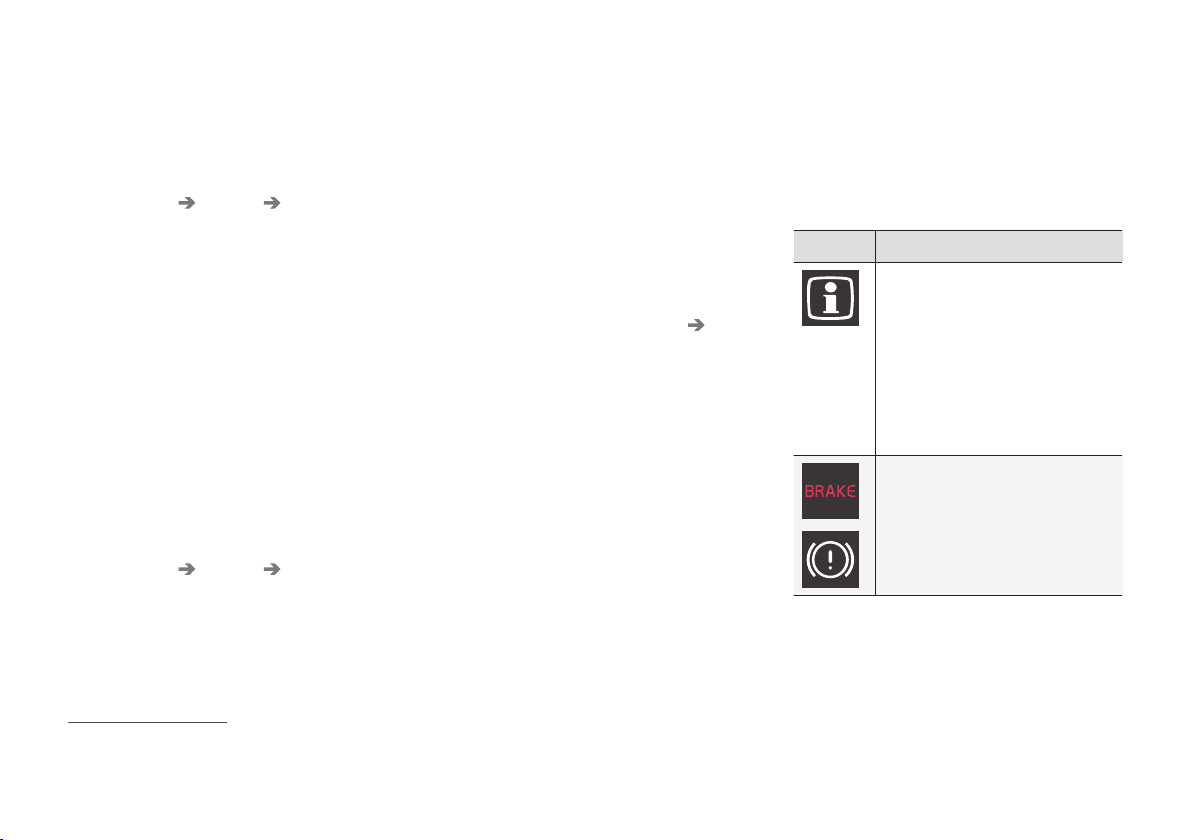
INSTRUMENTS AND CONTROLS
}}
127
Making settings from the center display
Selecting types of information
1.
Tap
Settings in the center display's Top
view.
2.
Tap
My Car Displays Driver Display
Center Area
.
3. Select the information to be displayed in the
background:
•
Show no information in the
background
•
Show information for current playing
media
•
Show navigation even if no route is
set
8
.
Information is displayed at the center of the
12" instrument panel and in a field at the
upper right of the 8" version.
Selecting themes
1.
Tap
Settings in the center display's Top
view.
2.
Tap
My Car Displays Themes
3. Select a theme (appearance) for the instru-
ment panel:
•
Glass
•
Minimalistic
•
Performance
•
Chrome Rings.
Selecting a language
1.
Tap
Settings in the center display's Top
view.
2.
To select a language, tap
System
Choose system language.
> Changing languages affects all of the
vehicle's displays. Changing to a language
that you do not understand may make it
difficult to change back to the original lan-
guage.
Related information
•
Instrument panel App menu (p. 155)
•
Instrument panel (p. 124)
•
Settings view (p. 109)
Indicator symbols in the instrument
panel
The indicator symbols alert the driver when cer-
tain functions are activated, that a system is
actively working or that a fault may have occur-
red in a system or function.
Symbol Explanation
Information, see the text mes-
sage in the instrument panel
The information symbol illuminates
in combination with a text mes-
sage if one of the vehicle's sys-
tems requires the driver's atten-
tion. The information symbol can
also illuminate in combination with
other symbols.
A
B
Brake system
8
The 8" instrument panel only shows guidance instructions. The map is only shown on the 12" instrument panel. See the navigation manual for additional information.
Loading ...
Loading ...
Loading ...