Loading ...
Loading ...
Loading ...
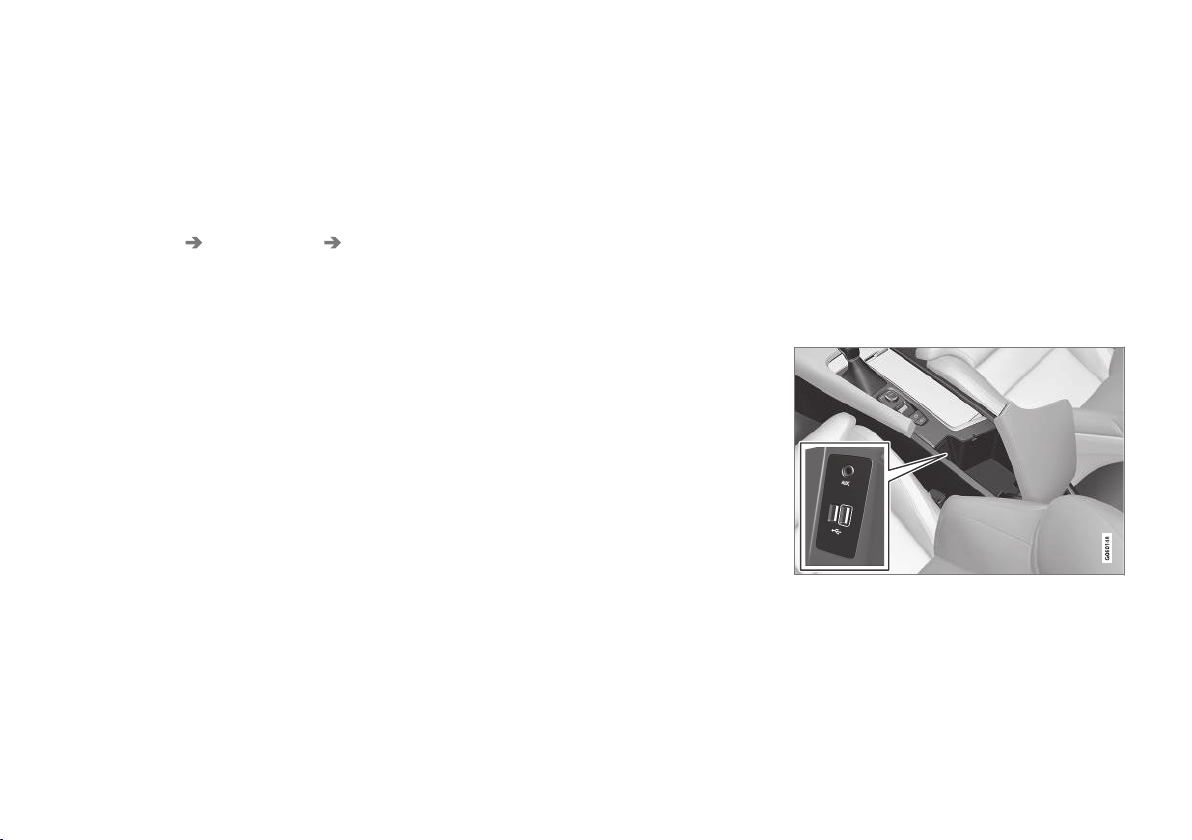
INFOTAINMENT
418
Text message settings
The following settings can be made for text mes-
sages received through a paired and connected
cell phone.
Text message settings
–
Pull down the center display's Top view and
tap
Settings Communication Text
Messages
and choose among the following
settings:
•
Notification in center display: shows
text messages in the center display's sta-
tus bar.
•
Notification in driver display: shows
text messages in the instrument panel.
With this alternative active, incoming mes-
sages can be handled from the right-side
steering wheel keypad.
•
Text message tone: select an audible
signal for incoming text messages.
Related information
•
Connecting/disconnecting a cell phone
(p. 413)
•
Pairing a cell phone (p. 412)
•
Handling text messages (p. 416)
Connecting a Bluetooth
®
device
Bluetooth
®
-enabled devices can be paired and
connected to the infotainment system to stream
media and in some cases connect to the Inter-
net.
Many cell phones and other devices currently on
the market offer wireless Bluetooth
®
technology.
Consult your Volvo retailer or go to
support.volvocars.com for any questions regar-
ding a device's compatibility with the vehicle's
infotainment system.
The procedure for pairing and connecting a
Bluetooth
®
-enabled device is the same as for a
cell phone. See the articles "Pairing a cell phone"
and "Connecting/disconnecting a cell phone" for
details.
Related information
•
Pairing a cell phone (p. 412)
•
Connecting/disconnecting a cell phone
(p. 413)
Connecting a device via the
AUX/USB socket
External audio sources such as an iPod
®
or mp3
player can be connected to the infotainment sys-
tem via the AUX and USB sockets in the tunnel
console.
Route the cable out under the front edge to help
avoid pinching it when the cover is closed.
If there are two USB sockets, the one with a
white frame should be used to connect an
iPhone to Apple CarPlay.
AUX/USB sockets in the tunnel console
Related information
•
Apple CarPlay (p. 420)
•
Playing media (p. 424)
•
Media player technical data (p. 429)
•
Media player (p. 419)
Loading ...
Loading ...
Loading ...