Loading ...
Loading ...
Loading ...
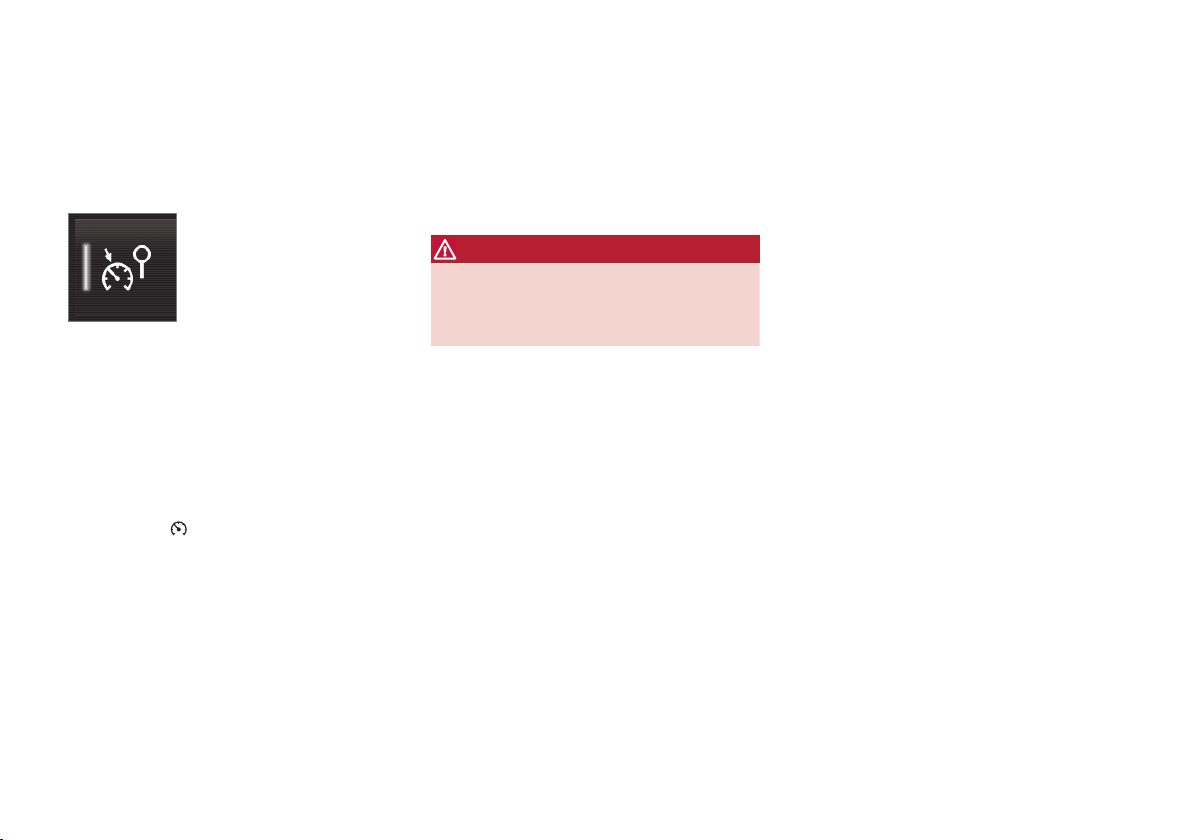
DRIVER SUPPORT
}}
* Option/accessory.
255
Activating/deactivating the
Automatic Speed Limiter (ASL)*
The function Automatic Speed Limiter (ASL) is a
supplement to the Speed Limiter (SL) and can
be activated/deactivated.
ASL is activated/deactivated in
the center display's Function
view.
Activating ASL
With SL activated:
1.
Tap the
Speed Sign Assist button in the
center display's Function view.
> ASL will go into standby mode and a
green indicator light in the button will illu-
minate. A road sign symbol will be dis-
played in center of the speedometer.
2.
Press the
button on the left-side steer-
ing wheel keypad.
> ASL will be activated with the vehicle's
current speed.
Deactivating ASL
–
Tap the Speed Sign Assist button in the
center display's Function view.
> ASL will be deactivated, the indicator will
be GRAY and the Speed limiter (SL) will
be activated.
WARNING
After switching from ASL to SL, the vehicle
will no longer adapt speed to posted speed
limits. It will only limit the vehicle's maximum
speed.
Related information
•
Speed limiter (SL)* (p. 251)
•
Automatic Speed Limiter (ASL)* (p. 253)
Changing tolerance for the
Automatic Speed Limiter
Automatic Speed Limiter can be set to different
tolerance levels.
Posted speed limit tolerance
ASL can be set to allow the vehicle to drive
above or below the posted speed limit. For exam-
ple, if the current posted speed limit is 43 mph
(70 km/h), the driver can opt to allow the vehicle
to drive at a speed of 47 mph (75 km/h).
Loading ...
Loading ...
Loading ...