Loading ...
Loading ...
Loading ...
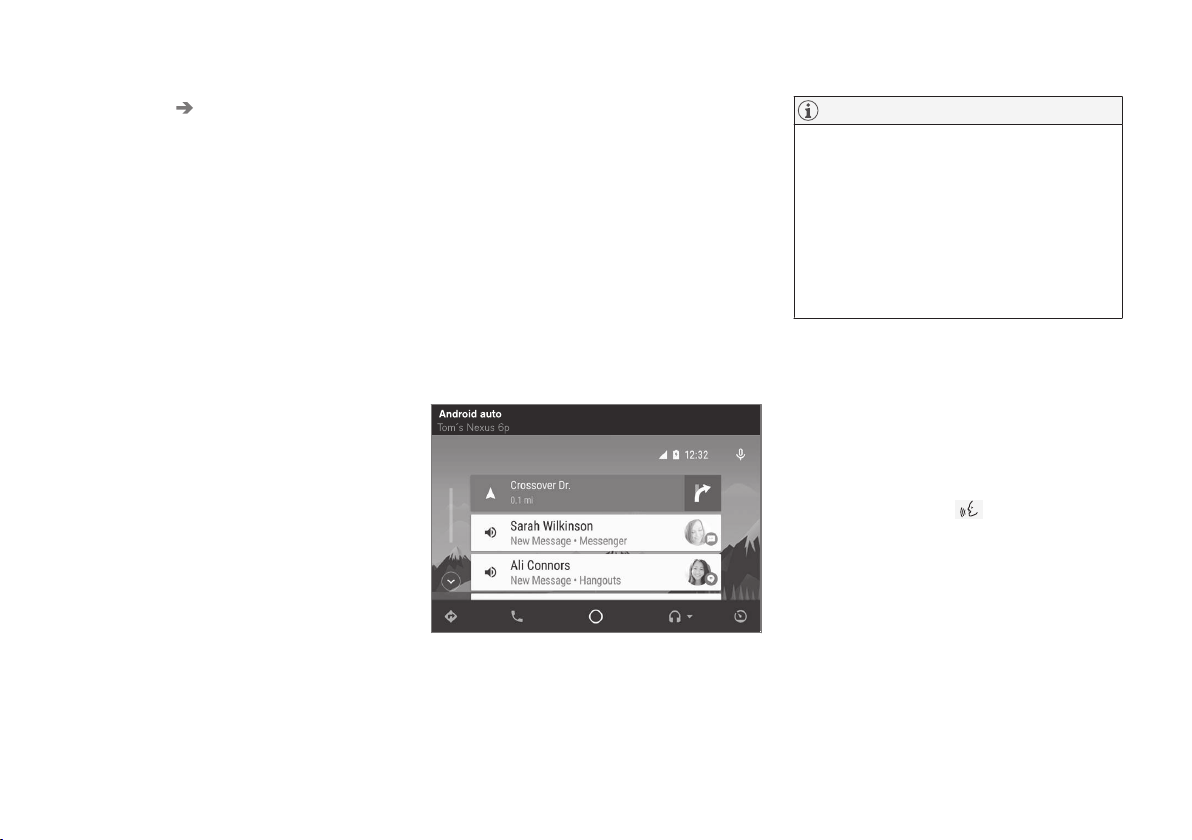
||
INFOTAINMENT
* Option/accessory.
422
2.
Tap
Sound System Volumes and select
the following settings:
•
Voice Control
•
Navigation
•
Ringtone
Related information
•
Apple CarPlay (p. 420)
•
Resetting the settings view (p. 113)
Android auto*
Android Auto makes it possible to get voice
guidance from the navigation system, listen to
music, make calls and to use apps from an
Android device, all through a interface integrated
into the center display. Android Auto can also be
controlled using the buttons on the right-side
steering wheel keypad or by giving voice com-
mands while focusing on driving. Android Auto
is started from the center display's App view.
After Android Auto has been started once, it will
then start automatically the next time the device
is connected. The automatic start feature can be
deactivated in Settings. Android Auto functions
with selected Android devices.
Information about the apps that are supported
and the cell phones that are compatible can be
found at: www.android.com/auto/.
NOTE
•
Please be aware that Volvo has no con-
trol over the content of the Android Auto
app.
•
If a cell phone or a media player is con-
nected via Bluetooth, it will not be acces-
sible while Android Auto is active
because Bluetooth will be disabled. To
connect the vehicle to the Internet, use
Wi-Fi or the vehicle's integrated modem.
If navigation guidance is being provided by
Android Auto, this will only be shown on the cen-
ter display (not on the head-up display* or the
instrument panel).
The Android Auto apps can be controlled from
the center display or voice-controlled (the same
as for a cell phone). Certain functions can also be
controlled from the right-side steering wheel key-
pad. Press and hold the
button to activate
voice control. Press briefly to deactivate.
By using Android Auto, you acknowledge
the following: Android Auto is a service
provided by Google Inc. under its terms and
conditions. Volvo Cars is not responsible for
Android Auto or its features or applications.
When you use Android Auto, your car
transfers certain information (including its
location) to your connected Android phone.
Loading ...
Loading ...
Loading ...