Loading ...
Loading ...
Loading ...
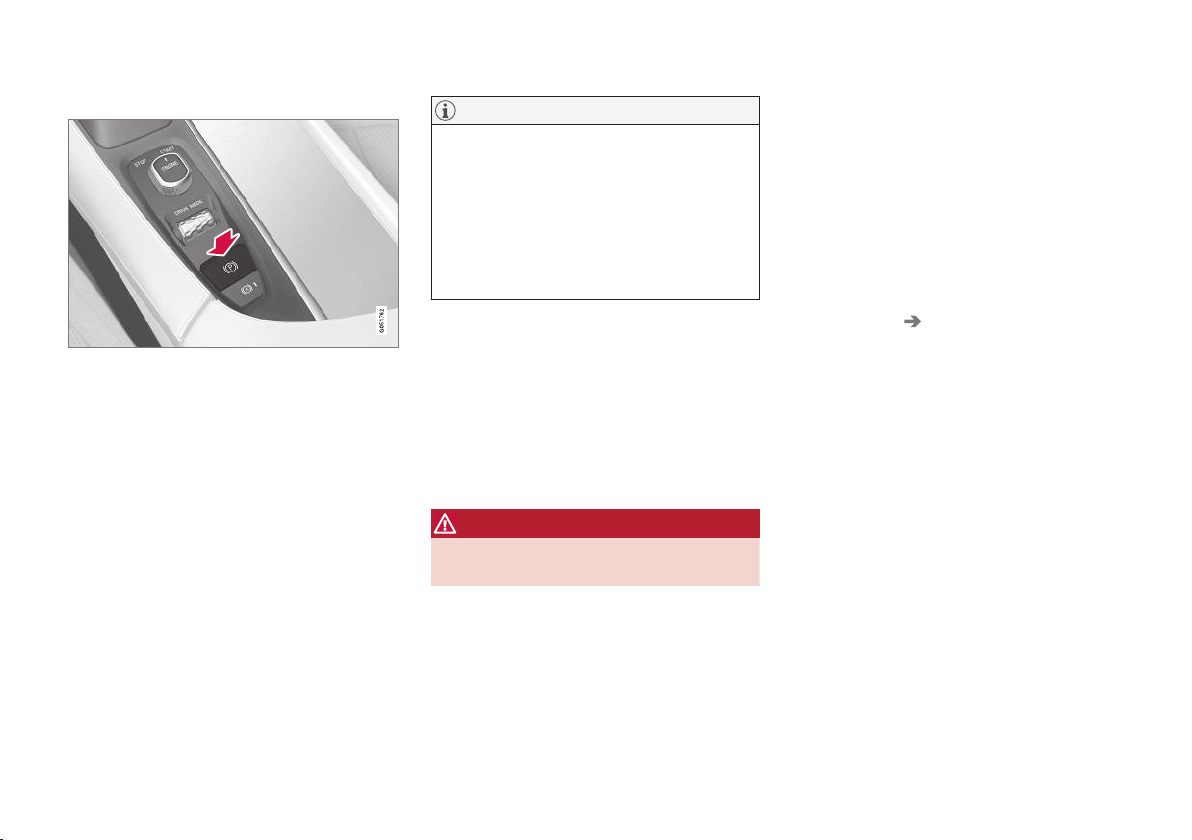
||
STARTING AND DRIVING
356
Releasing the parking brake
Releasing manually
1. Press firmly on the brake pedal.
2. Press the control.
> This releases the parking brake and the
symbol in the instrument panel will go out.
Releasing automatically
1. The driver must fasten his/her seat belt.
2. Start the engine.
3. Press firmly on the brake pedal.
4.
Move the gear selector to D or R and press
the accelerator pedal.
> This releases the parking brake and the
symbol in the instrument panel will go out.
NOTE
•
For safety reasons, the parking brake is
only released automatically if the engine
is running and the driver is wearing a seat
belt.
•
The electric parking brake will be
released immediately when the accelera-
tor pedal is pressed and the gear selector
is in position D or R.
Parking on a hill
Put the gear selector in P.
•
If the vehicle is pointing uphill, turn the front
wheels so that they point away from the curb.
•
If the vehicle is pointing downhill, turn the
front wheels so that they point toward the
curb.
The parking brake should also be applied.
WARNING
Always apply the parking brake when parking
on hills or uneven surfaces.
Heavy load uphill
A heavy load, such as a trailer, can cause the
vehicle to roll backward when the parking brake
is released automatically on a steep incline. To
help avoid this:
1. Keep the electric parking brake control
pushed in.
2. While pressing the accelerator pedal to pull
away, release the parking brake control only
after the vehicle begins to move.
Parking brake settings
Automatically setting the parking brake can be
turned on or off in the center display's Top view.
1.
Tap
Settings in Top view.
2.
Tap
My Car Electric Parking Brake and
deselect
Auto Activate Parking Brake.
Related information
•
Parking brake (p. 354)
•
Parking brake malfunctions (p. 357)
•
Auto-hold brake function (p. 352)
Loading ...
Loading ...
Loading ...