Loading ...
Loading ...
Loading ...
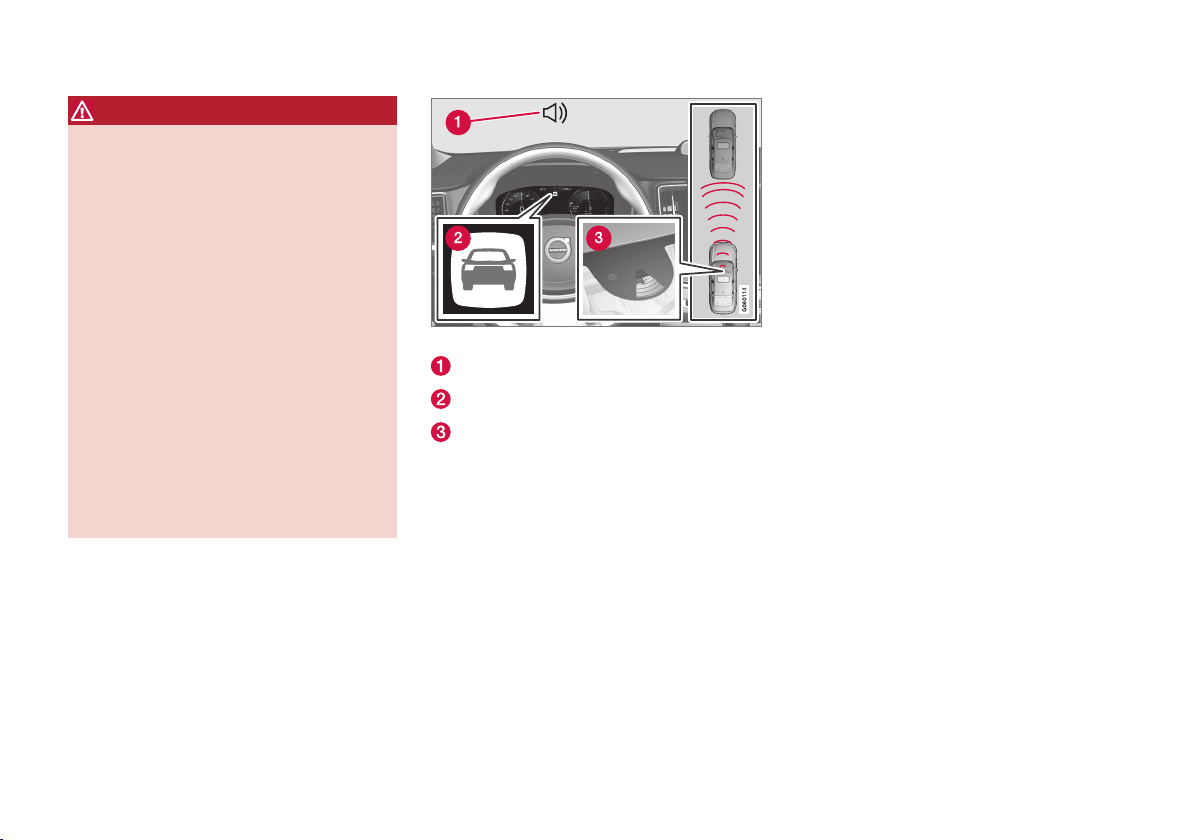
DRIVER SUPPORT
}}
301
WARNING
Warnings will only be provided if there is an
imminent risk of a collision taking place. The
driver should be aware of the system's limita-
tions before operating the vehicle.
Warnings and automatic braking for pedes-
trians and cyclists are deactivated at speeds
above approx. 43 mph (70 km/h).
City Safety's auto-brake function can help
prevent a collision or reduce the speed at
which a collision occurs. However, the driver
should always apply the brakes, even if auto-
brake is operating.
The driver is always responsible for maintain-
ing the correct speed and distance in relation
to the vehicle ahead. Never wait for a collision
warning or for City Safety to intervene.
City Safety does not activate the auto-brake
function during fast acceleration.
City Safety maintenance may only be carried
out by a trained and qualified Volvo service
technician.
Function overview
Audible collision warning
Collision warning symbol
Distance monitoring by a camera and radar
sensor
When triggered, City Safety carries out three
steps in the following order:
1.
Collision warning
2.
Brake assistance
3.
Auto-brake
1: Collision warning
The driver is first alerted to the risk of an immi-
nent collision.
City Safety can detect pedestrians, cyclists or
vehicles that are stationary, are moving in the
same direction as your vehicle or are in your vehi-
cle's path.
City Safety can also detect pedestrians, large ani-
mals or cyclists that are crossing in front of your
vehicle.
If there is a risk of a collision with a pedestrian,
cyclist, large animal or a vehicle, as well as vehi-
cles described in the article "City Safety in cross-
ing traffic," the driver will be alerted by a flashing
red warning signal, an audible signal and a haptic
warning in the form of pulsations in the brake
pedal. At lower speeds, during hard braking or if
the accelerator pedal is pressed, the haptic warn-
ing will not be given.
2: Brake assistance
If the risk of a collision increases, brake support
will be activated.
This function increases pressure on the brake
pedal if the driver does not apply enough pres-
sure to the pedal.
3: Auto-brake
The brakes will be applied automatically.
If the driver has not taken action at this stage and
a collision is imminent, auto-braking will be trig-
gered. Full braking effect will be used to avoid
the collision if possible or to make the speed at
the point of impact as low as possible.
In certain situations, auto-braking may begin with
limited effect before full braking is used.
Loading ...
Loading ...
Loading ...