Loading ...
Loading ...
Loading ...
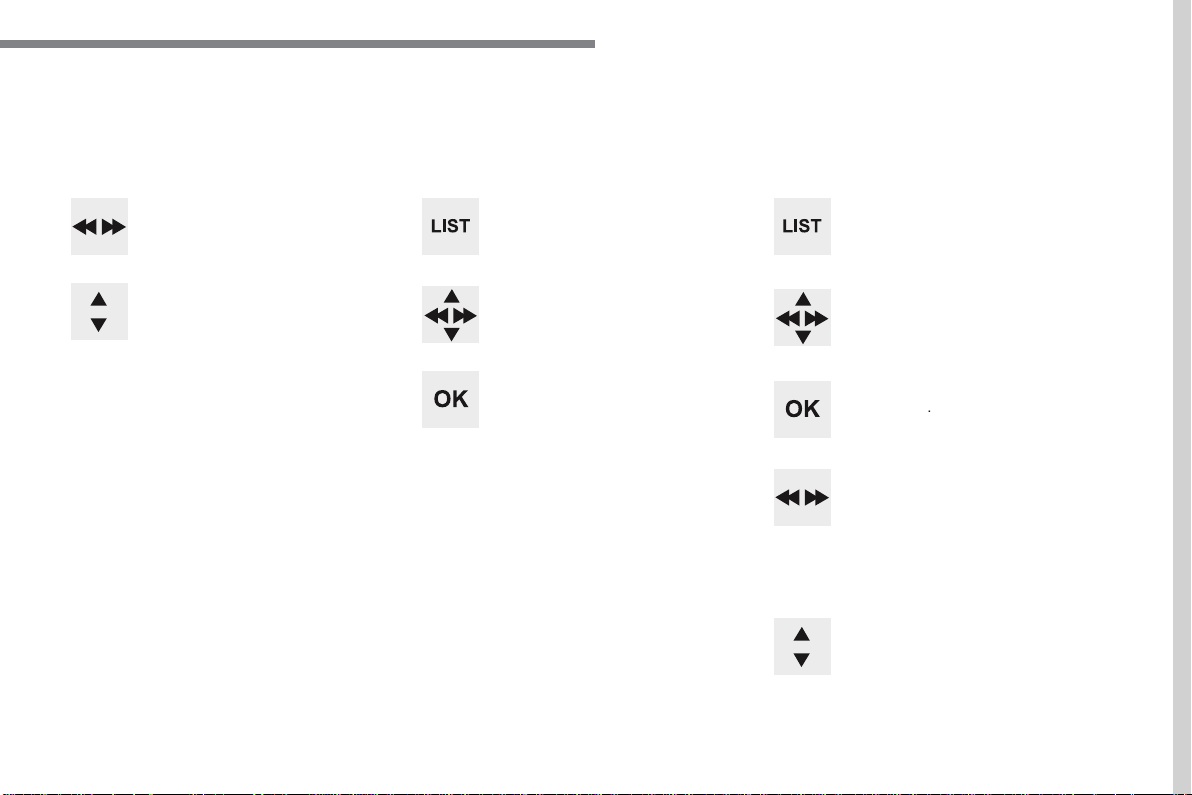
157
.
Audio and Telematics
Transversal-Citroen_en_Chap03_RD6_ed01-2016
Choosing a track to play
F i l e c l a s s i fi c a t i o n
P l a y i n g fi l e s
Make a long press on this button to
display the different classifications.
Choose by "
Folder
" / "
Artist
" /
"
Genre
" / "
Playlist
" * .
Press
OK
to select the desired
classification, then press
OK
again
to confirm.
Make a long press on this button to
display the chosen classification.
Navigate in the list using the left /
right and up / down buttons.
Confirm the selection by
pressing
OK
.
Press one of these buttons to go to
the previous / next track in the list.
Press and hold one of these buttons
for fast forward or fast back.
Press one of these buttons to go
to the next "
Folder
" / "
Artist
" /
"
Genre
" / "
Playlist
" * in the list.
* Depending on availability and the type of
device used.
Press one of these buttons to go to
the previous / next track.
Press one of these buttons to go to
the previous / next folder.
Loading ...
Loading ...
Loading ...