Loading ...
Loading ...
Loading ...
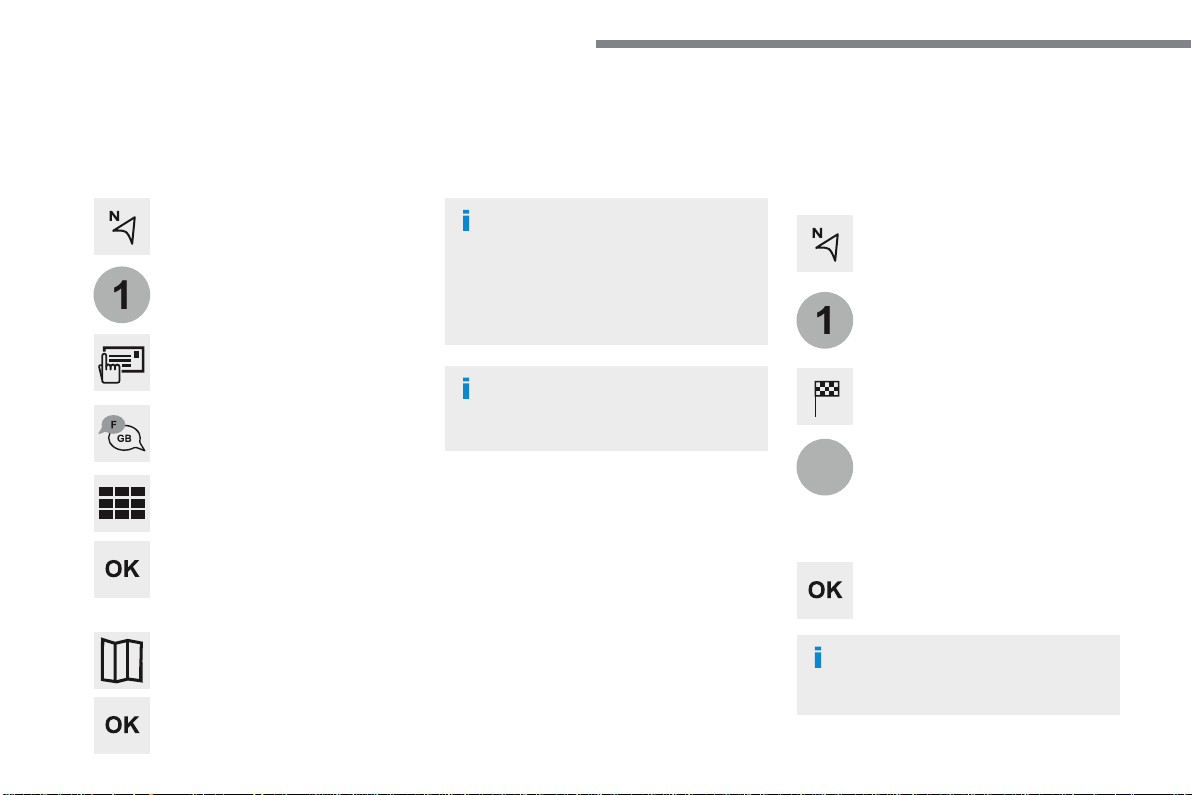
26
1
1
8
Audio and Telematics
Choosing a new destination
Select "
Enter address
".
Select "
See on map
" to select the
"
Guidance criteria
".
Select the "
Country
".
Press "
OK
" to select the "
Guidance
criteria
".
Press "
OK
" to start navigation.
Press "
OK
" to start navigation.
And / Or
Press
Navigation
to display the
primary page.
Press the "
MENU
" button to go to the
secondary page.
Towards a new destination
Towards a recent destination
Select "
My destinations
".
Press
Navigation
to display the
primary page.
Press the "
MENU
" button to go to the
secondary page.
Enter the "
City
", the "
Street
" and the
"
Number
" and confirm by pressing
on the suggestions displayed.
Select the "
Recent
" tab.
Select the address chosen in the list to display
the "
Guidance criteria
".
To use the navigation system, it is
necessary to enter the "
City
", the
"
Street
" and the "
Number
" using the
virtual keypad, or to take them from the
list of "
Contacts
" or from the "
History
"
of addresses.
Without confirmation of the street
number, you will be guided to one end
of the street.
Select "
Position
" to see the point of
arrival geographically.
Loading ...
Loading ...
Loading ...