Loading ...
Loading ...
Loading ...
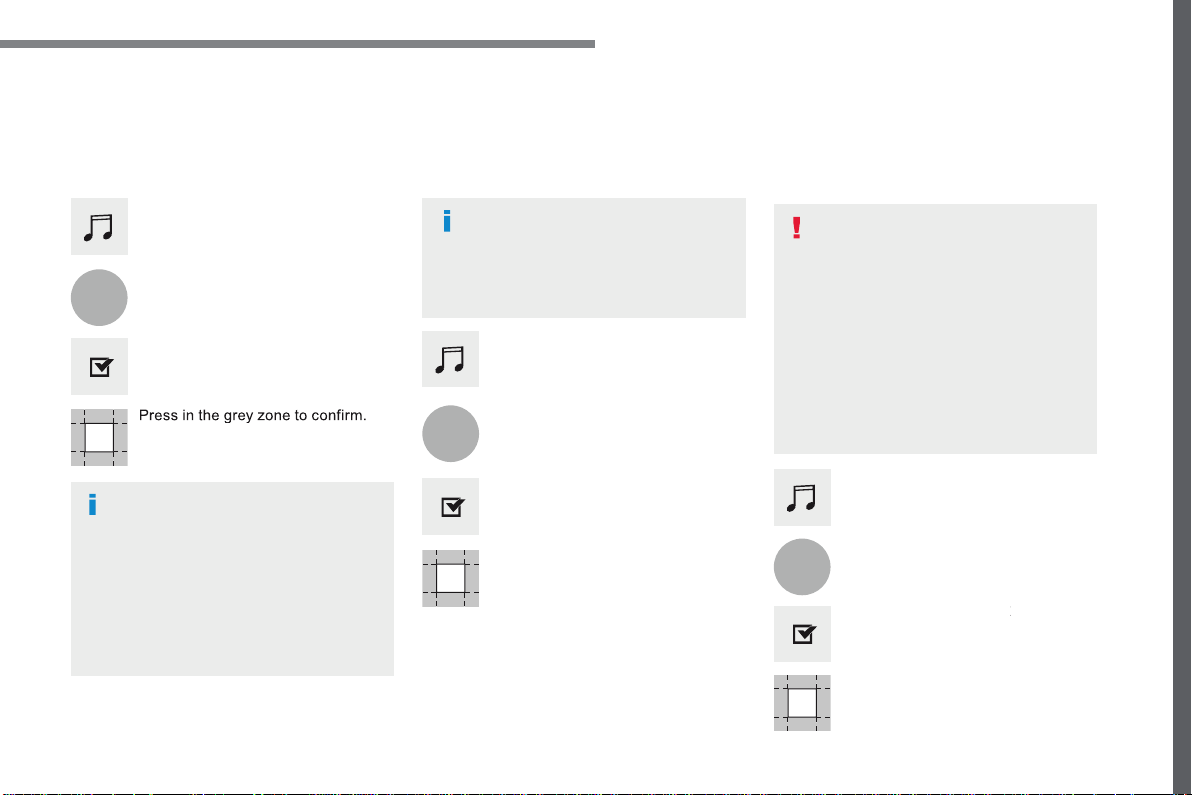
113
.
5
5
5
Audio and Telematics
Transversal-Citroen_en_Chap02_RCC-2-2-0_ed01-2016
Press in the grey zone to confirm.
Press in the grey zone to confirm.
Press in the grey zone to confirm.
Press
Radio Media
to display the
primary page.
Press
Radio Media
to display the
primary page.
Press
Radio Media
to display the
primary page.
Press the "
OPTIONS
" button to go to
the secondary page.
Press the "
OPTIONS
" button to go to
the secondary page.
Press the "
OPTIONS
" button to go to
the secondary page.
Activate/deactivate "
RDS
".
Activate / Deactivate "
NEWS
".
Activate / Deactivate "
TA
".
TA ". TA
Activate/ Deactivate RDS
RDS, if activated, allows you to continue
listening to the same station by automatic
retuning to alternative frequencies.
However, in certain conditions, coverage
of an RDS station may not be assured
throughout the entire country as radio
stations do not cover 100 % of the
territory. This explains the loss of
reception of the station during a journey.
The "Radio Text" function allows
information transmitted by the radio
station and related to the station or the
song playing to be displayed.
Display text information
Play TA messages
The TA (Traffic Announcement)
function gives priority to TAalert
messages. To operate, this function
needs good reception of a radio station
that carries this type of message. While
traffic information is being broadcast,
the current media is automatically
interrupted so that the TA message can
be heard. Normal play of the media
previously playing is resumed at the
end of the message.
Loading ...
Loading ...
Loading ...