Loading ...
Loading ...
Loading ...
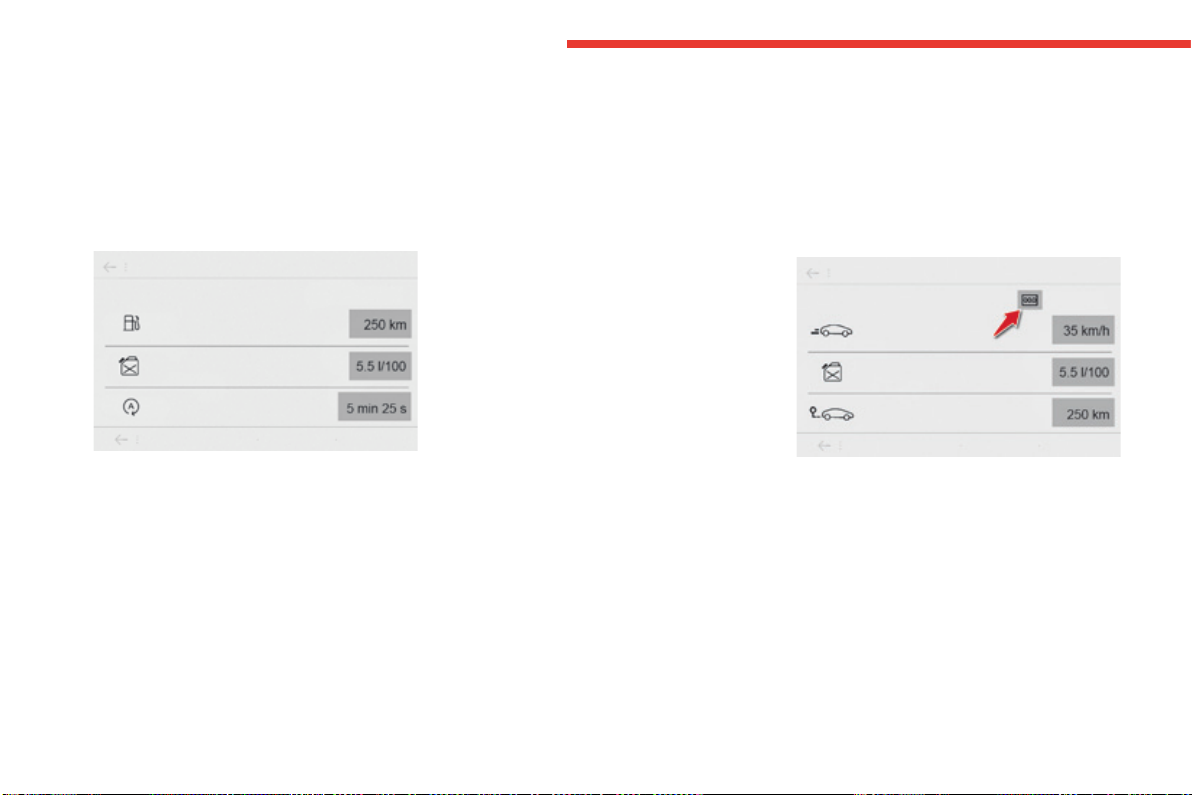
48
Instruments
C4-Picasso-II_en_Chap01_instruments-bord_ed01-2016
Trip computer
Type 1 instrument panel
Systemthatgivesyouinformationonthejourneyinprogress(range,fuelconsumption…).
Information display in the touch screen tablet
Permanentdisplay:
F Select the "Trip computer" in the
Applicationsmenu.
The trip computer information is displayed in
tabs.
F Press one of the buttons to display the
desiredtab.
Thecurrentfuelconsumptiontabwith:
- therange,
- the current fuel consumption,
- theStop&Starttimecounter.
The trip "1"tabwith:
- the distance travelled,
- theaveragefuelconsumption,
- theaveragespeed,
forthefirsttrip.
The trip "2"tabwith:
- the distance travelled,
- theaveragefuelconsumption,
- theaveragespeed,
forthesecondtrip.
Trip reset
F When the desired trip is displayed, press
the reset button or on the end of the wiper
controlstalk.
Trips "1" and "2" are independent but their use
isidentical.
Forexample,trip"1" can be used for daily
figures,andtrip"2"formonthlyfigures.
The information is accessible in the Drivingmenu.
Temporarydisplayinanewwindow:
F Presstheendofthewipercontrolstalkfor
access to the information and display the
differenttabs.
Loading ...
Loading ...
Loading ...