Loading ...
Loading ...
Loading ...
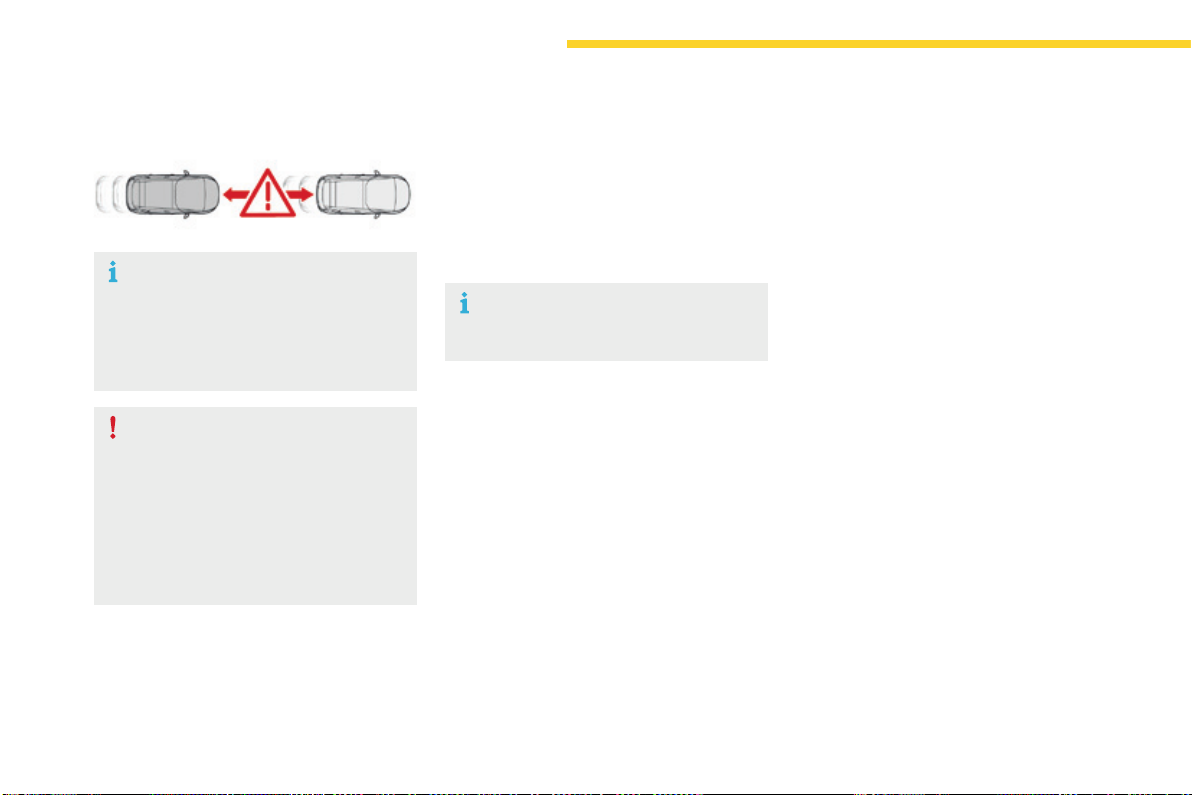
176
Driving
C4-Picasso-II_en_Chap04_conduite_ed01-2016
Collisionriskalert
Systemprovidingawarningtothedriverthattheirvehicleisatriskofcollisionwiththevehicleinfront.
Thecollisionriskalertsystemcanbeactivated
ordeactivatedinthetouchscreentablet.
In the Driving menu, select the "Settings" tab,
then "Driving aid" and "Collision risk alert".
Thissystemhasbeendesignedto
improvedrivingsafety.
It is the responsibility of the driver to
keepaconstantcheckonthestateof
the traffic, to assess the relative speed
anddistanceofothervehicles.
Thecollisionriskalertsystemcannever
replacetheneedforvigilanceonthe
partofthedriver.
This system operates from 20 mph
(30km/h),onlywhenothervehiclesare
runninginthesamedirectionasyour
vehicle;thesystemdoesnotdetect
stationaryobjects.Aradarisfittedat
thefrontofthevehicle.
The alert thresholds determine how you want to
bealertedtothepresenceofavehiclerunning
infrontofyou.
Youcanchoosefromthreethresholds:
- 1:"Distant".
- 2:"Normal".
- 3:"Close".
Setting the thresholds for
the alert
This function can be deactivated
permanently by a CITROËN dealer
oraqualifiedworkshop.
In the Driving menu, select the "Settings" tab,
then "Driving aid" and select the symbol for
the "Collision risk alert"function:
F modifythealertthresholdusingthearrows
orthecursor.
Loading ...
Loading ...
Loading ...