Loading ...
Loading ...
Loading ...
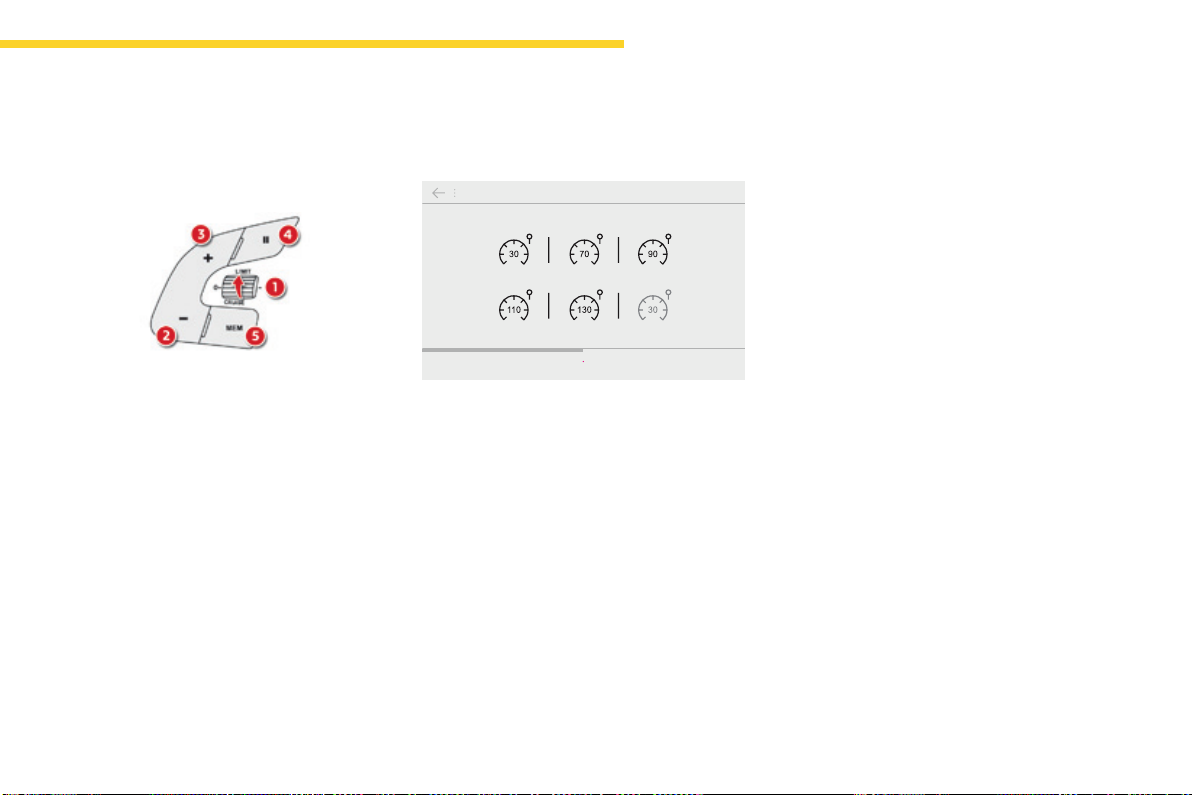
155
4
Driving
C4-Picasso-II_en_Chap04_conduite_ed01-2016
Switching on / Pause
F Turn thumbwheel 1 to the "LIMIT"position:
the speed limiter mode is selected but is
notswitchedon(Pause).
F Switchthespeedlimiterbackonby
pressingbutton4, if the speed displayed
is suitable (by default, the last speed
programmed).
F You can temporarily stop the speed limiter
bypressingbutton4again:thedisplay
confirmsthatithasbeenstopped(Pause).
You do not have to switch the speed limiter on
inordertosetthespeed.
Once the function is selected, you can modify
thespeedsettingby:
- usingbuttons2 and 3,raisingorlowering
thespeeddisplayed:
F by successive short presses, to modify
by+or-1mph(km/h),
F by a maintained press, to modify in steps
of+or-5mph(km/h).
Adjusting the speed limiter
setting
- pressingbutton5:
Fthesixspeedsmemorisedaredisplayed
in the touch screen tablet,
Fpressthebuttoncorrespondingtothe
limitspeedchosen.
Thevalueisdisplayedintheinstrumentpanel.
The selection screen closes after a few
moments.
- bypressingbutton5, if your vehicle has
speedlimitrecognition:
F the speed to memorise is displayed in
the instrument panel,
F press button 5 againtosavethespeed.
The value is then displayed in the instrument
panel.
For more information on Speed limit
recognition and memorisation, refer to the
correspondingsection.
Loading ...
Loading ...
Loading ...