Loading ...
Loading ...
Loading ...
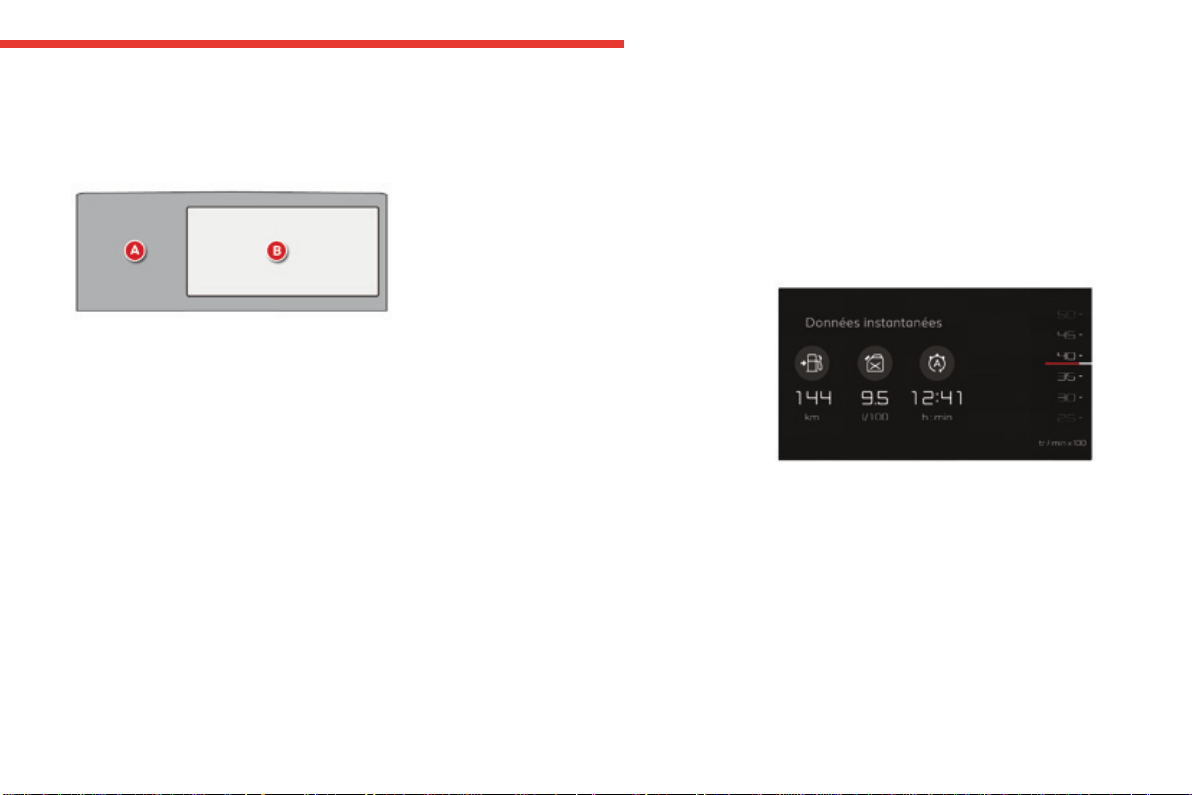
1
19
Instruments
C4-Picasso-II_en_Chap01_instruments-bord_ed01-2016
You can modify the appearance of the
instrumentpanel,bychoosing:
- a colour scheme,
- adisplaymode.
Choosing the language
Thisdependsonthesettinginthetouchscreen
tablet.
Certainlanguagesarenotavailableforthetype2
instrumentpanel;Englishisselectedbydefault.
Each mode corresponds to the type of
informationdisplayedintheconfigurablearea.
Personalisation of the type 2 instrument panel
Choice of display mode
- "Dials":permanentdisplayofthetrip
computerandrevcounter.
Display zones
Whatever the display mode or colour scheme
chosen,theinstrumentpanelcontains:
- afixeddisplayzoneAwith:
● thespeedometer,
● thewarninglamps,
● thefuelgauge,
● thevariousrepeatedinformationand
alertmessages.
- aconfigurabledisplayzoneB.
Mostofthewarninglampsdonothaveafixed
position.
Thewarningandindicatorlampsaredisplayed
fromlefttorightinorderofimportance.
For certain functions that have indicator lamps
forbothonandoff,thereisjustonededicated
location.
Choosing the colour scheme
Tomodifyit,withthevehiclestationary:
F select the "Configuration" menu of the
touch screen tablet,
F select "Instrument panel perso",
F choose a colour scheme,
F confirm.
Thesystemrestartstotakeaccountofthe
modifications to the touch screen tablet and the
instrumentpanel.
Loading ...
Loading ...
Loading ...