Loading ...
Loading ...
Loading ...
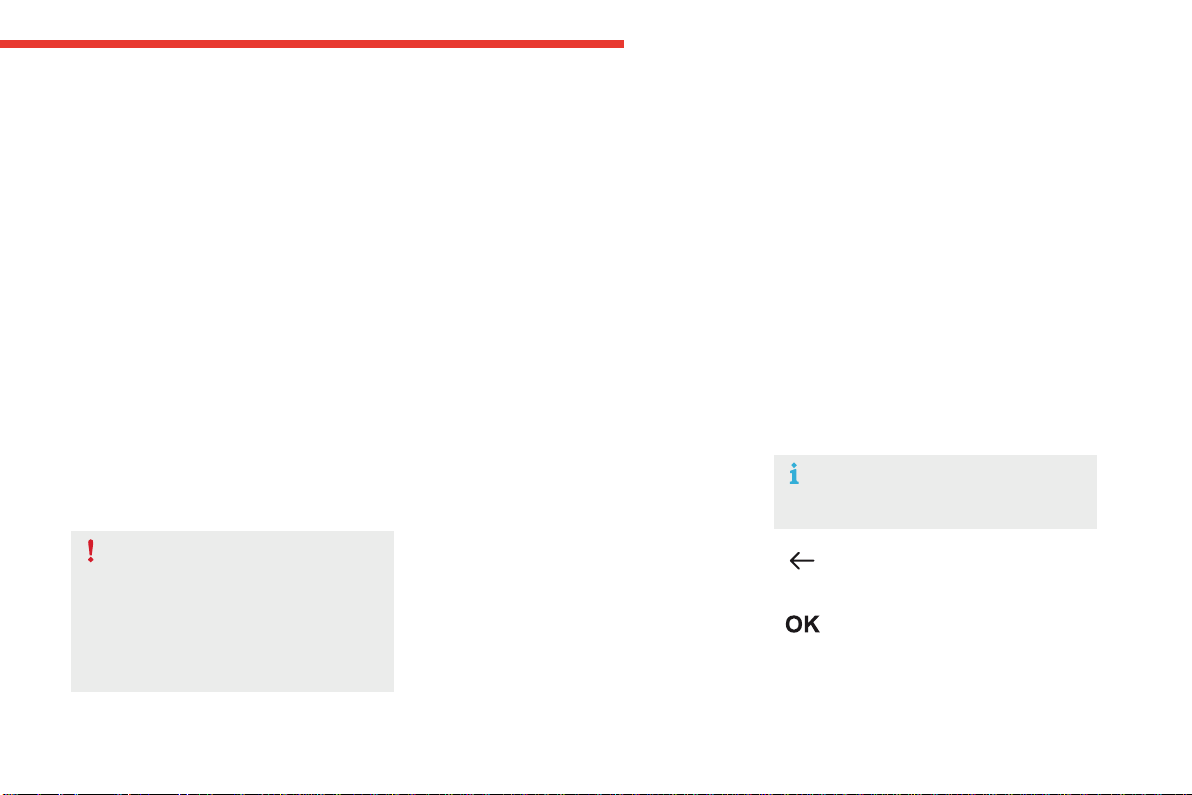
1
11
Instruments
C4-Picasso-II_en_Chap01_instruments-bord_ed01-2016
Touch screen tablet
The7-inchtouchscreentabletgivesaccessto:
- theheating/airconditioningcontrols,
- menusforadjustingsettingsforvehicle
functions and systems,
- audio system and telephone controls and
the display of associated information,
and,dependingonequipment,allows:
- thedisplayofalertmessagesandthe
visualparkingsensorsinformation,
- the permanent display of the time and the
ambienttemperature(abluewarninglamp
appearswhenthereisariskofice),
- accesstothecontrolsforthenavigation
system and Internet services, and the
displayofassociatedinformation.
For reasons of safety, the driver
should only carry out operations
that require close attention, with the
vehicle stationary.
Some functions are not accessible
whendriving.
General operation
Recommendations
Useispossibleinalltemperatures.
Donotusepointedobjectsonthetouchscreen
tablet.
Donottouchthetabletscreenwithwethands.
Uses a soft clean cloth to clean the tablet touch
screen.
Use this button to return to the
previouspage.
Usethisbuttontoconfirm.
Principles
Use the buttons on either side of the screen
for access to the menus, then press the virtual
buttonsinthetouchscreen.
Certain functions may be displayed over 1 or
2pages.
Todeactivate/activateafunction,pressOFF/ON.
Tomodifyasetting(lightingduration,...)or
access additional information, press the symbol
forthefunction.
After a few moments with no action on
thesecondarypage,theprimarypage
isdisplayedautomatically.
Loading ...
Loading ...
Loading ...